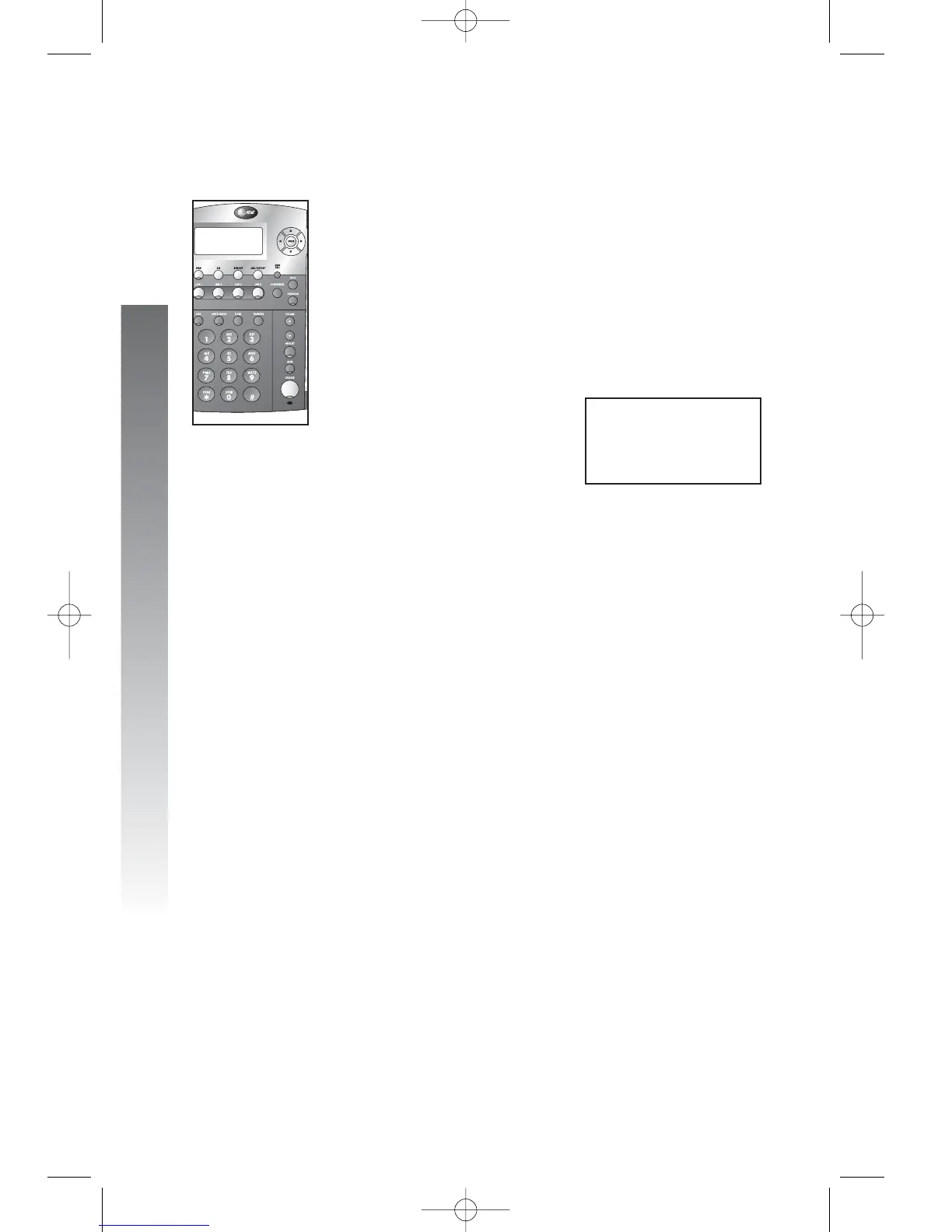Directory operation
Directory operation
Remove all entries from the
directory
1. Press D to begin working with the directory.
2. Press r. The screen display includes
Remove all?
3. Press r again within three seconds to
confirm the command and remove all
directory entries. The screen briefly displays
Removing ... and then AllxRemoved!
The screen automatically returns to:
NOTE: Once the entries are removed from the
directory, they cannot be restored.
DIRECTORYXFULLXX
XXXXXXXXXXXXXXXX
XXXXXXXXXXXXXXXx
ADDWENTRYESXXXXx
82
i
ii
ii
i
ii
ii
