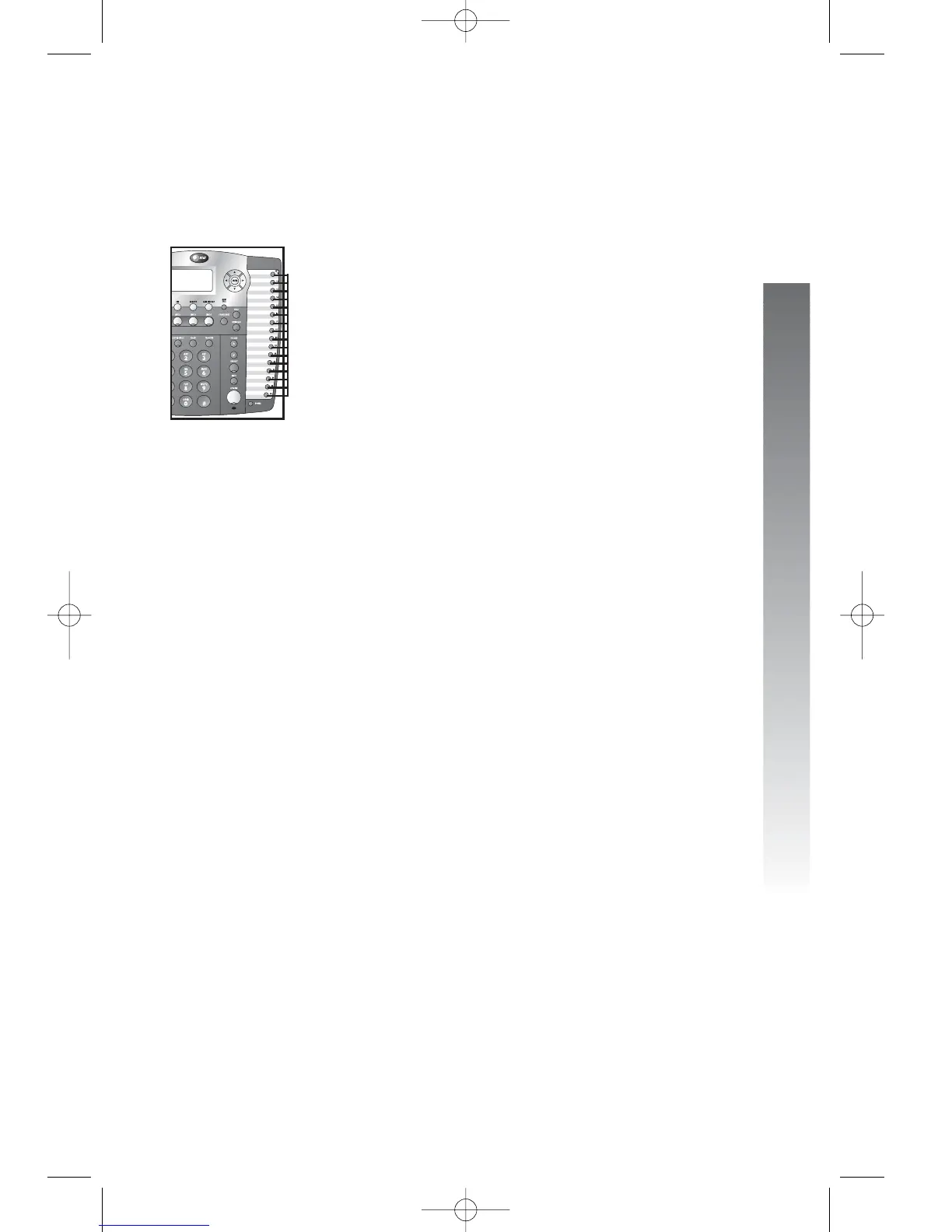One touch operation
One touch operation
Store a number in a one
touch location
For information about using the display screen menus, see
Menu operation page 22.
1. Press E to enter the feature menu.
The screen displays ONE TOUCH.
2. Press E. The screen display includes
PREFERENCE and the current setting.
3. Press - until the screen display includes
PROGRAM.
4. Press E. The screen display includes
<Enter number>.
5. Enter the phone number using the dial pad keys.
—OR—
Press R to copy the last number
dialed from this extension to this location.
The screen will show the number as you enter it.
You can press < to backspace.
6. When you are finished entering the number,
choose a one touch location:
Press the EXT button.
—OR—
Press W, then press the EXT button.
The screen displays the number entered and
Stored!
NOTE: Only the last number dialed from this
extension can be copied to a one touch location. The
other numbers in the redial stack cannot be copied.
NOTE: You can exit storing a number at any time.
Press - until the screen shows CANCEL, then press
E.
—OR—
Press and hold E.
continued on page 72
71
p
pp
pp
l
ll
ll
i
ii
ii
i
ii
ii
n
nn
nn