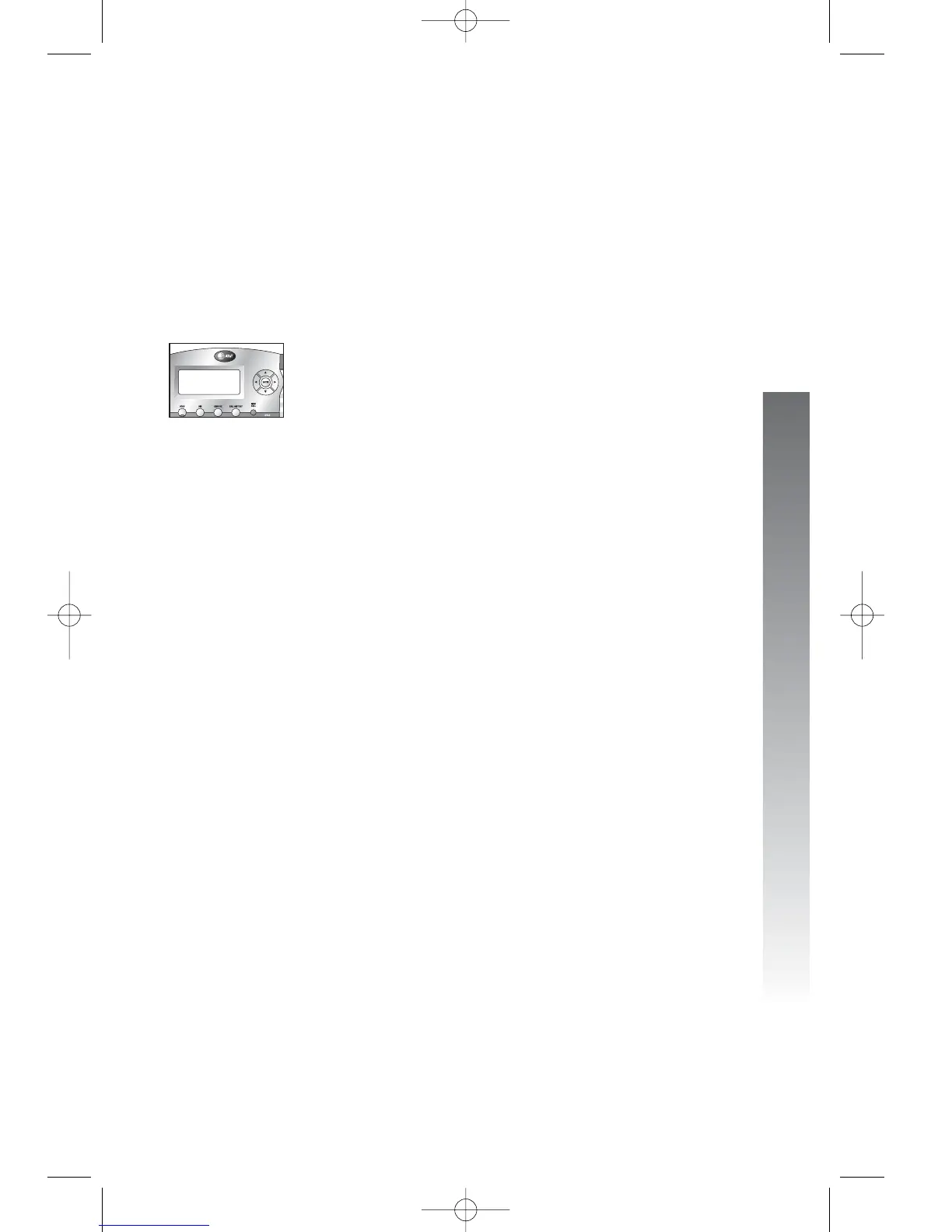Ans. Sys.Auto-ATT operation
Ans. Sys.Auto-ATT operation
Record an auto-attendant
outgoing announcement
NOTE: If you choose not to record an outgoing
announcement, the answering system plays a pre-
recorded announcement. The pre-recorded
auto-attendant outgoing announcements are
described on page 110.
1. Press d to access the answering system.
2. Press - until the screen display includes
OGMxPLAY&RECORD.
3. Press E. The screen display includes PLAY
and the current announcement setting.
4. Press < or > to choose the outgoing
announcement you want to review (ANS-OGM, AA
Day-OGM, AA Night-OGM, or AA Aux-OGM).
5. When the desired announcement is shown, press
- until the screen display includes RECORD and
the selected announcement.
6. Press E. After the system beeps, speak
toward the phone in a normal tone of voice
without any background noise. While you are
recording, the screen display includes Recording
and the selected announcement.
7. To stop recording, press E. The system
automatically plays back your announcement.
NOTE: To exit DTAD and return to the idle screen
at any time, press d.
113
i
ii
iii
ii
ii
i
ii
ii
k
kk
kk
o
oo
oo
n
nn
nn
