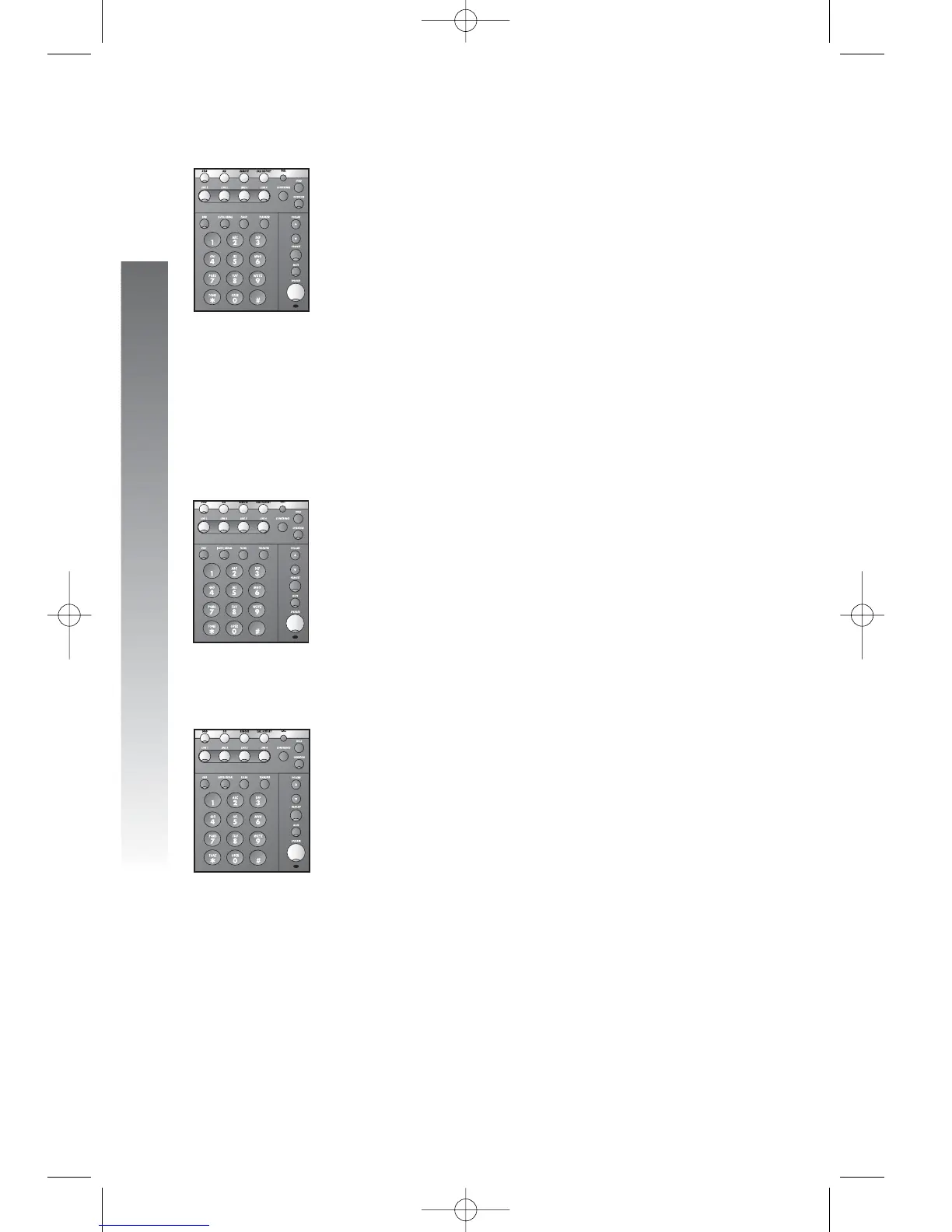Telephone operation
Telephone operation
Mute
Mute allows you to hear the other party, but the other
party can’t hear you.
To activate this feature, press and release M.
The MUTE light goes on.
To return to the conversation, press and release
M again.
NOTE: Switching from handset to speakerphone or
headset, or from speakerphone or headset to handset,
changing lines, and putting a call on hold also cancel
mute.
Flash
Use F instead of the switchhook to activate
telephone company subscriber services such as call
waiting or three-way calling.
Temporary tone dialing
If you have dial pulse (rotary) service, you can change
from dial pulse to touch tone dialing during a call by
pressing t.
1. Dial the number.
2. Press and release t. Buttons pressed
after this send touch tone signals.
3. After you hang up, the phone automatically
returns to pulse service.
64
k
kk
kk
p
pp
pp
i
ii
ii
