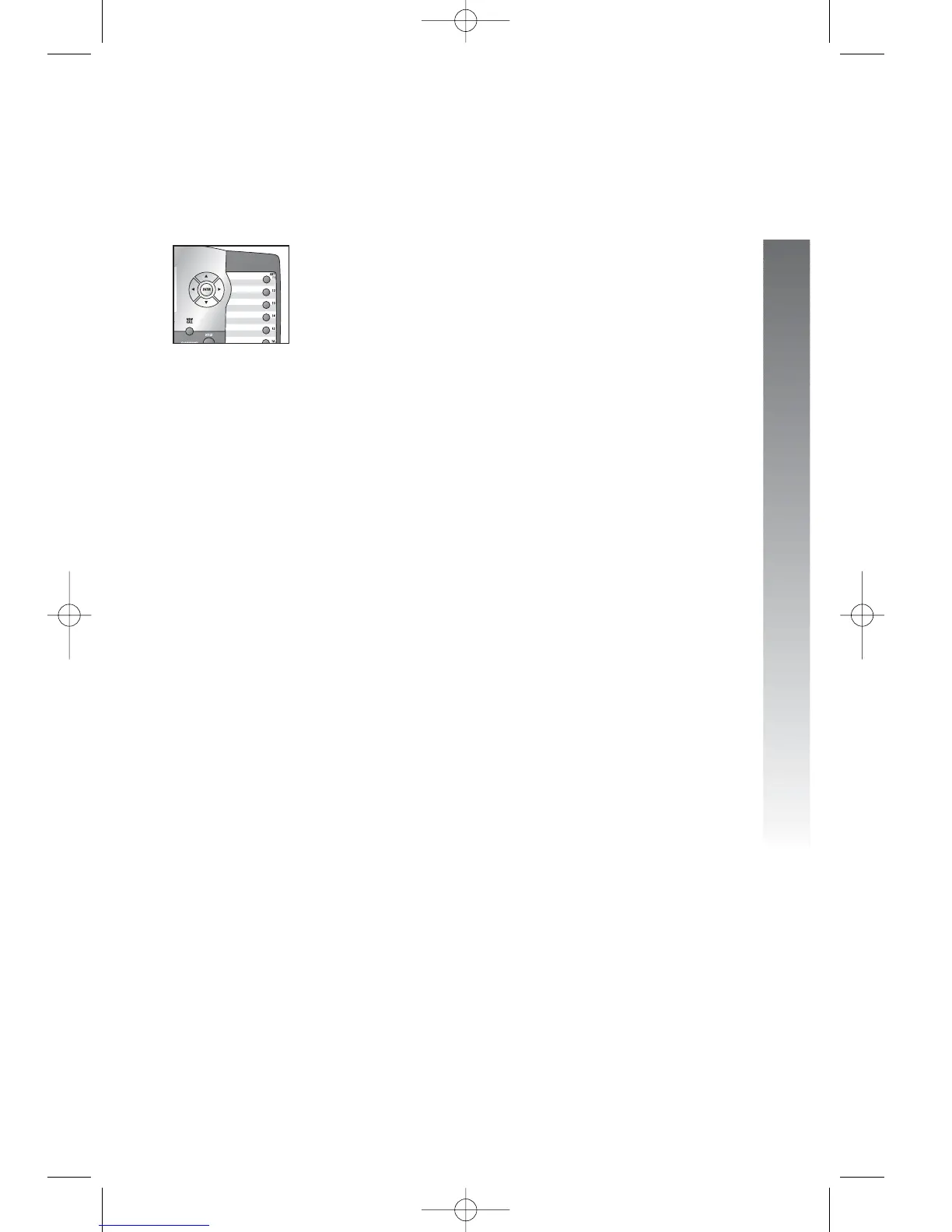Feature setup
Feature setup
35
Set automatic mode
Choose the mode (headset or speakerphone) to be used
automatically when you press a LINE button with the
handset in the base unit.
1. Press E to begin feature setup.
2. Press - until the screen display includes
SPECIAL OPTIONS.
3. Press E. The screen display includes
LINE USAGE.
4. Press - until the screen display includes
AUTOMATIC MODE and the current setting.
5. Press < or > to toggle between
Speakerphone and Headset.
6. When the desired mode is displayed, press
- to save your choice. The screen display
includes SCROLL RATE.
7. Proceed to step 5 on page 36 to set the
next feature (scroll rate).
—OR—
Press and hold E to return to the idle
screen.
NOTE: You can exit feature setup and return to the
idle screen any time. Simply press and hold E.
i
ii
ii
k
kk
kk
o
oo
oo
n
nn
nn
