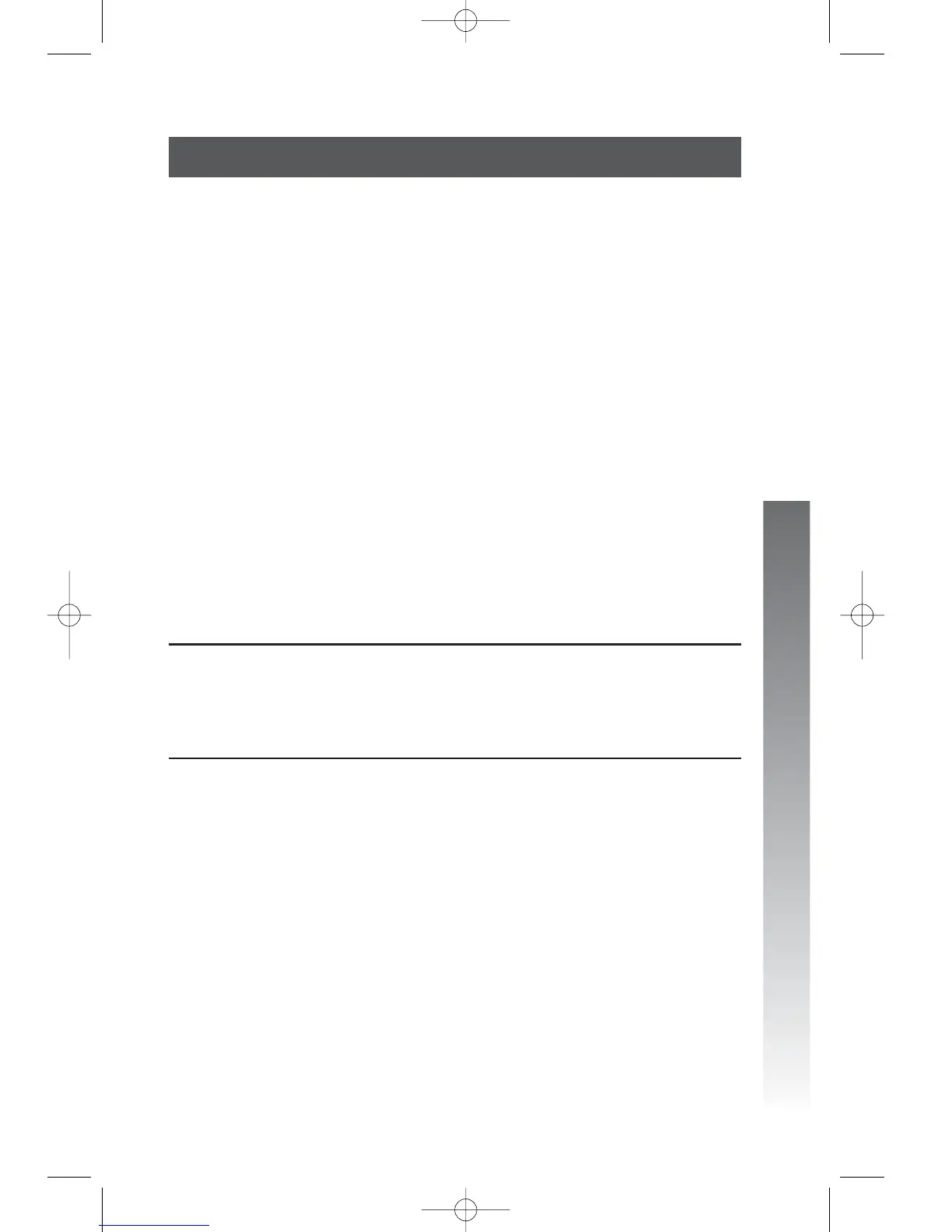In case of difficulty
In case of difficulty
Telephone operation
Problem Solution
LINE lights remain • Make sure the phone is programmed
on when no line is for that line to be absent. (See Tu r n
connected. line usage on or off for each line
on page 33.)
• Make sure that your line groups are
programmed properly. (See Assign the
line group for this phone on page 41.)
• Disconnect all other devices (fax, modem,
credit card reader, etc.) from any lines
connected to your phone. These devices
can interfere with the telephone’s data links.
• Make sure the total length of telephone
wiring used in your phone system is less
than 600 feet as it may cause interference
with the advanced features of this telephone.
• If you are a DSL service subscriber, please
see DSL users beginning on page 4 for
details.
Problem Solution
Tone signals do Tone signaling does not work during
not activate a conference calls.
remote device.
123
