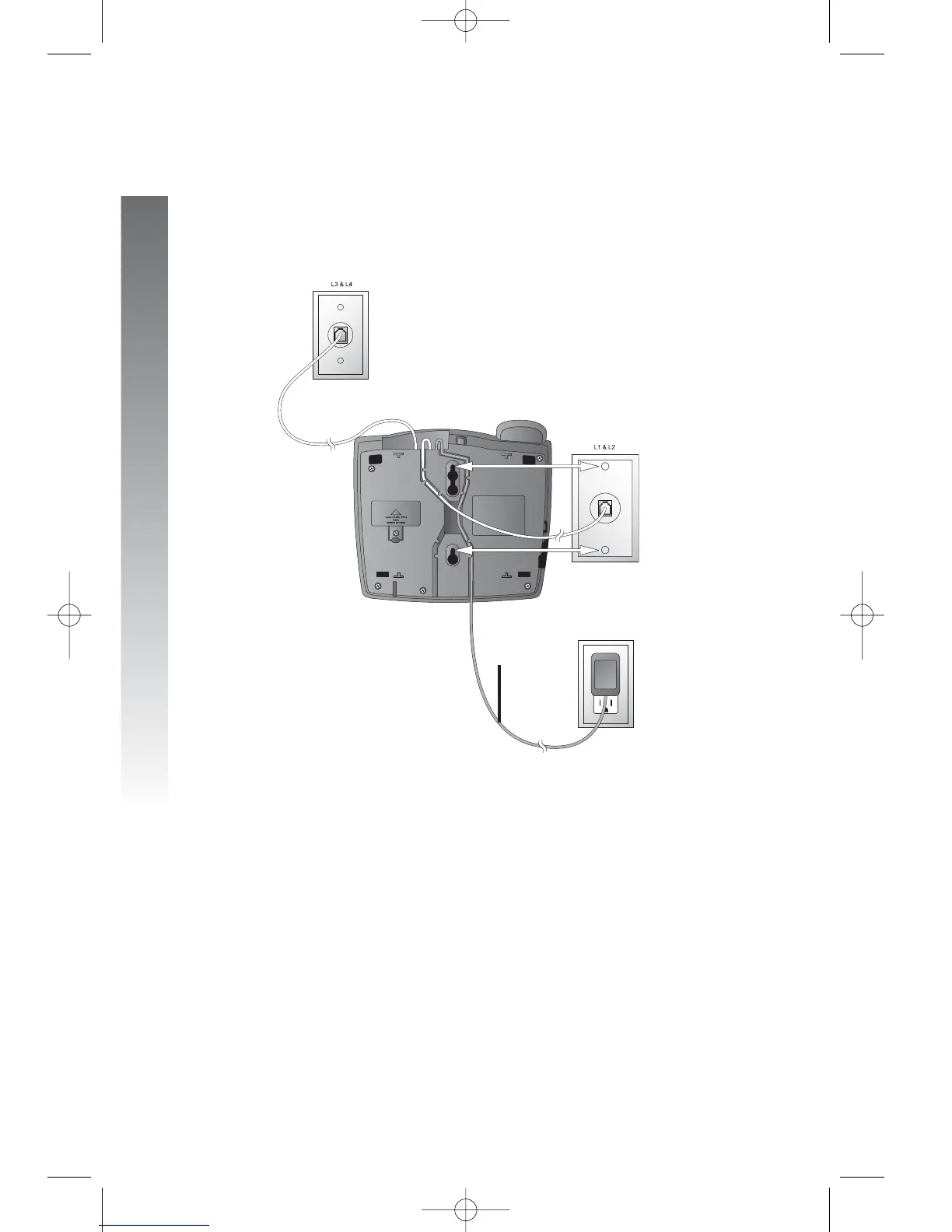Wall installation
continued from page 19
• Two two-line jacks (To use this illustration option, you may
want to use the short line cord for lines 1 and 2.)
7. Initialization.
If no battery is installed when you connect the power cord,
the phone runs a quick self-test and the screen displays
Initializing for about seven seconds.
NOTE: The phone will run through this same initialization any time it
is reconnected to AC power if a working battery is not installed (for
example, after a power failure or when the unit has been unplugged).
8. Check for dial tone.
Lift the handset and listen for a dial tone. If you cannot hear a dial
tone, turn to In case of difficulty beginning on page 121.
Installation
Installation
20
Modular
telephone jack
lines 3 and 4
Modular
telephone jack
lines 1 and 2
Standard
electrical
outlet
Power
adapter
