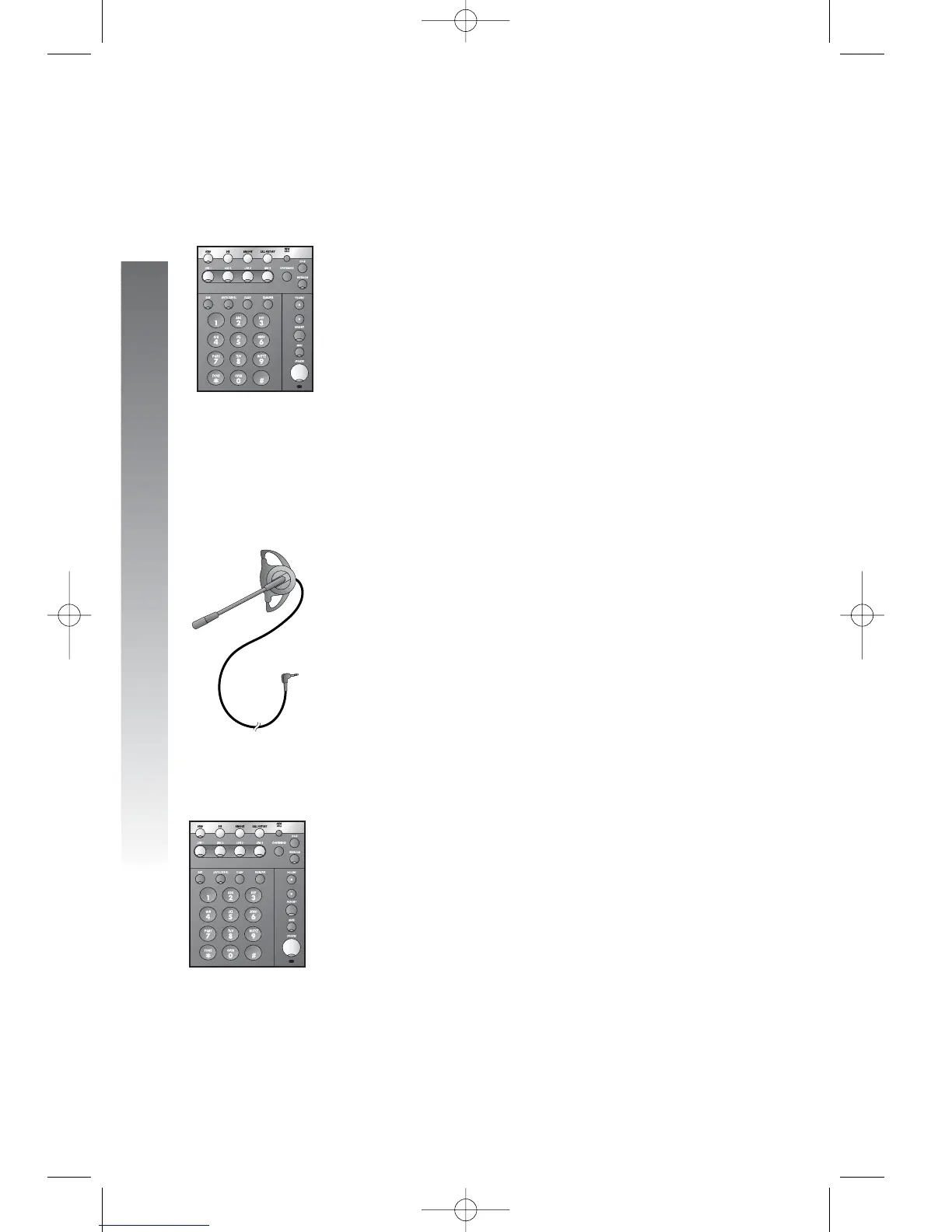Telephone operation
Telephone operation
Make or answer a call
continued from page 57
Speakerphone
To make a call, press and release the desired LINE
button or K. The SPEAKER light goes on. Wait
for a dial tone, then dial the call. Press K to end
the call.
To answer a call, press K or press the LINE
button of the incoming call. Press K again to
end the call.
NOTE: If headset is programmed as the default mode
(see Set automatic mode on page 35), you must
press K to activate the speakerphone.
Headset
You can use this phone hands-free when you install any
industry standard two-band 2.5mm headset or other
compatible, electronically isolated headset. The headsets
must be purchased separately. Headsets are available by
calling customer service at 1 (800) 222-3111. For
best results, use an AT&T two-band 2.5mm headset.
Make sure the headset is plugged into the headset jack.
You will hear a double-beep if you press h when
the headset is not plugged in.
NOTE: If headset is programmed as the default
mode, (see Set automatic mode on page 35) but
the headset is not plugged in, the phone will switch to
speakerphone.
To make a call, press and release h or press
the desired LINE button and then press h. The
HEADSET light turns on. Wait for a dial tone, then dial
the call. Press h to end the call.
To answer a call, press h. Press h
again to end the call.
NOTE: If speakerphone is programmed as the default
mode (See Set automatic mode on page 35), you
must press h to activate the headset.
58
i
ii
ii
i
ii
ii
i
ii
ii
i
ii
ii
k
kk
kk
i
ii
ii
i
ii
ii
i
ii
ii
i
ii
ii
k
kk
kk
