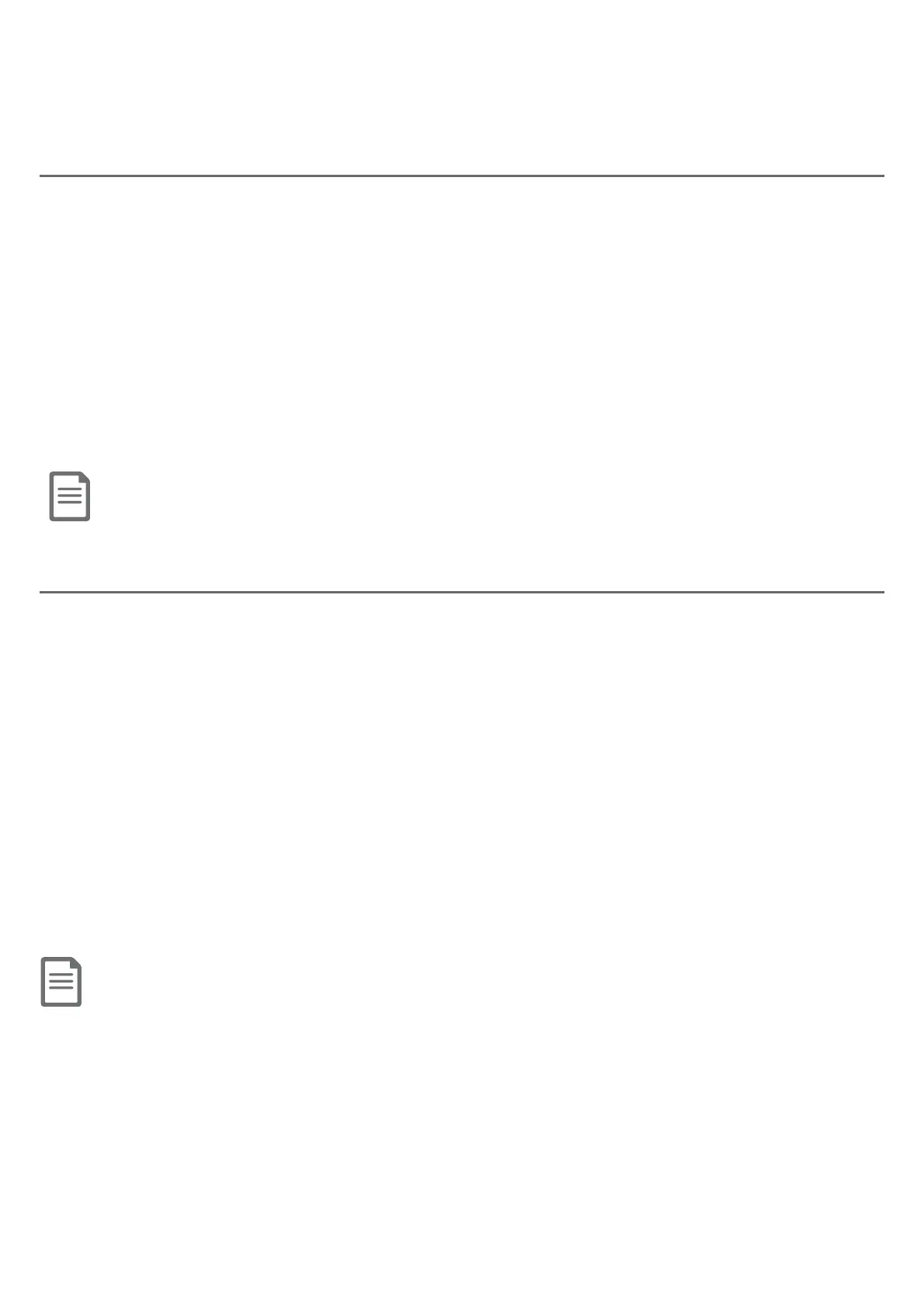23
Telephone settings
Telephone base settings
LCD language
You can select the language used for all screen displays.
1. Press MENU/
SELECT in idle mode to enter the main menu.
2. Press
TCID or SDIR to scroll to Settings, then press MENU/SELECT.
3. Press MENU/SELECT to choose LCD language.
4. Press
TCID or SDIR to highlight English, Français or Español, then press
MENU/SELECT. The screen prompts Set English/Français/Español as LCD
language?.
5. Press
MENU/SELECTǶÂÁèÅÀ´Á·Æ´É¸ÌÂÈÅß¹¸Å¸Á¶¸
Note: If you accidentally change the LCD language to French or Spanish, you can reset it back to English without
going through the French or Spanish menus. Press MENU
/SELECT on the base in idle mode, then enter 364#.
There is a confirmation tone.
Caller ID announce
The caller ID announce feature lets you know who’s calling without having to
look at the display.
ÂÇÈÅÁÂÁÂÅÂæÇ»¸¶´¿¿¸Å¢´ÁÁÂÈÁ¶¸¹¸´ÇÈŸ
1. Press MENU/
SELECT in idle mode to enter the main menu.
2. Press
TCID or SDIR to scroll to Settings, then press MENU/SELECT.
3. Press TCID or SDIR to scroll to Caller ID annc, then press MENU/SELECT.
4. Press
TCID or SDIR to highlight the desired option, then press MENU/SELECT.
f ¬¸Ç´¿¿¨Á¨æ - Change the setting for the base and all handsets.
f Base - Change the setting for the telephone base only.
5. Press
TCID or SDIR to highlight On or Off, then press MENU/SELECT.
Notes:
f To use the caller ID announce feature, you must subscribe to caller ID service from your telephone service provider.
f If you have paired an AT&T TL80133 DECT 6.0 cordless speakerphone to the telephone base, the caller ID announce setting for
all devices also applies to the speakerphone.
f Pronunciation of names may vary with this feature. Not all names may be pronounced correctly.
