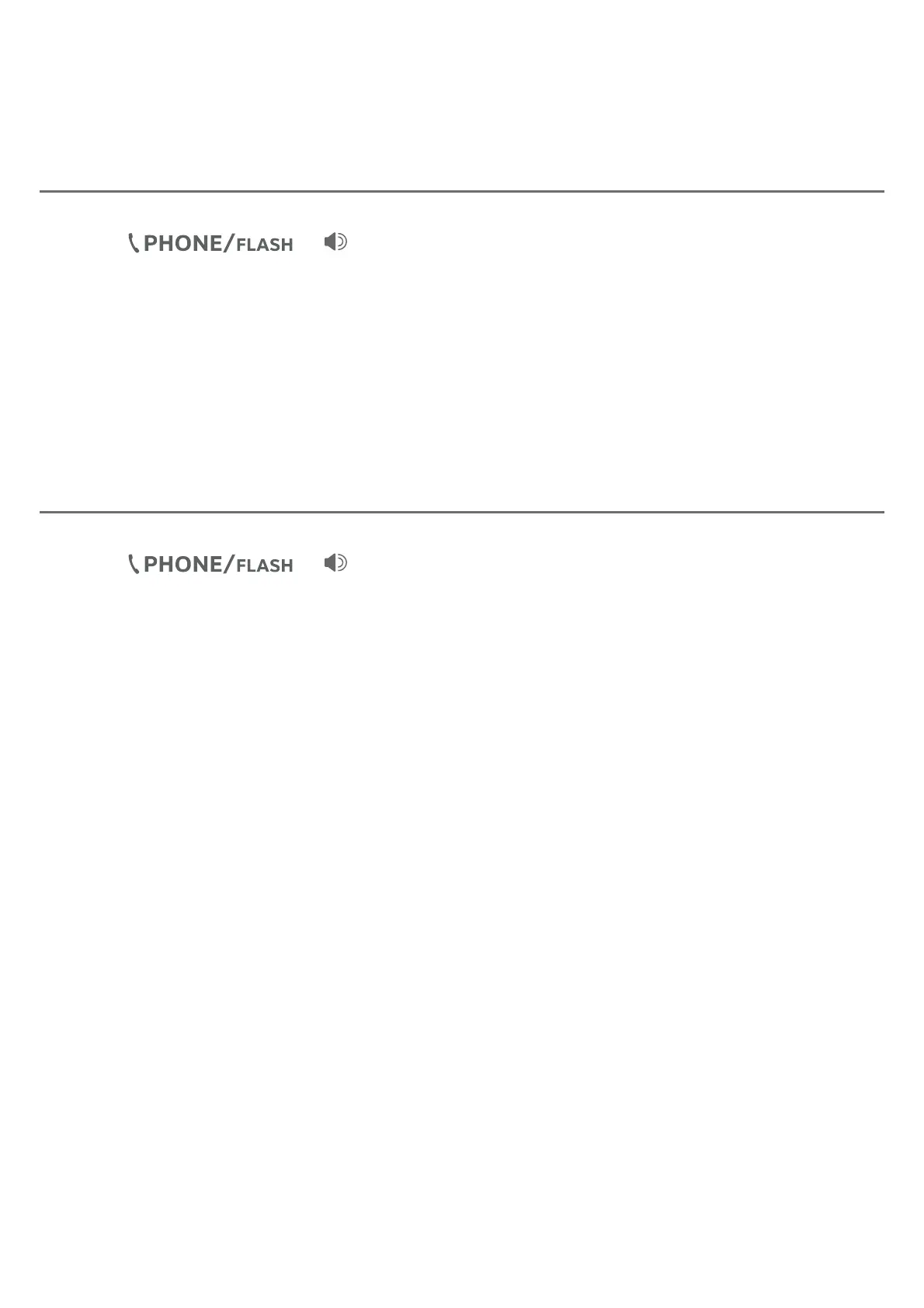77
Smart call blocker
Screen uncategorized calls
Allow call once
1. When the telephone starts ringing, and the screen displays Screened call,
press
or /SPEAKER to pick up the call. If you have turned
on the caller ID announce feature, the telephone announces “²ÂÈ»´É¸´
call from...×´Á·Ç»¸¶´¿¿¸ÅÔÆÁ´À¸ì¸ÅÌÂÈü¶¾¸·ÈÃÇ»¸¶´¿¿Ç»¸Ç¸¿¸Ã»ÂÁ¸
announces “´ÁÆʸÅÇ»¸¶´¿¿ÃŸÆÆ´ÁÆʸŴÁ·´¿Ê´ÌÆ´¿¿ÂÊÇ»¼ÆÁÈÀµ¸Å
ßÆƵ¿Â¶¾Ç»¼ÆÁÈÀµ¸ÅßÆÆÂƸÁ·Ç»¼Æ¶´¿¿ÇÂÇ»¸´ÁÆʸżÁºÆÌÆǸÀ
ßÆÆ ÂŸø´ÇÇ»¸Æ¸ÂÃǼÂÁÆßÆÆ”.
2. Press 1 to answer the call. The telephone number will not be added to your
allow list.
Always allow
1. When the telephone starts ringing, and the screen displays Screened call,
press
or /SPEAKER to pick up the call. If you have turned
on the caller ID announce feature, the telephone announces “²ÂÈ»´É¸´
call from...×´Á·Ç»¸¶´¿¿¸ÅÔÆÁ´À¸ì¸ÅÌÂÈü¶¾¸·ÈÃÇ»¸¶´¿¿Ç»¸Ç¸¿¸Ã»ÂÁ¸
announces “´ÁÆʸÅÇ»¸¶´¿¿ÃŸÆÆ´ÁÆʸŴÁ·´¿Ê´ÌÆ´¿¿ÂÊÇ»¼ÆÁÈÀµ¸Å
ßÆƵ¿Â¶¾Ç»¼ÆÁÈÀµ¸ÅßÆÆÂƸÁ·Ç»¼Æ¶´¿¿ÇÂÇ»¸´ÁÆʸżÁºÆÌÆǸÀ
ßÆÆ ÂŸø´ÇÇ»¸Æ¸ÂÃǼÂÁÆßÆÆ”.
2. Press 2 to answer the call. The telephone number will be added to your allow
list.
