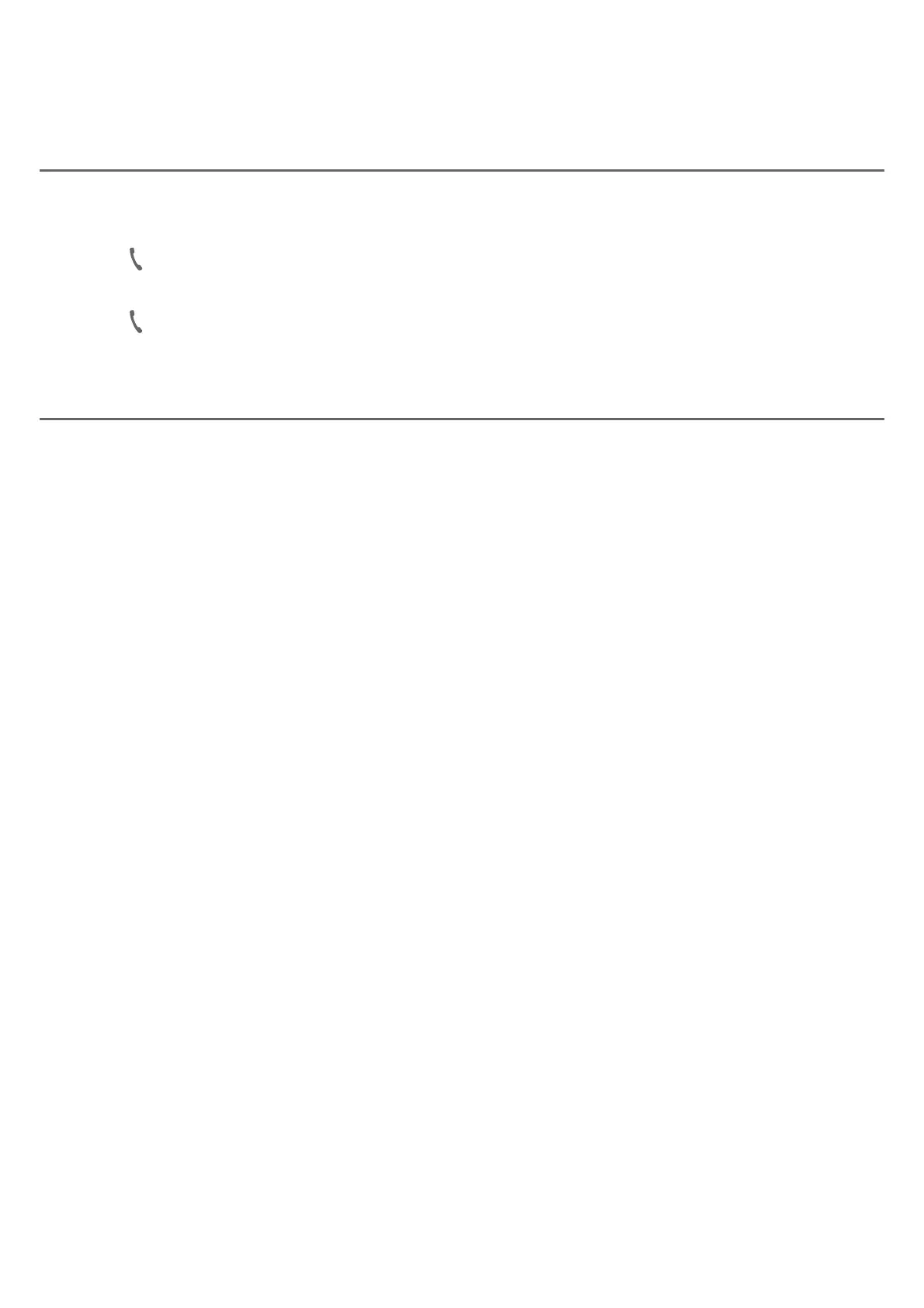29
Telephone operation
Telephone operation
Call waiting
If you subscribe to call waiting service from your telephone service provider, and
someone calls while you are already on a call, you hear two beeps.
f Press
PHONE/FLASH on the handset or PTT/FLASH on the telephone base to
put your current call on hold and take the new call.
f Press
PHONE/FLASH on your handset or PTT/FLASH on your telephone base
at any time to switch back and forth between calls.
Mute
®Æ¸Ç»¸ÀÈǸ¹ÈÁ¶Ç¼ÂÁÇÂÇÈÅÁÂæÇ»¸À¼¶ÅÂûÂÁ¸²Âȶ´Á»¸´ÅÇ»¸¶´¿¿¸ÅµÈÇ
the caller cannot hear you.
Using a cordless handset:
f Press MUTE/DELETE while on a call to enable or disable the mute feature.
Using the telephone base:
f Press MUTE while on a call to enable or disable the mute feature.
