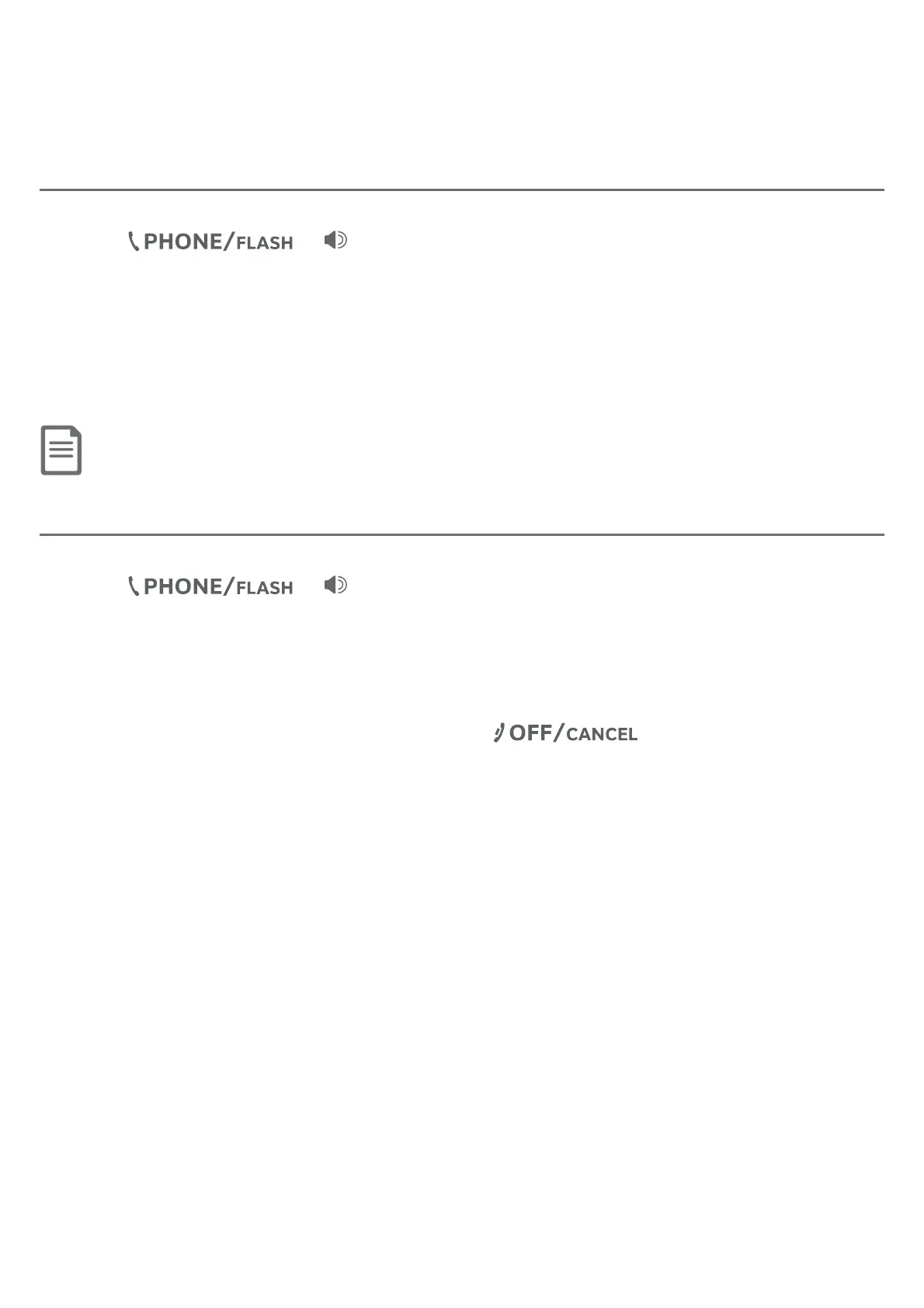Smart call blocker
74
Screen calls without numbers
Send call to answering system
1. When the telephone starts ringing, and the screen displays Screened call,
press
or /SPEAKER to pick up the call. If you have turned
on the caller ID announce feature, the telephone announces “²ÂÈ»´É¸´
call from...×´Á·Ç»¸¶´¿¿¸ÅÔÆÁ´À¸ì¸ÅÌÂÈü¶¾¸·ÈÃÇ»¸¶´¿¿Ç»¸Ç¸¿¸Ã»ÂÁ¸
announces “´ÁÆʸÅÇ»¸¶´¿¿ÃŸÆÆÂƸÁ·Ç»¼Æ¶´¿¿ÇÂÇ»¸´ÁÆʸżÁºÆÌÆǸÀ
ßÆÆ ÂŸø´ÇÇ»¸Æ¸ÂÃǼÂÁÆßÆÆ”.
2. Press 4 to send the caller to the answering system.
Note: The caller is sent to the answering system and can leave a message even if the answering system is off.
End call
1. When the telephone starts ringing, and the screen displays Screened call,
press
or /SPEAKER to pick up the call. If you have turned on
the caller ID feature, the telephone announces “²ÂÈ»´É¸´¶´¿¿¹ÅÂÀ” and the
¶´¿¿¸ÅÔÆÁ´À¸ì¸ÅÌÂÈü¶¾¸·ÈÃÇ»¸¶´¿¿Ç»¸Ç¸¿¸Ã»ÂÁ¸´ÁÁÂÈÁ¶¸ÆÖ´ÁÆʸÅ
Ç»¸¶´¿¿ÃŸÆÆÂƸÁ·Ç»¼Æ¶´¿¿ÇÂÇ»¸´ÁÆʸżÁºÆÌÆǸÀßÆÆ ÂŸø´Ç
Ç»¸Æ¸ÂÃǼÂÁÆßÆÆ”.
2. If you do not want to take the call, press
to end the call.
