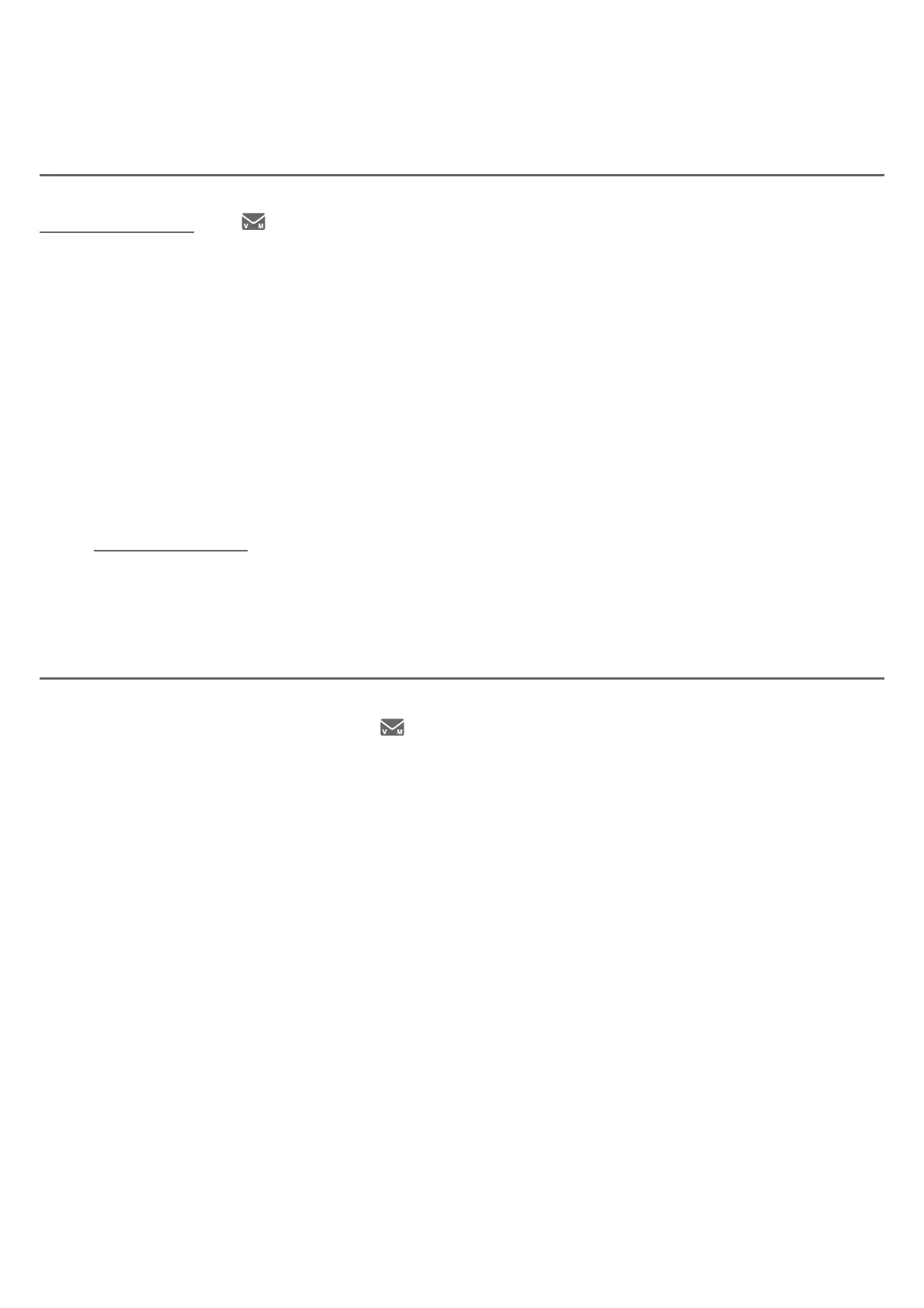24
Telephone settings
Telephone base settings
Set speed dial voicemail number
This feature lets you save your voicemail number for easy access when you
press and hold the
1 key.
To save your voicemail number:
1. Press MENU/
SELECT in idle mode to enter the main menu.
2. Press TCID or SDIR to scroll to Settings, then press MENU/SELECT.
3. Press
TCID or SDIR to scroll to Voicemail #, then press MENU/SELECT.
4. Use the dialing keys to enter the voicemail access number provided by your
telephone service provider (up to 30 digits) when prompted.
f Press TCID or SDIRÇÂÀÂɸǻ¸¶ÈÅÆÂÅÇÂÇ»¸¿¸ìÂÅżº»Ç
f Press MUTE/DELETE on the telephone base to erase a digit.
f Press and hold MUTE/DELETE on the telephone base to erase all digits.
f Press REDIAL/PAUSE to enter a three-second dialing pause (a p appears).
5. Press MENU/SELECT to save.
Voicemail (visual message waiting) indicator
¢¹ÌÂÈÆȵƶżµ¸Ç´É¼¶¸À´¼¿Æ¸Åɼ¶¸Âæ¸Å¸·µÌÌÂÈÅǸ¿¸Ã»ÂÁ¸Æ¸Åɼ¶¸
provider, New voicemail and the
icon appear on the telephone base screen
when you have new messages. Contact your service provider for more
information and assistance about using your voicemail service.
