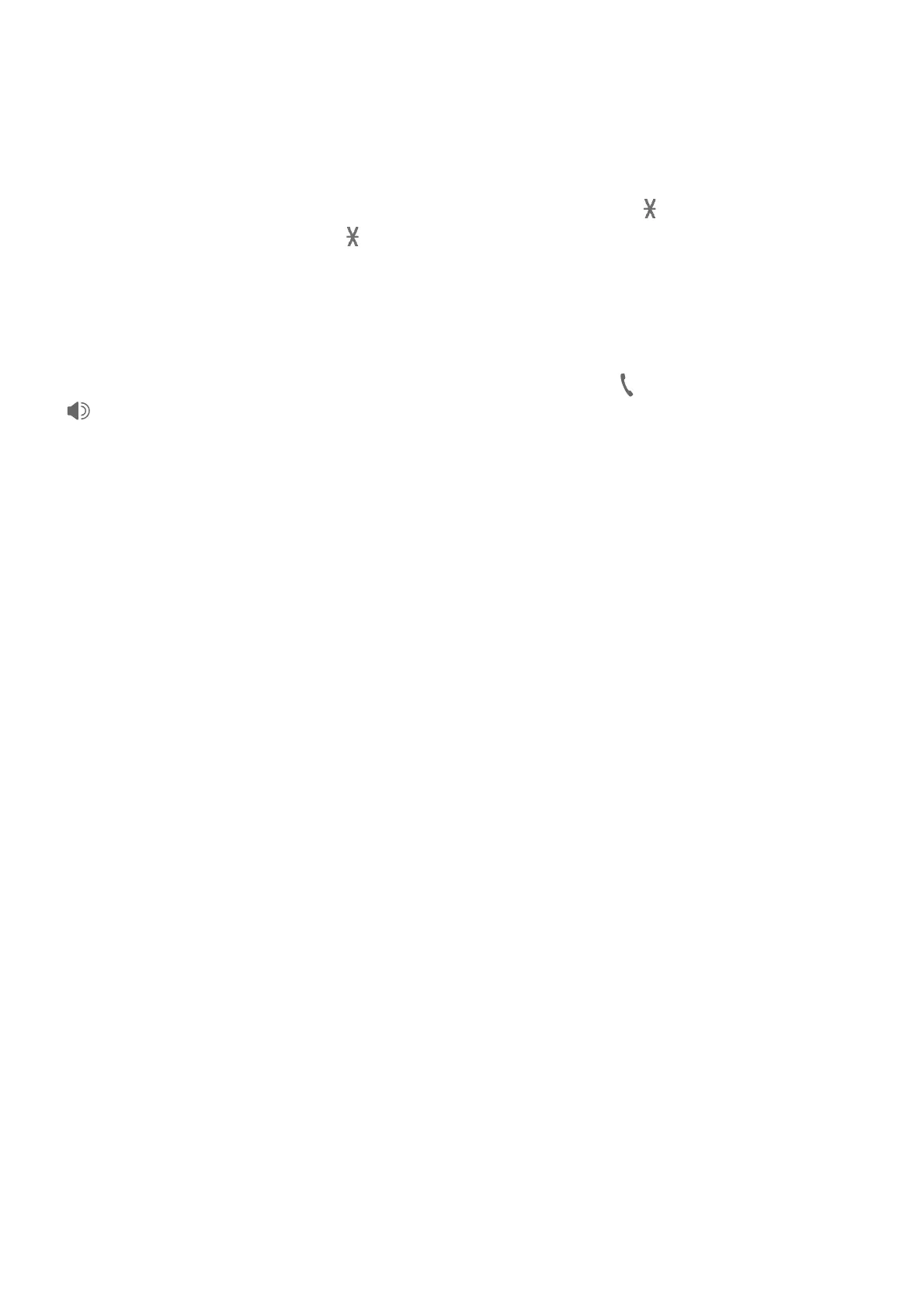32
Telephone operation
Options while on calls
f If you have other registered device(s) or more than one handset, the
telephone base shows TRANSFER TO:. Use the dialing keys to enter a
specific handset number (1-9 for handsets 1-9, TONE
followed by 0-2 for
handsets 10-12, or TONE
followed by # for all devices), or press TCID or
S
DIR to scroll to the desired device and press MENU/SELECT. The outside
call is put on hold and the telephone base shows Transferring call... or
Transferring call to all.... The other handset(s) rings and shows Transfer
from BASE 0 (BASE represents the base name).
3. To answer the call on the destination handset, press
PHONE/FLASH or
/SPEAKER. The telephone base shows Call transferred and goes to
idle mode.
