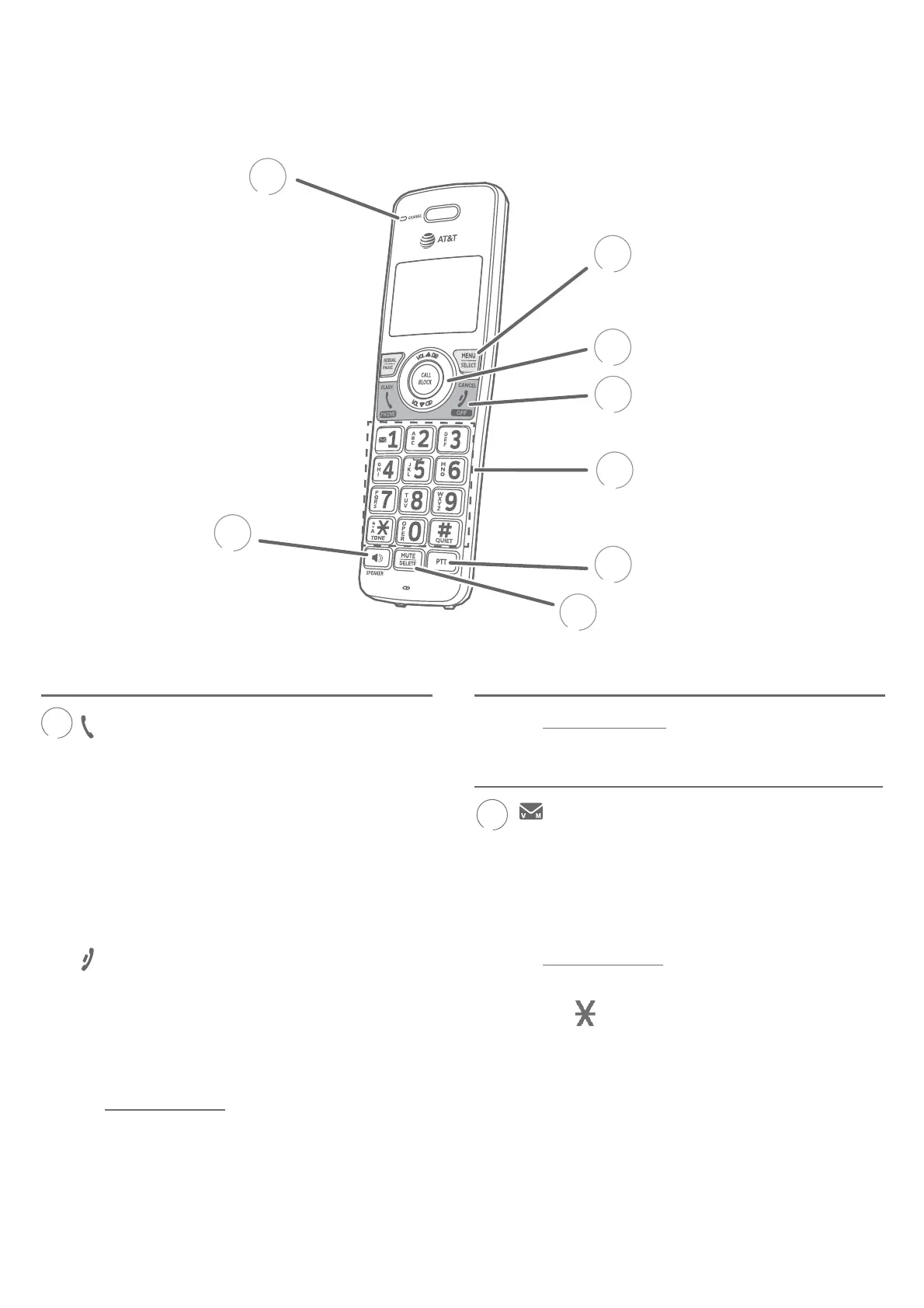2
Getting started
Quick reference guide - handset
3
4
1
3
2
4
5
8
6
7
PHONE/FLASH
f Press to make or answer a call (page
27).
f During a call, press to answer an
incoming call when you receive a call
waiting alert (page 29).
f During message playback, press to call
back the caller if the caller’s number is
available (page 91).
OFF/CANCEL
f During a call, press to hang up (page
27).
f While in a menu, press to cancel an
operation, back up to the previous
menu, or exit the menu display; or
press and hold this button to exit to
idle mode.
f When the handset is ringing, press to
mute the ringer temporarily (page
29).
f Press and hold while the telephone
is not in use to erase the missed call
indicator (page 43).
1
f While reviewing a caller ID log entry,
press repeatedly to add or remove 1 in
front of the telephone number before
dialing or saving it in the directory(page
43).
f Press and hold to set (page 17) or to
dial your voicemail number (page 42).
TONE /a>A
f Press to switch to tone dialing
temporarily during a call if you have
pulse service.
f While entering names, press to change
the next letter to upper or lower case
(page 39).
