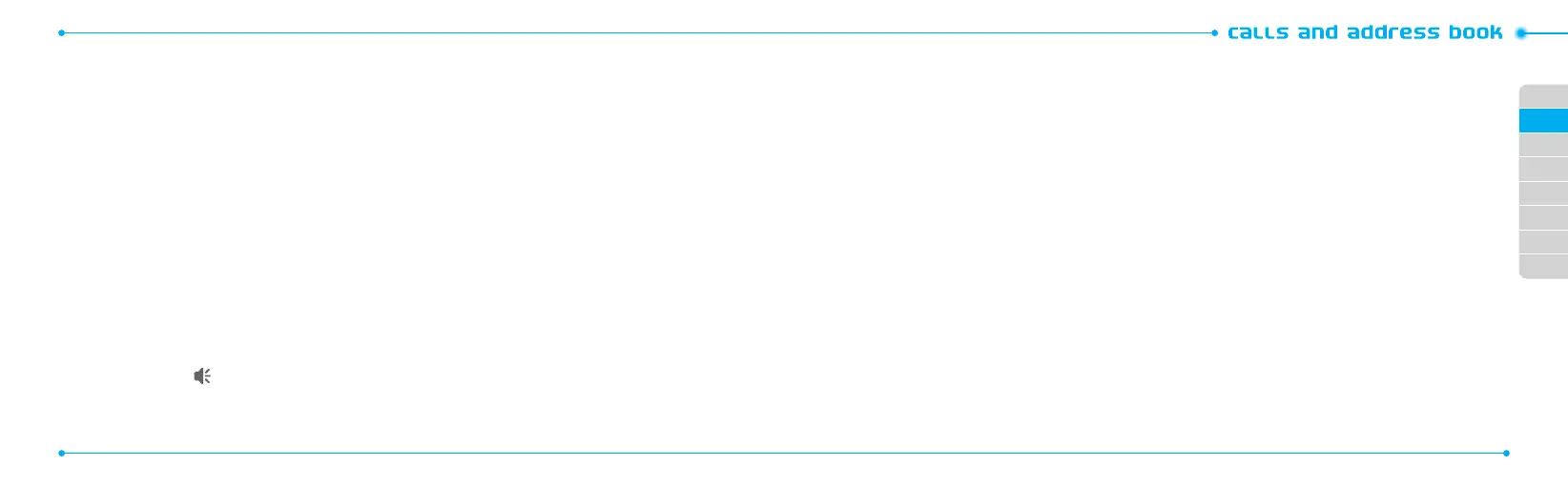02
03
04
05
06
07
08
01
24
25
2.Itwillaskyouwhetheryouwillstopvideoshare>Yes to
stop.
note: The recorded video will be saved in My Stu > Video.
Receiving video share
1.Afterreceivingvideoshare,itwillaskyouwhethertoaccept
or reject the video share > Yes to accept and No for reject.
2.PressOptions > Full Screentoenlargethevideotollthe
entire screen.
Options during a call
Microphone o and on
Switching your phone’s microphone o
1.PressOptions > Mute.
Switching your phone’s microphone back on
1.PressOptions > Unmute.
Talking on speaker
1.PressSpeaker Phone .
Putting a call on hold and returning
N
Putting a call on hold
1.PressOptions > Hold or press
S
.
Returning to a held call
1.PressOptions > Unhold or press
S
again.
Multi-party calls
N
You can talk with more than one person or have conference call.
Making a multi-party call
1.Calltherstparticipant.
2.Callthesecondparticipant.Therstcallisautomaticallyput
on hold.
3. Press Options > Join.
Having a private conversation with one participant
1.PressOptions > Split.
2. Select the participant and press Select.
Allofthemulti-partycallparticipantscannowheareachother.
Removing one participant from a multi-party call
1.PressOptions > End.
2.SelecttheparticipantandpressSelect.
The call ends with that participant, but you can continue to talk
to the other participants.
Searching for a number in the address book during
a call
1.Press
D
and press Select or press Options > View Contacts
> All Contacts.
2.Selectanumber>
S
.
Searching for a name or group in the address book
EntertherstlettersofthenameforNameSearch.Theentries
aredisplayedstartingwiththerstentrymatchingyourinput.
Finding a name manually in the address book
1.Pressthe
U/D
.
Viewing the details of the highlighted entry in the
address book
1.PressSelect.
For details on address book, see page
27
.
Reading a message during a call
1.PressOptions > View Message.
2.Selectamessage>View.
Sending a message during a call
1.PressOptions > Send Message.
For details on creating a text message, see page
33.
Viewing the calendar during a call
1.PressOptions > View Calendar.
Making a note during a call
1.PressOptions > Notepad.
Voice recording
1.PressOptions > Voice Recording.
Call settings
Setting auto redial
1.PressMenu > Settings > Call > Auto Redial.
2.SelectOn or O.
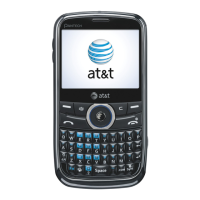