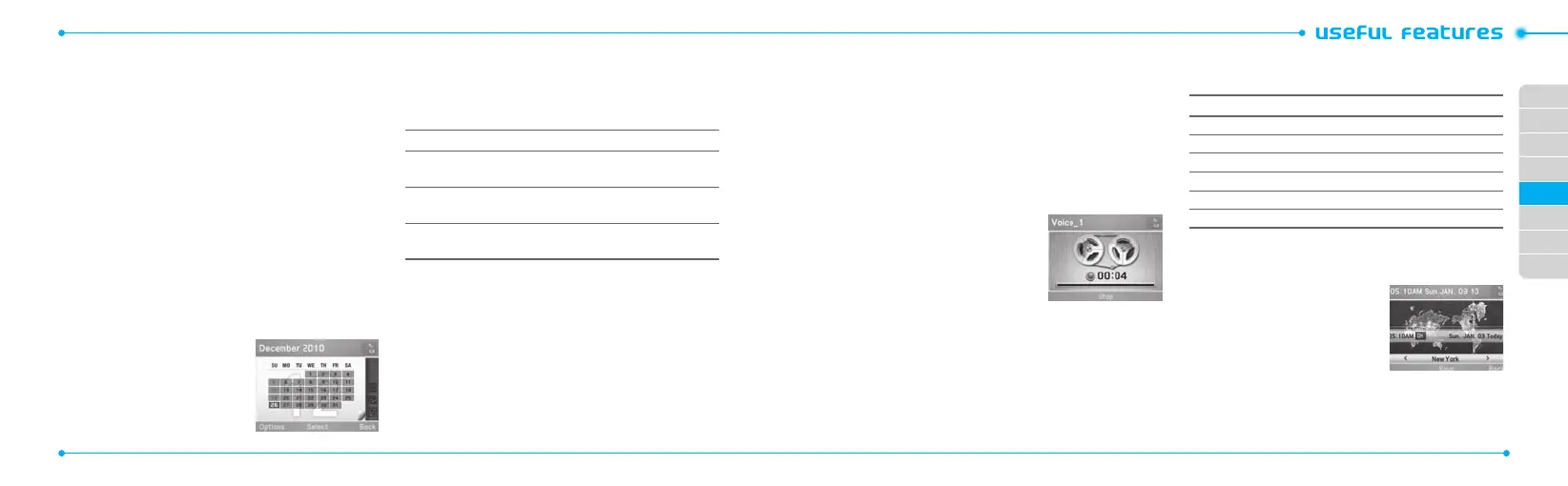02
03
04
05
06
07
08
01
56
57
Alarm
Setting an alarm
1.PressMenu > My Stu > Tools> Alarm Clock.
2.PressCreate New fornewalarmforthersttime.
3. Set the Cycle, Time, Alarm Sound, Alert Type, Volume,
Snooze and Power Alarm > Save.
Viewing the saved alarms
1.PressMenu > My Stu > Tools> Alarm Clock.
Editing existing alarms
1.PressMenu > My Stu > Tools> Alarm Clock.
2.Selectanalarm>Edit.
3. Press Options > Delete to delete an alarm.
4.PressOptions > Create New to add new alarm.
Calendar
Calendar helps you manage your
schedule including your time for calls
or special days. You can set a reminder
on any given date with this function.
Viewing calendar
1.PressMenu > My Stu > Tools> Calendar.
note: Monthly view is displayed as default.
In the monthly view
To Press
Move to another day
L
for Previous
R
for Next
Move to another week
U
for Previous
D
for Next
Viewothermonth
Side key down for Previous
Side key up for Next
Creating a new event and edit
1.Selectaday>Options > New Event.
2.SelectSchedule, Task or Note.
3. Input the events > Save.
note:Youcancreateeventsfordatesfrom01/01/2000to12/31/2099
Notepad and voice memo
Using notepad
1.PressMenu > My Stu > Tools > Notepad.
2.PressCreate Newforthersttime.Toaddnewnotepress
Create New or Options > Create New.
3. To edit memo press Edit.
4.PressSave to save.
5.Ifyouwantplaceanoteonidle,PressOptions > Place on
Wallpaper.
6.Ifyouwantremovethenotefromidle,PressOptions >
Remove from Wallpaper.
R
ecording voice memo
1.PressMenu > My Stu > Tools>
Voice Memo.
2.PressNew Recordforthersttime.
To add new voice memo press New
Record or Options > New Record.
3. Press Record.
4.PressStop to stop recording. It will automatically save on My
Voice.
5.PressPlay to listen.
note: To access MyVoice, press Menu > My Stu > Audio > MyVoice.
Listening a recorded sound
1.PressMenu > My Stu > Audio > My Voice.
2.Selectasound>Play.
Using sound controls
To Press
Play&Pause
O
Control volume Side key up or down or
U/D
Stop Options > Stop
Mute Options > Mute
Repeat Options > Repeat on /o
Properties Options > Properties
World time
Using world time
1.PressMenu > My Stu > Tools>
World Time.
2.Selectthecitybyusingtheupor
down navigation key.
3. Press Save to save.
note: If you want to set dual time in idle
mode, press Menu > Settings > Display>
Home Screen > Clock Type > Clock Type5.
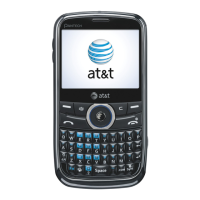