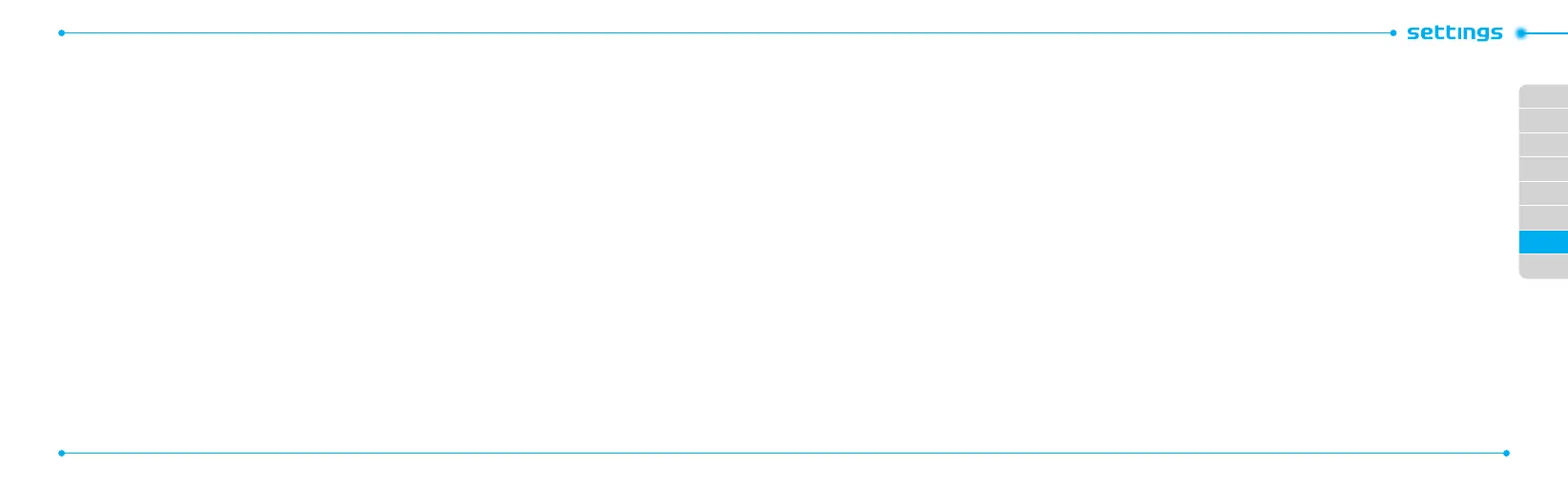02
03
04
05
06
07
08
01
68
69
Language
Setting up
1.PressMenu > Settings > Phone > Language.
2.SelectScreen Text or Predictive.
3. Select the language > Select.
Time and date
Setting up
1.PressMenu > Settings > Phone > Time & Date.
2.SelectAuto Update, Time, Time Format, Date or Date
Format > Select.
3. Select the options > Select.
Ring tones
Setting ring tones
1.PressMenu > My Stu > Audio.
2.Selectthefolder>selectale>Options > Set as Ring
Tone.
Setting sound prole
1.PressMenu > Settings > Proles.
2.SelectNormal, Vibrate and Ring, Vibrate only, Silent or
Flight Mode.
Display
Setting the home screen
You can set the Wallpaper, Clock Type and Text.
1.PressMenu > Settings > Display > Home Screen.
Setting the menu type
1.PressMenu > Settings > Display > Menu Type.
Setting the color theme
1.PressMenu > Settings > Display > Color Theme.
Setting the font
1.PressMenu > Settings > Display > Font Style.
Setting the brightness
1.PressMenu > Settings > Display > Brightness.
note: Modifying brightness may aect battery life.
Setting time for backlight
1.PressMenu > Settings > Display > Backlight Timer.
note: Modifying backlight time may aect battery life.
Security
Locking the phone
1.PressMenu > Settings > Security > Phone Lock >
Phone Lock.
2.SelectOn.
note:Thedefaultpasswordis‘1234’.TochangethepasswordpressMenu
> Settings > Security > Phone Lock > Change Password.
Locking the PIN
ThePersonalIdenticationNumberisthesecuritycodethat
protects the phone or SIM against unauthorized use.
1.PressMenu > Settings > Security > PIN > PIN Lock >
Yes.
2.EnterPINcode>OK.
note: To change the PIN code press Menu > Settings > Security > PIN
> Change PIN.
Changing PIN 2
1.PressMenu > Settings > Security > Change PIN2.
Locking the keypad automatically
You can set the keypad to lock automatically to prevent mistaken
key presses.
1.PressMenu > Settings > Security > Auto Key Lock.
2.SelectOn.
note: The auto keypad lock time is equivalent to the backlight display
time. To change the backlight time, press Menu > Settings > Display >
Backlight Timer.
Unlocking Auto Key Lock
1.PressMenu > Settings > Security > Auto Key Lock.
2.SelectO.
Changing hidden key
The hidden key is a security code for USIM Contact. You can lock
the person’s information in the USIM Contacts with the hidden
key.
1.PressMenu > Settings > Security > Change Hidden Key.
note:ThedefaultpasswordisdependentbySIMcard(eitherdependson
theSIMcardordeterminedbytheSIMcard).
Setting xed dialing number
1.PressMenu > Settings > Security > FDN.
2.SelectOn or O.
For details on xed dialing, see page
29.
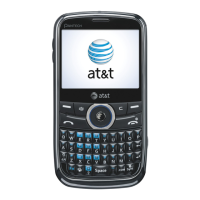