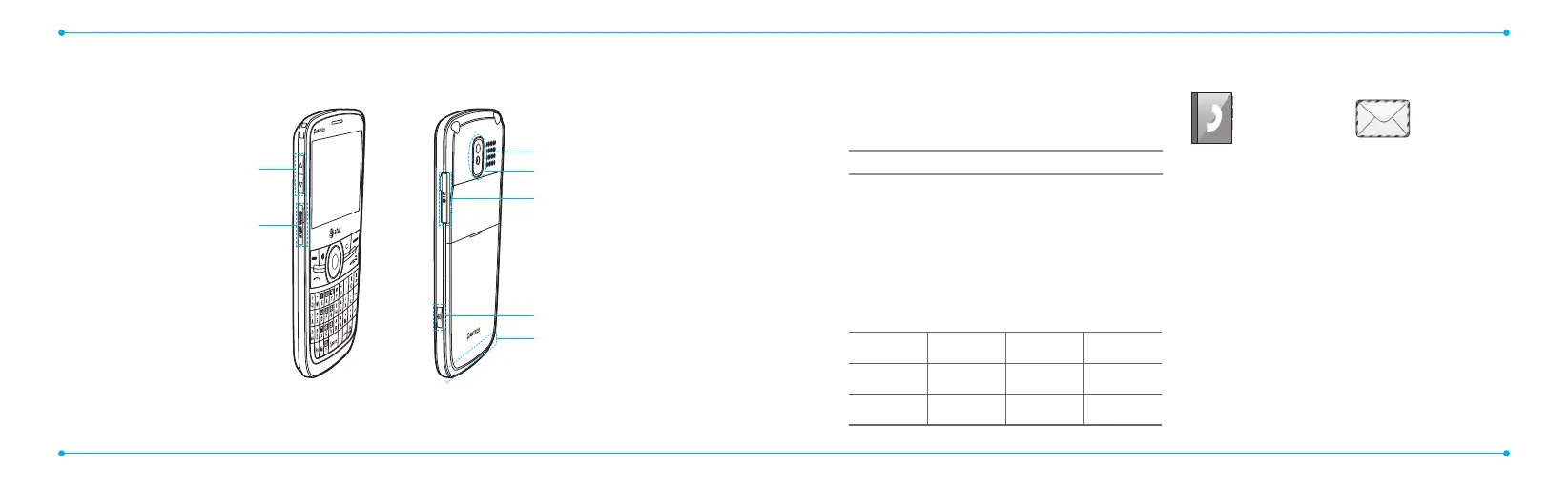Left Side key
Volumeupanddown
microSD Slot
Charger slot / Ear mic
Camera
Camera key
Internal antenna area
Speaker
4
5
Using shortcuts
Numberedmenuitems,suchasmenus,sub-menus,andoptions
can be quickly accessed by using their shortcut numbers. In Menu
mode, Main Menus can be accessed by pressing the number keys
(
1
to
0
,
*
,
#
)correspondingtotheirlocationonthescreen.
Example:AccessingtheLanguage menu.
1.PressMenu.
2.Pressthe
#
for Settings.
3. Press the
4
for Phone.
4.Pressthe
1
for Language.
5.PressSelect for Screen Text.
6.Pressthe
U
or
D
scroll key to display the list of available
languages.
note: In main menu screen the number keypad is matched with the
menus as follows.
1
AddressBook
2
Messaging
3
IM
4
Mobile Email
5
Mobile Web
6
AppCenter
7
AT&TGPS
8
YPmobile
9
My Stu
9
Online Locker
*
AT&TMusic
#
Settings
Menu overview
Address Book
My settings
AllContacts
Favorites
Groups
Messaging
Conversations
Create Message
Mobile Email
IM
Outbox
Drafts
VoiceMail
Settings
Templates
Used Space
note: Holding the device by the internal antenna area might aect the quality of all calls.
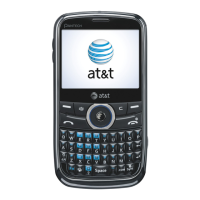