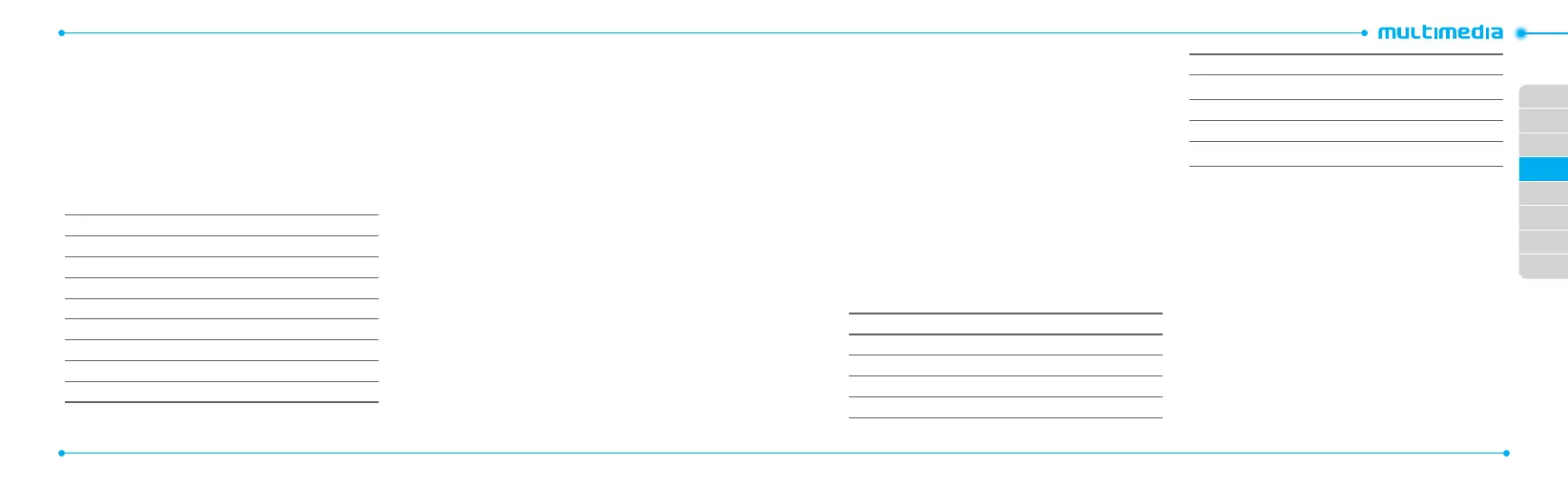02
03
04
05
06
07
08
01
46
47
Video album
You can view, send, save and delete videos.
ThesupportedformatsareMP4,WMA,3GPand3G2.
Playing the saved video clips
1.PressMenu > My Stu.
2.PressVideo.
3. Select a video clip > Play.
Using video player controls
To Press
Play&Pause
O
Stop Options>Stop
Mute Options>Mute
Rewind hold
L
Fast forward hold
R
Control volume Side key up or down or
U/D
Repeat On Options> Repeat On
Properties Options> Properties
Sending a video clip using multimedia message
1.PressMenu > My Stu.
2.PressVideo.
3. Select a video clip.
4.PressOptions > Send > as Multimedia Message.
For details on creating a multimedia message, see page
34
.
Sending video clip via mobile share
1.PressMenu > My Stu.
2.PressVideo.
3. Select a video clip.
4.PressOptions > Send > via Mobile Share.
For details on creating a multimedia message, see page
34
.
Sending video clip via bluetooth
1.PressMenu > My Stu.
2.PressVideo.
3. Select a video clip.
4.PressOptions > Send > via Bluetooth.
For details on creating a multimedia message, see page
34
.
Deleting multiple video clips
1.PressMenu > My Stu.
2.Press Video.
3. Press Options > Multiple Select.
4.PressSelect to select more than one video.
5.PressDeselect to unselect.
6.PressOptions > Delete.
Audio album
You can play, send, delete, moves to external memory or to
phone the saved sounds. The supported formats are .qcp, .amr,
.mid,.pmd,.mp3,.wav,.mmf,.aac,.m4a,.imy,.wma,.midi,
.3gpa,.spmidand.mp4a.
Listening to the recorded sound
1.PressMenu > My Stu > Audio.
2.PressMy Voice > select a sound > Play.
Using sound controls
To Press
Play&Pause
O
Stop Options > Stop
Mute Options > Mute
Rewind hold
L
To Press
Fast forward hold
R
Control volume Side key up or down or
U/D
Repeat On Options> Repeat On
Properties Options> Properties
Setting as a ring tone
1.PressMenu > My Stu > Audio.
2.Selectasound>Options > Set as Ring Tone.
note:Themaximumringtonelesizeis300KB.
Moving or copying multiple sounds to external memory
1.PressMenu > My Stu > Audio.
2.SelectasoundandpressOptions > Multiple Select.
3. Press Selecttoselectmorethanonesoundle.
4.PressOptions > Copy to External Memory or Move to
External Memory. The selected sound will copy to Audio
folder in external memory card.
Sending a sound le using multimedia message
1.PressMenu > My Stu > Audio.
2.Selectasoundle.
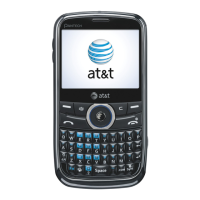