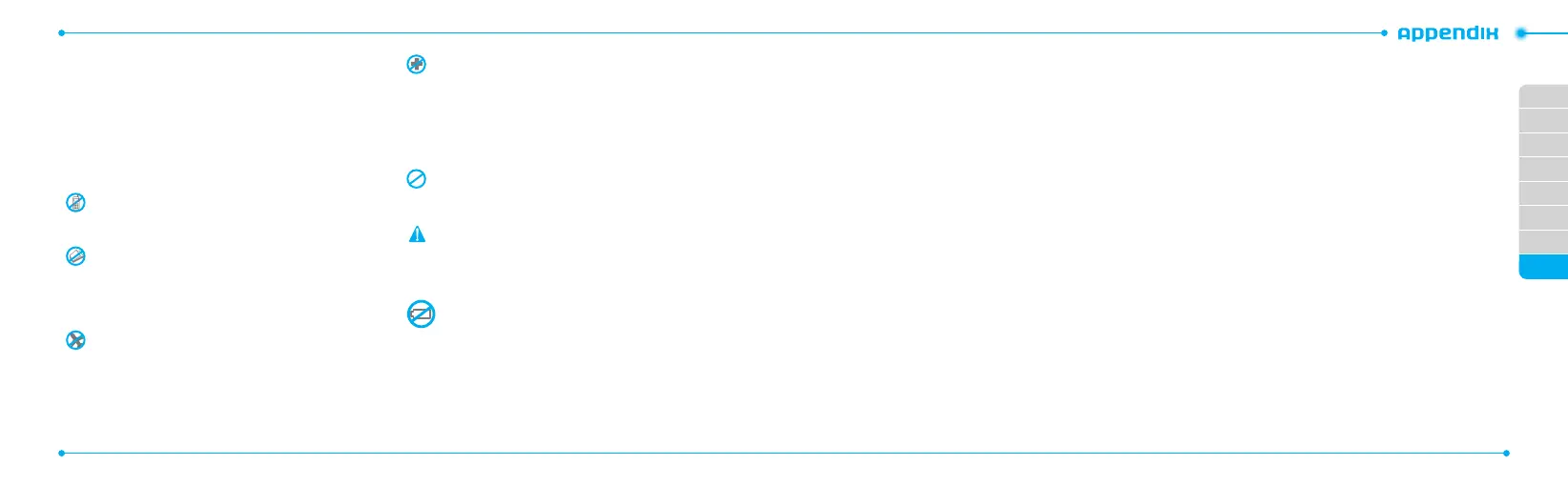02
03
04
05
06
07
01
08
76
77
Safety precautions
Using a mobile phone while driving may be prohibited.
Please check local laws and regulations with regard to the prohibition of
mobile phone use while driving, and comply with them.
Use of your phone while you are driving may disturb your concentration
andsocauseanaccident.Alwaysswitchyourphoneotodrivesafely.
You should use your phone in an emergency, either use a hands free device
builtintoyourcarorpulloverinasafeplacerst.
Switch o in restricted areas
Alwaysswitchyourphoneoinareaswheremobilephoneuseis
restricted.
Switch o in explosive or dangerous areas
Alwaysswitchyourphoneoinareaswithexplosiveordangerous
materials(suchasfuels,fuelstationsorareascontainingchemicalgoods)
and obey any instructions or signals. Do not remove your mobile phone’s
battery in such areas.
Switch o in aircraft
AlwaysswitchyourphoneoorselectFlight Mode (presstheMenu
> Settings >Proles> Flight Mode)whenyouareinanaircraft.The
electromagnetic waves emitted by your phone may aect the electronic
navigation equipment in the aircraft.
Switch o in hospitals and near medical equipment
Alwaysswitchyourphoneoinhospitals,andobeytheregulationsor
rules of the hospital.
Switch your phone o when using medical equipment for private
purposes,ifpossible.Alwaysconsultwiththemedicalequipment’s
manufacturer or an expert regarding phone use near the medical
equipment.
Installing a hands free device in your vehicle
Install vehicle hands free devices away from the steering wheel and airbag
expansion area, otherwise injury may result.
Mobile phones and other electronic devices
Mobile phones emit electromagnetic waves that may aect nearby
electronic devices. When it is switched on, do not place your phone close to
delicate electronic equipment.
About the battery usage
YourphoneispoweredbyaLithiumIon(Li-Ion)battery.Thismeansthat,
unlike other forms of battery technology, you can recharge your battery
while some charge remains without reducing your phone’s autonomy due
tothe“batterymemoryeect”inherentinthosetechnologies.
– Do not use a damaged battery or charger.
– Do not disassemble or open crush, bend or deform, puncture or shred.
– Do not modify or remanufacture, attempt to insert foreign objects into
thebattery,immerseorexposetowaterorotherliquids,exposetore,
explosion or other hazard.
– Do not put your battery into contact with conductive objects.
– Dispose of and recycle used batteries in accordance with local
regulations. Do not dispose of batteries by burning; they may explode.
– Do not use an unauthorized charger.
– Onlyusethebatteryforthedeviceforwhichitisspecied.
– Onlyusethebatterywithachargingdevicethathasbeenqualied
withthedeviceperthisstandard.Useofanunqualiedbatteryor
chargermaypresentariskofre,explosion,leakage,orotherhazard.
– Do not short circuit a battery or allow metallic conductive objects to
contact battery terminals.
– Replacethebatteryonlywithanotherbatterythathasbeenqualied
withthedeviceperthisstandard,IEEE-Std-1725-2006.Useofan
unqualiedbatterymaypresentariskofre,explosion,leakageor
other hazard.
– Promptly dispose of used batteries in accordance with local regulations
– Batteryusagebychildrenshouldbesupervised.
– Avoiddroppingthephoneorbattery.Ifthephoneorbatteryis
dropped, especially on a hard surface, and the user suspects damage,
take it to a service center for inspection.
– Useyourbatteryforthespeciedpurposeonly.
– The closer you are to your network’s base station, the longer your phone
usage time because less battery power is consumed for the connection.
– The battery recharging time varies depending on the remaining battery
capacity and the battery and charger type you use.
– Batterylifeinevitablyshortensovertime.
– Use an authorized battery and charger only.
– Since overcharging may shorten battery life, remove the phone from
its charger once it is fully charged. Unplug the charger, once charging
is complete. Leaving the battery in hot or cold places, especially inside
a car in summer or winter, may reduce the capacity and life of the
battery.Alwayskeepthebatterywithinnormaltemperatures.
– To prevent injury or burns, ensure that no metal objects come into
contactwiththe+and–terminalsofthebattery.
FCC Hearing-Aid Compatibility (HAC)
Regulations for Wireless Devices
OnJuly10,2003,theU.S.FederalCommunicationsCommission(FCC)
ReportandOrderinWTDocket01-309modiedtheexceptionofwireless
phonesundertheHearingAidCompatibilityActof1988(HACAct)to
requiredigitalwirelessphonesbecompatiblewithhearing-aids.The
intentoftheHACActistoensurereasonableaccesstotelecommunications
services for persons with hearing disabilities.
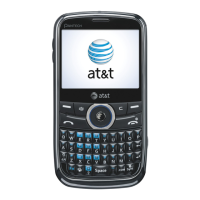