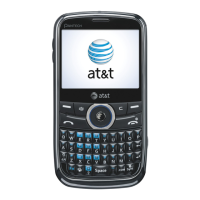
Do you have a question about the AT&T Link and is the answer not in the manual?
| 2G bands | GSM 850 / 900 / 1800 / 1900 |
|---|---|
| GPRS | Yes |
| EDGE | Yes |
| Alert types | Vibration; MP3, WAV ringtones |
| Loudspeaker | Yes |
| 3.5mm jack | Yes |
| GPS | Yes, with A-GPS |
| USB | microUSB 2.0 |
| Games | Yes |
| Colors | Black |
| Network Technology | GSM / HSPA |
| 3G bands | HSDPA 850 / 1900 / 2100 |
| Speed | HSPA |
| WLAN | Wi-Fi 802.11 b/g/n |
| Bluetooth | A2DP |
| Radio | FM radio |
| Messaging | SMS(threaded view), MMS, Email, IM |
| Browser | HTML |
| Stand-by | Up to 432 h (3G) |
| Talk time | Up to 6 h (3G) |
| Operating System | Android |
Details the phone's design, display, media formats, camera, dimensions, battery, and network frequencies.
Explains phone navigation, soft keys, and essential operational keys.
How to use shortcut numbers for quick menu access.
Lists main menu categories like Address Book, Messaging, and Applications.
Explains how soft keys and the OK key perform menu functions.
Details navigation, quick access, and basic call/power functions.
Details various key functions for calls, messaging, and media.
Initial steps for setting up the phone with SIM card, power, and keypad.
Covers display icons, memory card, menu customization, and multitasking.
Guides on software updates and using the QWERTY keypad.
Details SIM card information, battery care, and installation procedures.
Instructions to power the phone on and off.
Instructions for unlocking the keypad and understanding display icons.
Covers inserting, removing, using, and resetting the memory card.
Guides on updating phone software and using the QWERTY keypad.
How to use the multitask feature for managing multiple tasks.
Covers basic call handling, in-call options, and settings.
Guides on contacts, video sharing, call history, speed dial, caller ID, and headset.
Information on service numbers and fixed dialing options.
Steps for making, answering, ending, and managing multiple calls.
Guides on initiating, controlling, and ending video share sessions.
Covers muting, speakerphone, call hold, and conference call features.
Guides on accessing contacts, messages, calendar, and notes during calls.
How to configure the auto redial feature.
Covers viewing, managing call logs, and setting up speed dial.
Guides on viewing and searching for contacts in the address book.
Covers calling, sharing, deleting, adding contacts, and managing groups and settings.
Covers caller identification settings and headset usage.
Information on accessing service numbers and fixed dialing options.
Methods for entering text on the phone.
Guides on receiving, sending, templates, settings, and memory for messages.
How to use email and instant messaging services.
Explains text entry, useful keys, input modes, and predictive text.
How to receive, view, save, and manage messages.
Steps to compose, send new text messages, and track sent messages.
Guides on adding pictures, videos, voice memos, and other files to messages.
How to use and send messages with pre-defined templates.
Covers settings for message center, gateway, profiles, and auto-delete.
Guides on managing message storage and viewing memory status.
How to receive emails and use instant messaging.
Covers camera usage, and viewing/managing photo, video, and audio albums.
Guides on using the music player, media player, and managing files/games.
Covers adjusting camera settings, zoom, and brightness.
Steps for taking photos and switching to video mode.
Guides on viewing photos, post-capture options, and switching modes.
Steps to record videos, play clips, and manage saved video files.
Covers viewing photos, setting wallpapers, caller ID, sharing, and deletion.
Covers viewing, playing, controlling video playback, and sharing.
Covers playing recorded sounds, controls, setting ringtones, and transferring audio.
Covers playing music tracks and understanding player icons.
Guides on transferring music, using Bluetooth headsets, and managing playlists.
Covers viewing music file details and setting tracks as ringtones.
Covers deleting music, shopping, radio, music ID, and player settings.
Overview of the media player's capabilities and steps to play files.
How to manage files in unsupported formats and check memory status.
Guides on downloading and playing games available on the phone.
Covers alarms, calendar, notes, voice memos, and world time.
Details calculator, stopwatch, timer, business cards, and memory information.
Guides on setting, viewing, and editing alarms and calendar events.
Guides on using the notepad, recording voice memos, and checking world time.
Covers using the calculator, tip calculator, converter, stopwatch, and timer.
Covers viewing memory usage and formatting storage.
How to create and share personal business card information.
How to use Bluetooth for wireless device connections.
Guides on accessing the mobile web and using the browser.
How to configure network profile settings.
Covers Bluetooth activation, pairing, data transfer, visibility, and naming.
Covers accessing the mobile web, browser, and managing bookmarks.
Guides on web addresses, history, advanced settings, certificates, and memory operations.
Covers creating, editing, viewing, and deleting network profiles.
Guides on setting language, time, date, ringtones, and display.
Covers phone security features, reset options, and Teletypewriter settings.
Guides on setting language, time, date, ringtones, and sound profiles.
Covers customizing display and configuring phone lock, PIN, and keypad lock.
Covers resetting phone settings to default and clearing personal data.
How to configure Teletypewriter (TTY) modes for communication.
Guides on interpreting alert messages and troubleshooting common issues.
Covers safety guidelines, HAC regulations, FCC compliance, and battery usage.
Details about the product's warranty.
Guides on understanding and resolving common phone alert messages.
Provides solutions for various phone operational problems.
Important safety guidelines for using the phone.
Covers safety precautions for driving, restricted areas, hazards, flights, and hospitals.
Details on battery type, usage, life, and safety precautions.
Explains HAC regulations, rating system, and how to maintain compatibility.
Information on compliance with FCC Part 15 rules.
FCC statements regarding digital device compliance and modifications.
Guidelines for FCC RF exposure compliance.
Covers SAR limits for mobile phones and specific GSM function limitations.
Details on protecting the warranty, coverage, exclusions, and service procedures.
Covers liability limits and limitations on implied warranties.
Information on legal rights and contact details for support.
