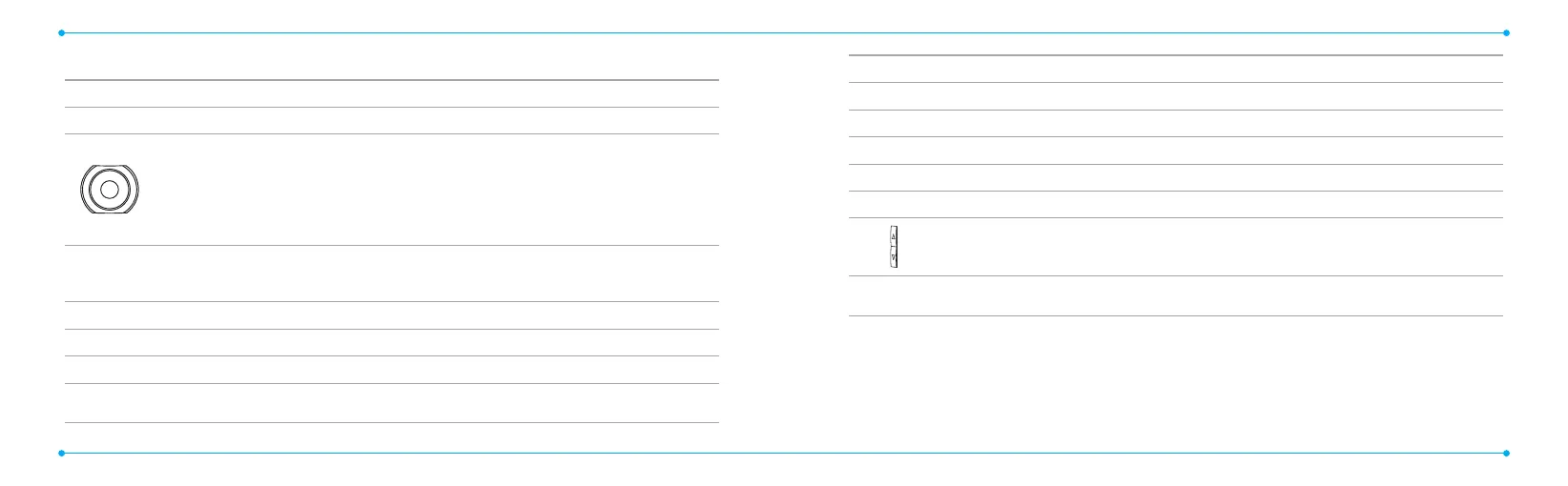8
9
Keys Functions
1
Quickly connect to the voice mail server if pressed and held in standby mode.
0
~
9
Enter numbers, letters or special characters. Go to the dial screen if pressed in standby mode.
B
Enter or exit from vibrate mode if pressed and held in standby mode.
q
Enteraninternationaldialingprexifpressedandheldinstandbymode.
m
Changevarioustextinputmodesifpressedatthetext-editingscreen.
Adjusttheearpiecevolumewhilemakingacall.
Control the Ringtone volume, vibrate mode and silent all mode in standby.
Mute the ringtone of an incoming call.
Q
Turn camera capture mode on.
Work as a camera shutter in capture mode.
Quick & Easy
Keys Functions
<>
Perform the functions shown at the bottom line of the display by using these soft keys.
Scroll through the menu options in Menu mode. In standby mode,
Left:AccessMobile Email menu
Right:AccessIM menu
Up:AccessCreate Message menu
Down:AccessContacts menu
Work in Word search mode if pressed in the Predictive text input mode.
O
Selectamenufunctionorstoreuser-inputinformation,suchasnames.Alsousethiskeyforconrmationasthe
O
key.
Launch the Mobile Web directly if pressed in standby mode.
N
Turn on the speaker mode.
C
Delete characters from the display, or return to previous menu.
S
Send or receive a call. Show the recent call list in standby mode.
E
Complete the current call. Turn on/o the phone if pressed and held.
Cancel user input and return to main screen while in Menu mode.
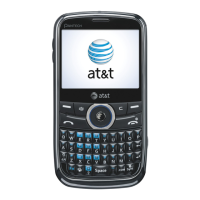