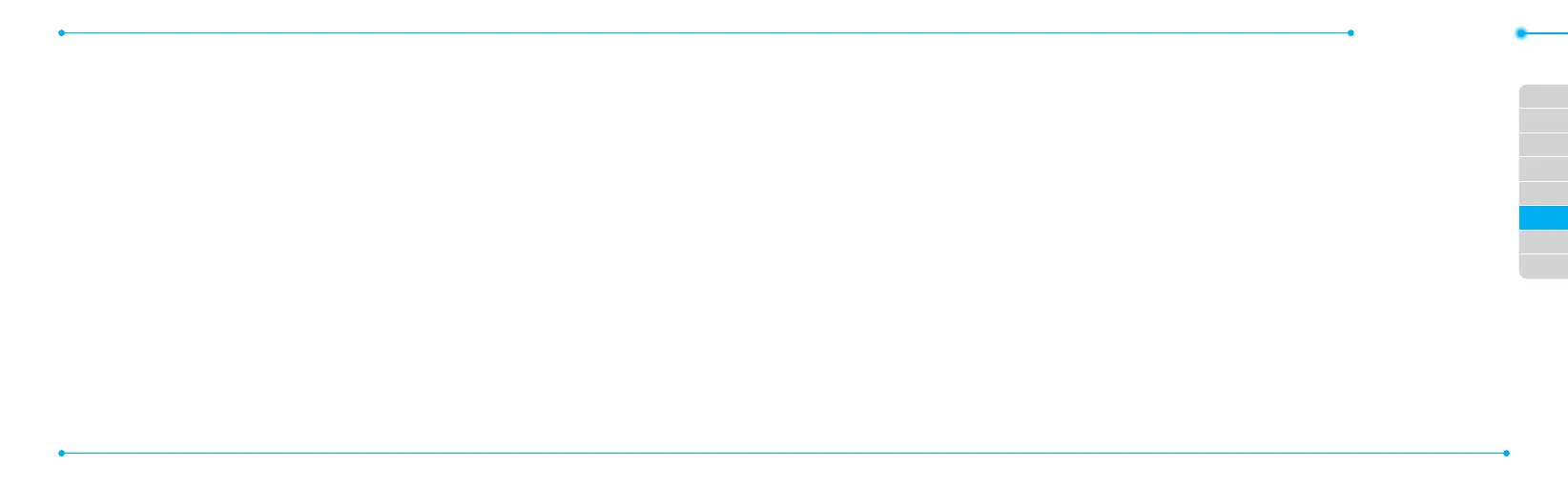02
03
04
05
06
07
08
01
72
73
Conectividad
2.Presione Opciones > Crear nuevo.
3. Ingrese el campo > Guardar.
Ingreso de dirección
1.PresioneMenú > Mi material > Aplicaciones >
Navegador > Ingresar dir.
2.IngreseladirecciónWeb>Ir.
Visualización de historial
1.PresioneMenú > Mi material > Aplicaciones >
Navegador > Historial.
Conguración de opciones avanzadas
1.PresioneMenú > Mi material > Aplicaciones >
Navegador > Administrar > Opciones.
2.Seleccionelacategoría>Seleccionar.
3. Seleccione las opciones > Seleccionar.
Visualización de certicados
1.PresioneMenú > Mi material > Aplicaciones >
Navegador > Administrar > Seguridad > Certicados.
Uso de operaciones de memoria
1.PresioneMenú > Mi material > Aplicaciones >
Navegador > Administrar > Datos privados.
2.Paraborrarelcaché,presioneBorrar Caché > Sí.
3. Para borrar las cookies, presione Borrar cookies > Sí.
4.Paraborrarelhistorial,presioneBorrar historial > Sí.
Visualización de estado de descarga
1.PresioneMenú > Mi material > Aplicaciones >
Navegador > Administrar > Administrador de
Descargas.
Configuración de perfil
Puede congurar el perl y ver Nombre del perl, URL de
inicio, Tipo de conexión, Dirección de proxy y Puerto proxy.
Adición de nuevo perl
1.PresioneMenú > Mi material > Aplicaciones >
Navegador > Administrar > Perles.
2.Presione Opciones > Crear.
3. Ingrese los campos > Guardar.
Edición de perl
1.PresioneMenú > Mi material > Aplicaciones >
Navegador > Administrar >
Perles.
2.Seleccioneunperl>Opciones > Editar.
Visualización del perl predeterminado
1.PresioneMenú > Mi material > Aplicaciones >
Navegador > Administrar > Perles.
2.SeleccioneMobile Web > Opciones > Ver.
Eliminación de perl
1.PresioneMenú > Mi material > Aplicaciones >
Navegador > Administrar > Perles.
2.Seleccioneunperl>Opciones > Eliminar.
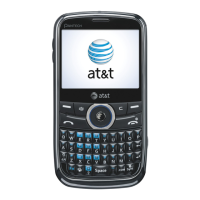