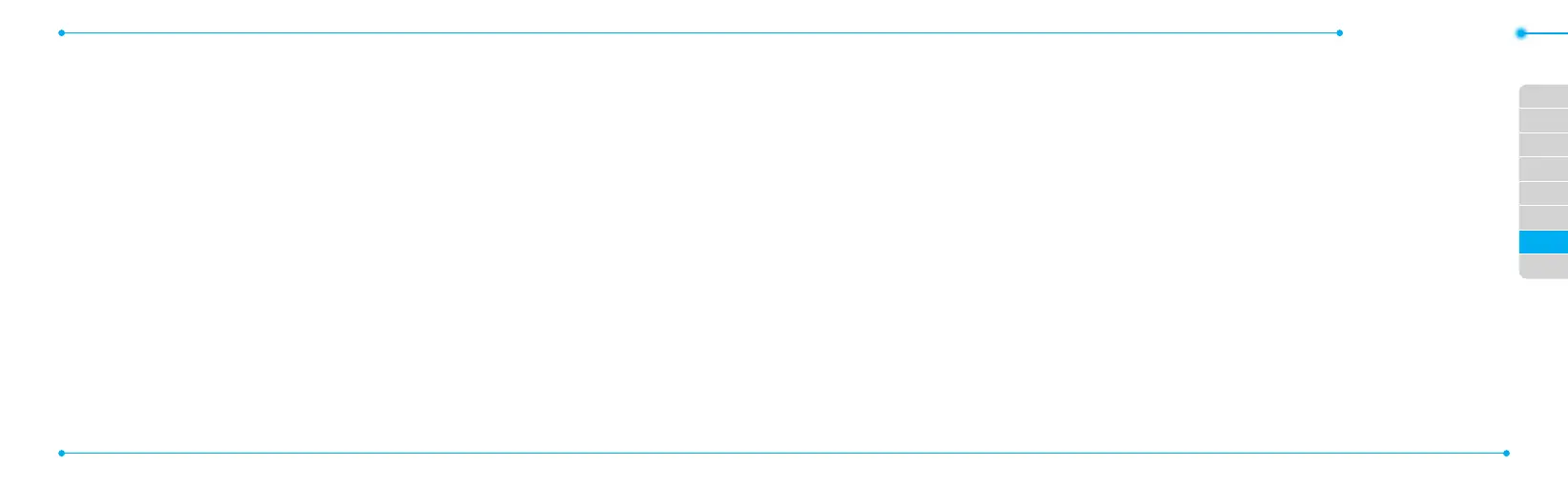02
03
04
05
06
07
08
01
76
77
Configuración
Idioma
Conguración
1.PresioneMenú > Conguración > Teléfono > Idioma.
2.SeleccioneTexto de pantalla o Predictivo.
3. Seleccione el idioma > Seleccionar.
Hora y fecha
Conguración
1.PresioneMenú > Conguración > Teléfono > Hora y
fecha.
2.SeleccioneActualización automática, Hora, Formato de
hora, Fecha o Formato de fecha > Seleccionar.
3. Seleccione las opciones > Seleccionar.
Tonos de timbre
Establecer los tonos de timbre
1.PresioneMenú > Mi material > Audio.
2.Seleccionelacarpeta>seleccioneunarchivo>Opciones >
Establecer como tono de timbre.
Conguración de perl de sonido
1.PresioneMenú > Conguración > Perles.
2.SeleccioneNormal, Vibrar y Timbrar, Sólo vibrar,
Silencioso o Modo de vuelo.
Pantalla
Congurar la pantalla de bienvenida
Puede establecer el Papel tapiz, Tipo de reloj y Texto.
1.PresioneMenú > Conguración > Pantalla > Pantalla de
bienvenida.
Conguración del tipo de menú
1.PresioneMenú > Conguración > Pantalla > Tipo de
menú.
Establecer el tema de color
1.PresioneMenú > Conguración > Pantalla > Tema de
color.
Conguración de la letra
1.PresioneMenú > Conguración > Pantalla > Estilo de
letra.
Conguración del brillo
1.PresioneMenú > Conguración > Pantalla > Brillo.
nota: La modicación del brillo puede afectar la vida útil de la batería.
Conguración de tiempo de la luz de fondo
1.PresioneMenú > Conguración > Pantalla > Temporiz
Contraluz.
nota: La modicación del tiempo de la luz de fondo puede afectar la vida
útil de la batería.
Seguridad
Bloqueo del teléfono
1.PresioneMenú > Conguración > Seguridad > Bloqueo
de teléfono > Bloqueo de teléfono.
2.SeleccioneEncendido.
nota:Lacontraseñapredeterminadaes“1234”.Paracambiarla
contraseña, presione Menú > Conguración > Seguridad > Bloqueo de
teléfono > Cambiar contraseña.
Bloqueo del PIN
ElNúmerodeidenticaciónpersonaleselcódigodeseguridad
que protege el teléfono o la SIM contra uso no autorizado.
1.PresioneMenú > Conguración > Seguridad > PIN >
Bloqueo de PIN > Sí.
2.IngreseelcódigoPIN>
O
.
nota:ParacambiarelcódigoPIN,presioneMenú > Conguración >
Seguridad > PIN > CambiarPIN.
Cambio del PIN 2
1.PresioneMenú > Conguración > Seguridad > Cambiar
PIN2.
Bloqueo automático de teclas
Puede programar el bloqueo automático de teclas para evitar
que éstas se presionen accidentalmente.
1.PresioneMenú > Conguración > Seguridad > Bloq de
Teclas Auto.
2.SeleccioneEncendido.
nota: El tiempo del bloqueo automático de teclas es equivalente al
tiempo que está activa la función de contraluz.
Para cambiar el tiempo de contraluz, presione Menú >
Conguración > Pantalla > Temporizador de contraluz.
Liberación del bloqueo automático de teclas
1.PresioneMenú > Conguración > Seguridad > Bloq de
Teclas Auto.
2.SeleccioneApagado.
