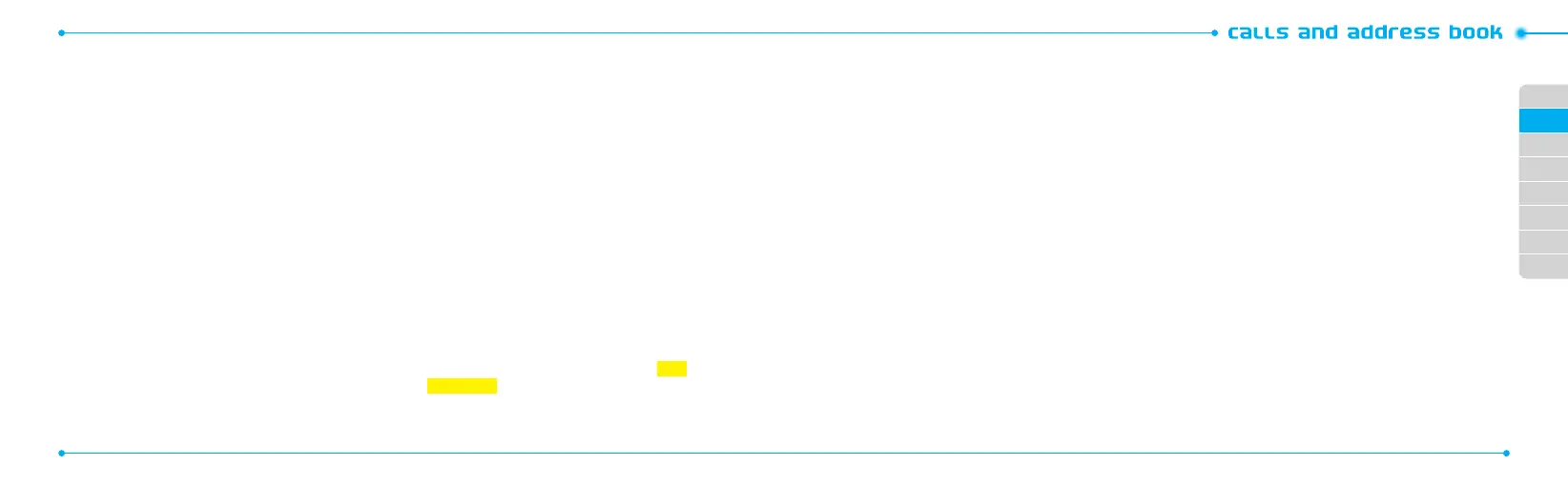02
03
04
05
06
07
08
01
28
29
2.Inputtherstletterortwooftheperson’snameandscroll
with
U/D
.
3. Press Select to view the detailed information.
4.Toupdateinformation,pressOptions > Edit Contact.
Calling from the contact list
1.Press
D
or press Menu > Address Book > All Contacts.
2.Selectapersontocall.
3. Press
S
.
Forwarding contact details
1.Press
D
or press Menu > Address Book > All Contacts.
2.Selectacontact>Options > Send Contact.
3. You can send the information using Multimedia Message
or Bluetooth.
Deleting a contact
1.Press
D
or press Menu > Address Book > All Contacts.
2.Selectacontact>Options > Delete Contact.
Adding a contact
1.PressMenu > Address Book > All Contacts > Options >
Add New Contact.
2.Inputtheelds.
3. Press Save.
Making & Editing groups
1.PressMenu > Address Book > Groups.
2.Toaddnewgroup,pressOptions > Create New Group.
3. To edit group, press Options >Edit Group > Add Members,
Edit Members or Remove Members.
4.Torenamegroup,pressOptions > Rename Group.
5.Todeletegroup,pressOptions > Delete Group.
Address book settings
Managing my info
1.PressMenu > Address Book > My settings > My Info.
Setting the sort order
1.PressMenu > Address Book > My settings > Sort by.
2.SelectFirst Name or Last Name.
Setting Sync settings
1.PressMenu > Address Book > My settings > AT&T
Address Book.
2.SelectAuto Sync On or Auto Sync O.
Setting SIM management
1.PressMenu > Address Book > My settings > SIM
Management.
Caller identification
Caller identication
N
1.PressMenu > Settings > Call > Display My Number.
2.SelectNetwork Default, Show or Hide.
Using your headset
You can send or receive a call using your headset.
When you connect your headset to the jack the button on the
headset works as follows.
note: You must use the headset designed for this device. It is an optional
accessory. Not all headsets will have a button.
While in standby mode
1.Pressthebuttononcetolistrecentcalls.
2.Pressthebuttontwicetoredialthelastcall.
Service numbers and fixed dialing
C
alling your service numbers
S
You can see the service number to reach the service provider.
1.PressMenu > Address Book > My Settings > Service
Numbers.
2.Selectanumber>press
S
.
Viewing the xed dialing list
Fixeddialingisaservicethatlimitsyouraccesstospecic
numbers in the address book list recorded on the SIM. Input the
PIN2tosetuporcancelthisservice.
1.PressMenu > Address Book > My Settings > FDN List.
2.Selectanumber>press
S
.
note:PIN2mustbecorrectlyenteredwithin3attempts.Ifyouinputthe
incorrectcodethreetimesinarowthePIN2codewillbeblocked.Ifthe
PIN2codeisblockedpleasecontactyourserviceprovider.Your PIN2codeis
supplied with the SIM card.
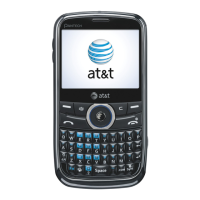