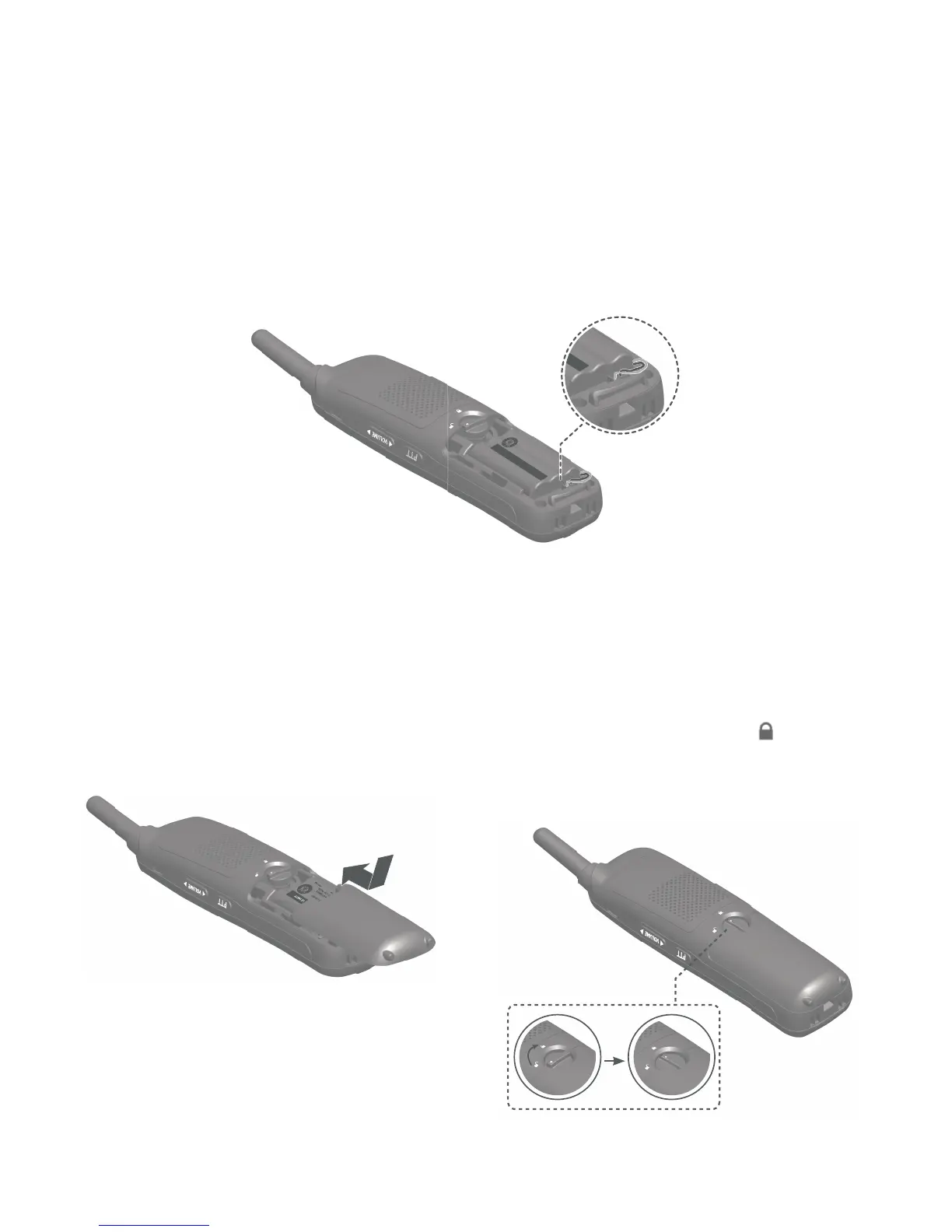6
Getting started
Handset battery installation and charging
Step 1
Plug the battery connector securely into the socket inside the
handset battery compartment, matching the color-coded label.
Insert the supplied battery with the label THIS SIDE UP facing up,
as indicated.
Step 2
Align the cover flat against
the battery compartment,
then slide it upwards.
Step 3
To lock the battery compartment,
turn the latch clockwise until
it points to the lock icon , as
shown below.
