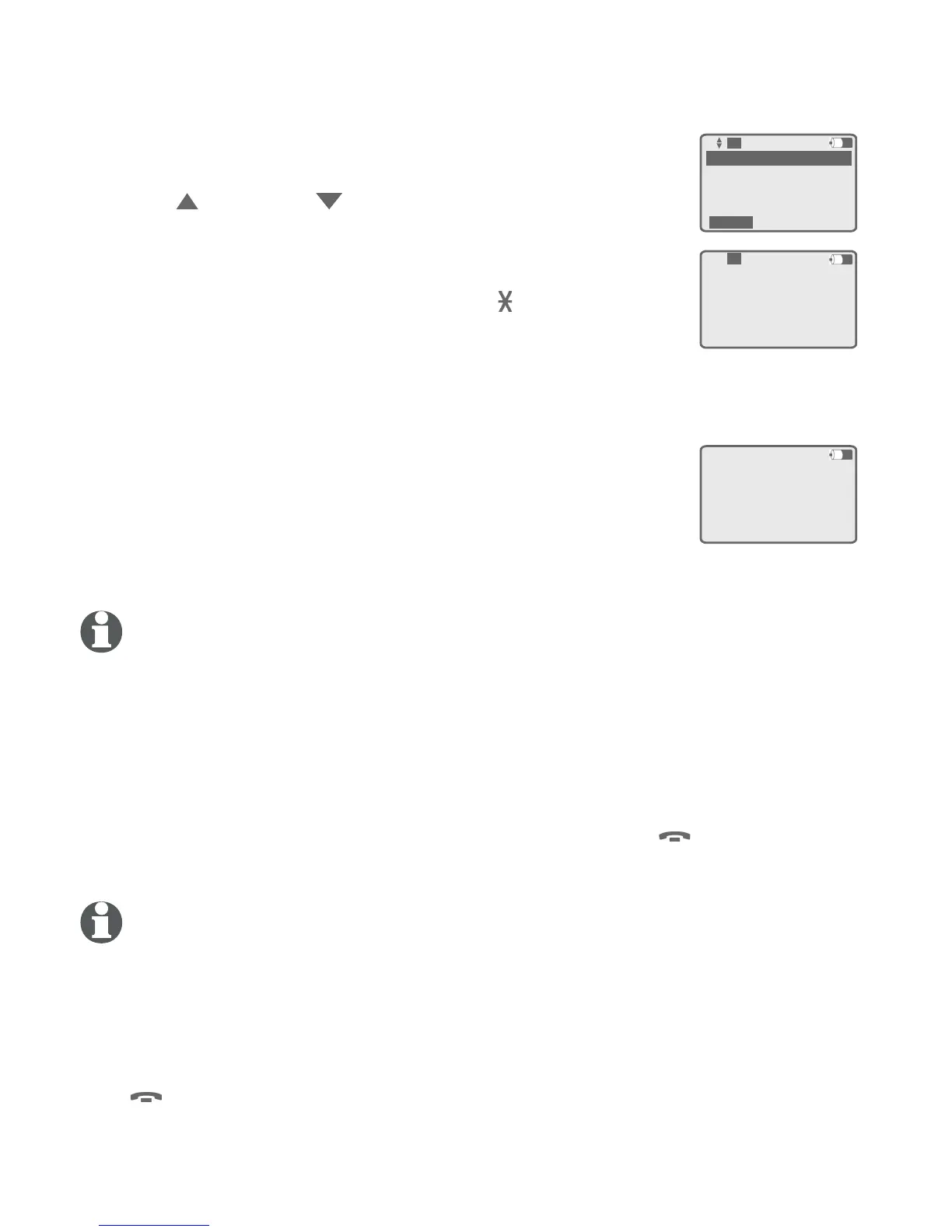38
Handset operation
Call transfer using intercom
You can transfer a call to any other system telephone.
During a call, press INT.
Press DIR or CID to scroll to the desired
extension number. Press MENU/ENTER.
-OR-
Press the desired extension number, (star key) for the
base, or # (pound key) for all.
The outside call is put on hold and your handset
screen shows Calling X:Handset X, Calling X:Deskset X,
Calling
*
:Base, or Calling All.
3. The other handset or base rings and its screen shows
Call X:Handset X.
4. Answer an intercom call just as you would answer a
normal call, or press INT. The outside call is still on
hold and both handsets now show Intercom. You can now have a
private conversation between the system devices.
NOTE: Before the intercom call is answered, you can cancel the call transfer and return
to the external call by pressing the L 1-L 4 key on your handset.
5. From this intercom call, you have the following options:
You can let the other handset join you on the outside call in a
three-way conversation. Press the Conf softkey on your handset.
You can release the outside call to the other extension before the
intercom call is answered (blind transfer). Press OFF/CLEAR,
or place your handset back in the charger. The other handset
automatically connects to the outside call.
NOTE: If a transferred call is not answered after 30 seconds, the transfer is canceled.
The external caller is remained on hold. If the hold reminder is turned on, the handset
plays a triple beep every 30 seconds. Press the L 1-L 4 key to answer the external call.
You can return to the outside call. Press the L 1-L 4 key on your handset.
The other person can end the intercom call by pressing
OFF/CLEAR, or by placing the other handset back in the
charger. Press the line key on the original extension to resume
the outside call.
1.
2.
•
•
•
•
*: Base
1: Handset 1
#: All
Back
*: Base
Calling
1:Handset 1
Hold Line 1
L1
L1
Intercom 00:01:15
