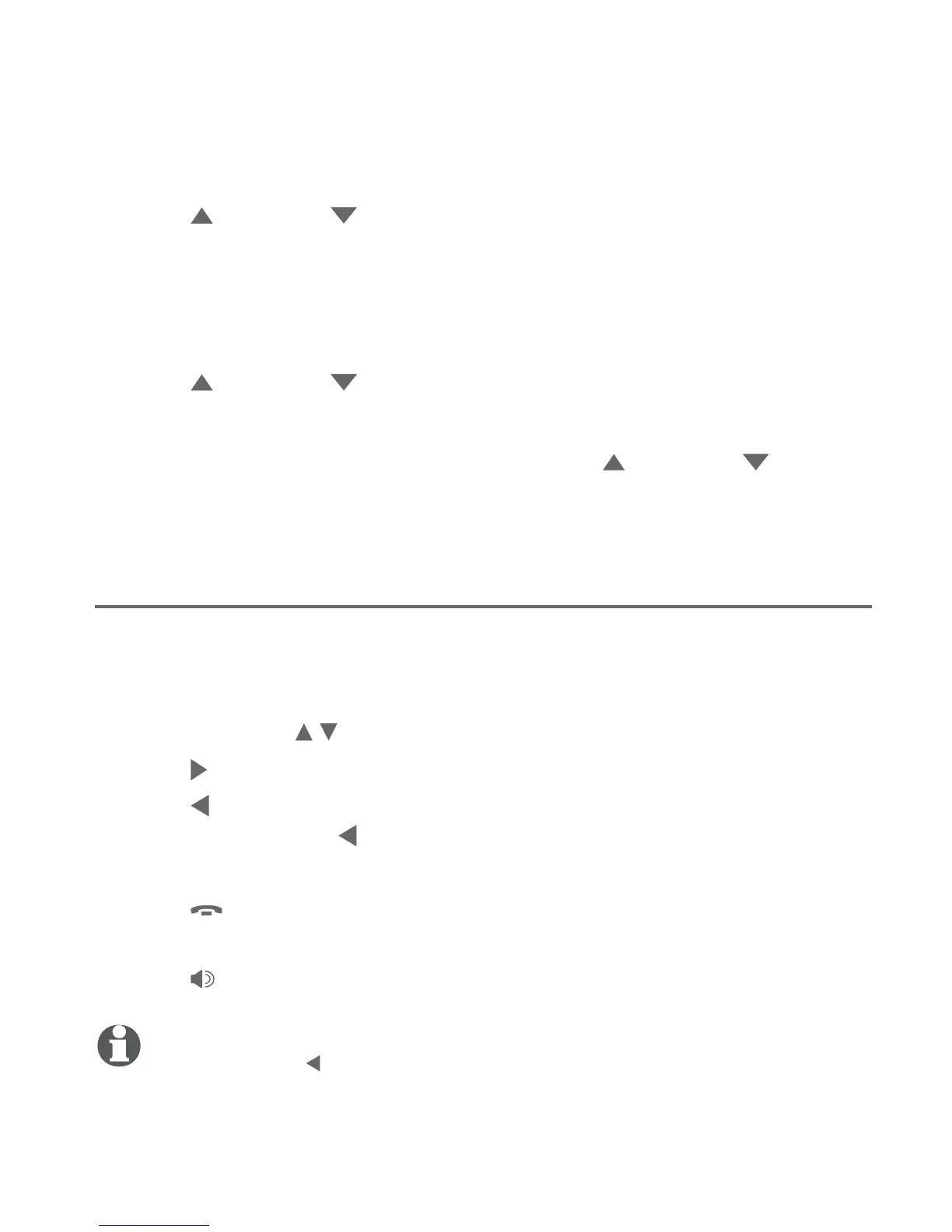61
Answering system
Message playback
Listen to new messages on the general mailbox:
When the handset is idle, press the M.box softkey.
Press DIR or CID to scroll to General mailbox.
Press MENU/ENTER and the new messages plays automatically.
Play all old messages on the general mailbox:
When the handset is idle, press the M.box softkey.
Press DIR or CID to scroll to General mailbox.
Press MENU/ENTER twice to select Play all.
When you are in the general mailbox, press DIR or CID to scroll
to Go to HS MBox and press MENU/ENTER to return to the handset
mailbox.
Options during playback
When a message is playing, you can skip, repeat, or delete the
message, or adjust the playback volume.
When messages are playing on the handset:
Press VOLUME to adjust the message playback volume.
Press to skip to the next message.
Press to repeat the message. After you hearAfter you hear "Repeat" and within
five seconds, press again to hear the previous message.
Press the Del softkey to delete the message.
Press OFF/CLEAR to stop the playback and return to idle mode.
Press the Back softkey to return to the previous screen.
Press /SPKR to switch between speakerphone mode and
handset mode.
NOTE: If you press within five seconds of each message playback start, the previous
message plays instead of repeating the current message.
1.
2.
3.
1.
2.
3.
•
•
•
•
•
•
•
