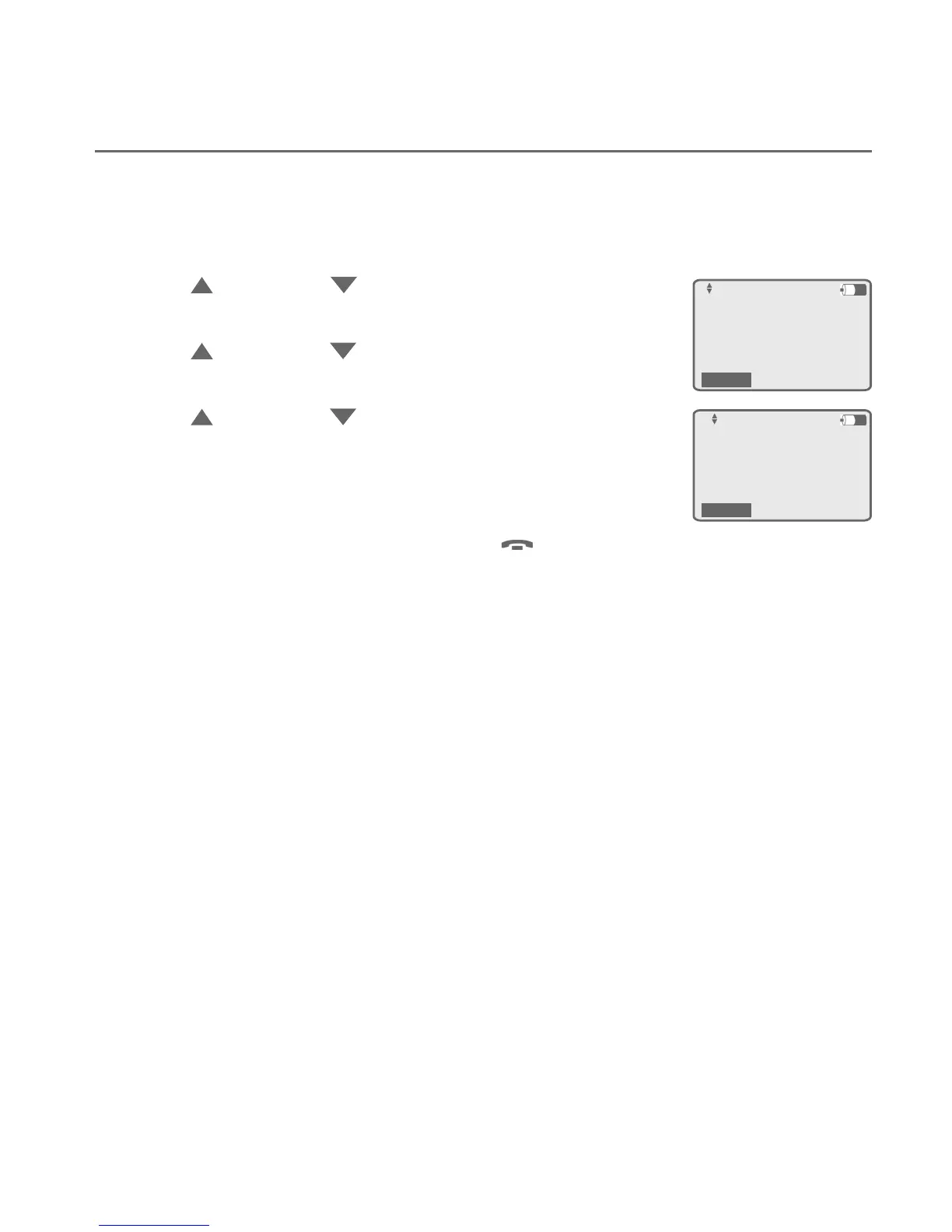15
Getting started
Handset setup
Language
You can select the language used for all screen displays of this
handset only.
When the handset is idle, press MENU/ENTER.
Press DIR or CID to scroll to Handset setup.
Press MENU/ENTER.
Press DIR or CID to scroll to Language.
Press MENU/ENTER.
Press DIR or CID to select English, Español
or Français.
Press MENU/ENTER to save the setting and return to
the previous menu. There is a confirmation tone. To
exit without making changes, press OFF/CLEAR.
1.
2.
3.
4.
5.
Language
:English
Back
LCD contrast
Key tone
Auto key lock
>Language
Back
