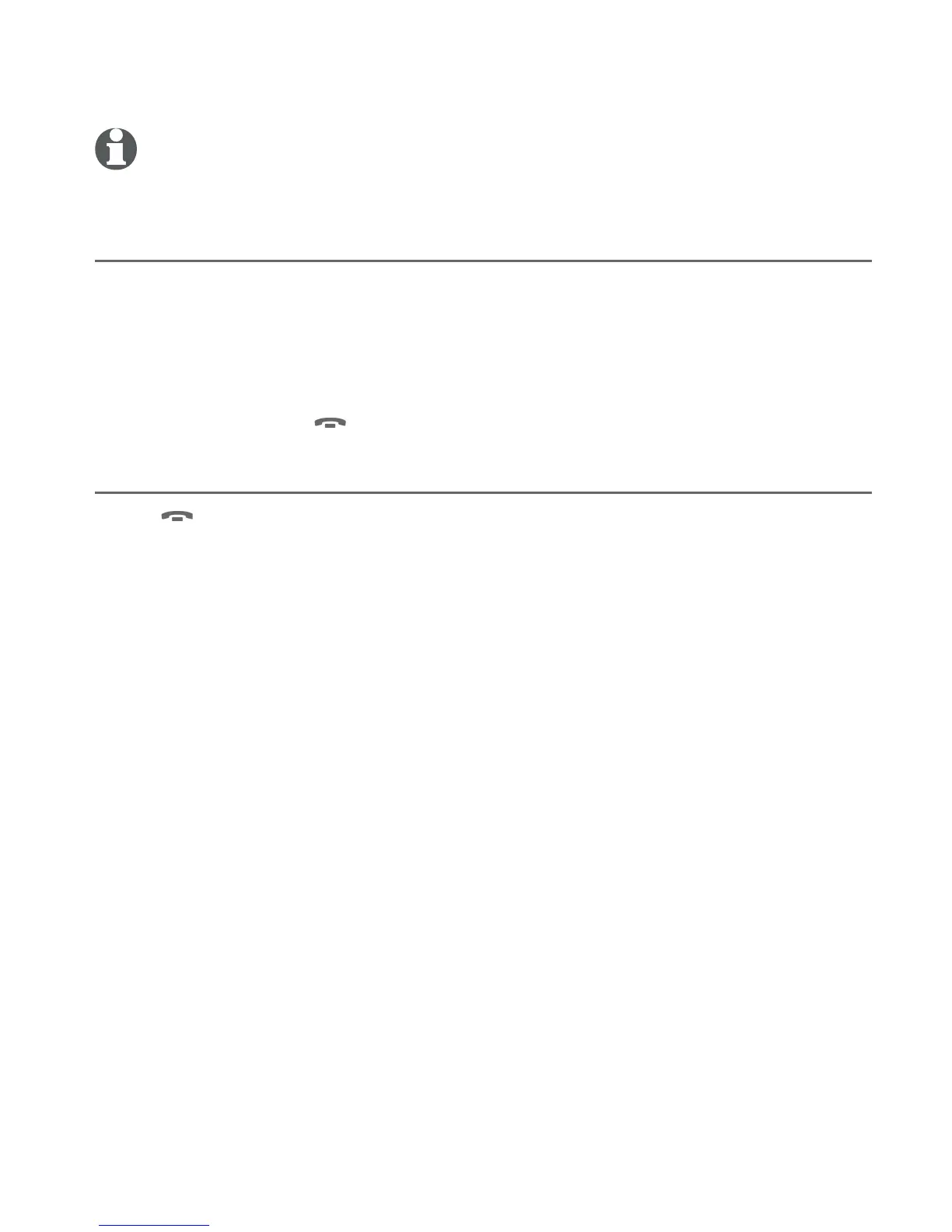41
Handset operation
NOTE: If the PTT call is sent to all handsets and base, the intercom call is established
with the first one who presses INT.
Convert PTT call to intercom call
You can convert the PTT call to a two-way intercom call on the called
handset.
Press INT on the called extension to convert the call to a two-way
intercom call.
Optionally, press OFF/CLEAR to end the intercom.
End PTT call
Press OFF/CLEAR to end the incoming PTT call.
1.
2.
Push to talk (PTT) intercom
