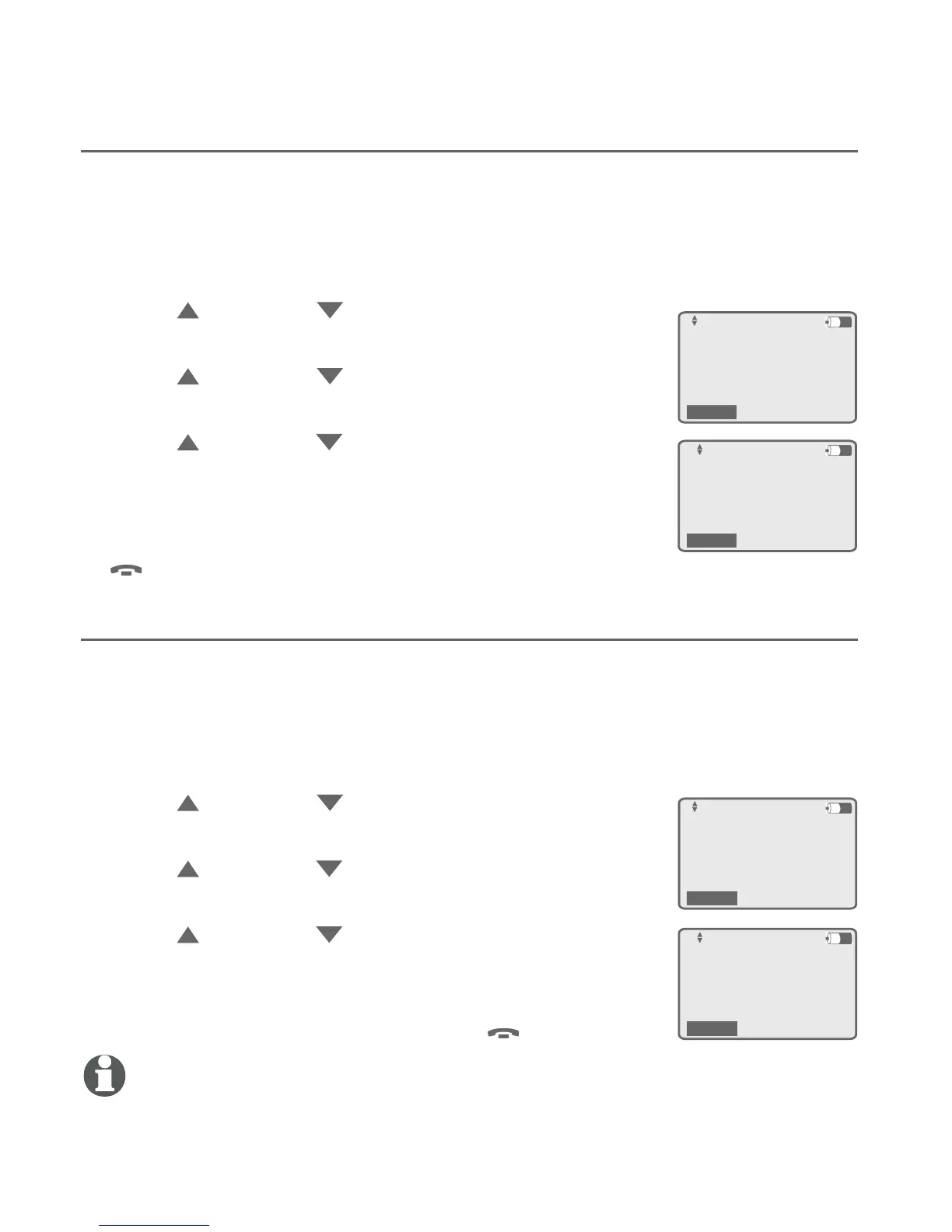14
Getting started
Handset setup
Key tone
Use this feature to turn the key tone on and off. The handset is
factory set to beep with each key press. You can turn off this beep
sound by turning the key tone off.
When the handset is idle, press MENU/ENTER.
Press DIR or CID to scroll to Handset setup.
Press MENU/ENTER.
Press DIR or CID to scroll to Key tone.
Press MENU/ENTER.
Press DIR or CID to select On or Off.
Press MENU/ENTER to save the setting and return
to the previous menu. There is a confirmation
tone. To exit without making changes, press
OFF/CLEAR.
Auto key lock
You can use this feature to prevent accidental dialing while carrying
the handset around. When auto key lock is on, the handset will lock
the keypad automatically after 30 seconds in idle mode.
When the handset is idle, press MENU/ENTER.
Press DIR or CID to scroll to Handset setup.
Press MENU/ENTER.
Press DIR or CID to scroll to Auto key lock.
Press MENU/ENTER.
Press DIR or CID to select Off or On.
Press MENU/ENTER to save the setting and return to
the previous menu. There is a confirmation tone. To
exit without making changes, press OFF/CLEAR.
NOTE: See page 26 for instructions on manually locking and unlocking the keypad.
1.
2.
3.
4.
5.
1.
2.
3.
4.
5.
Key tone
:Off
Back
LCD contrast
>Key tone
Auto key lock
Language
Back
Auto key lock
:Off
Back
LCD contrast
Key tone
>Auto key lock
Language
Back
