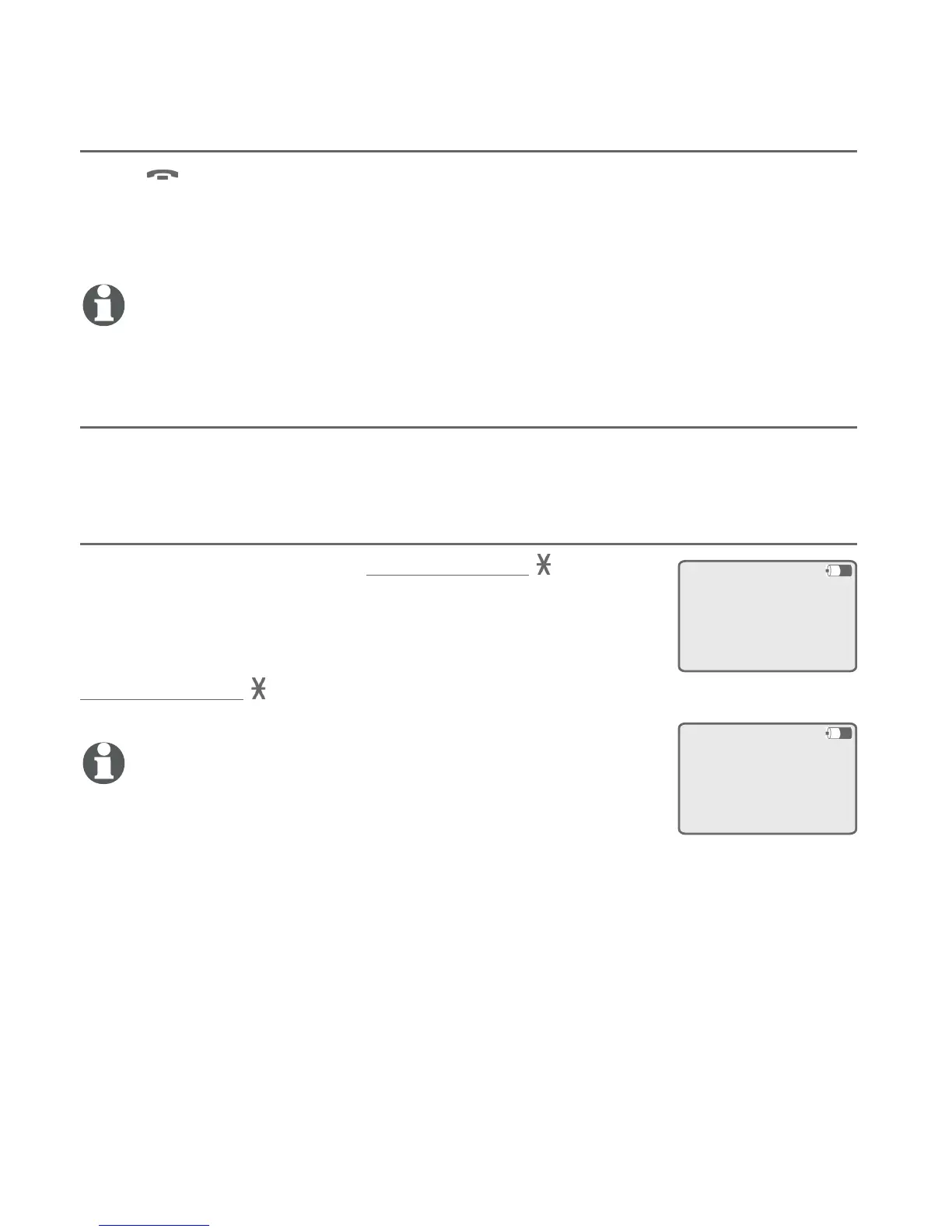26
Handset operation
Handset basic operation
Temporary ringer silencing
Press OFF/CLEAR or MUTE while the handset is ringing to silence
the ringer temporarily on that handset only. This turns off the ringer
without disconnecting the call. The next incoming call rings normally
at the preset volume.
NOTE: Each handset rings when there is an incoming call unless the ringer volume is
turned off on that handset.
Auto off
A call ends automatically when you put the handset in the charger.
Lock keypad
While the handset is idle, press and hold (star key)
for about two seconds to lock the keypad. There is a
confirmation tone and the screen displays
Hold to unlock.
Press and hold (star key) for about two seconds
again to unlock the keypad.
NOTES:
While the keypad is locked, the screen displays
Hold to unlock when you press any keys.
You can answer incoming calls and intercom calls even if the keypad is locked.
The handset automatically locks the keypad after 30 seconds in idle mode if
you have enabled the auto key lock feature. For details, see Auto key lock on
page 14.
•
•
•
1:Handset 1
11:28AM 03/24
Hold * to unlock
Hold * to unlock
