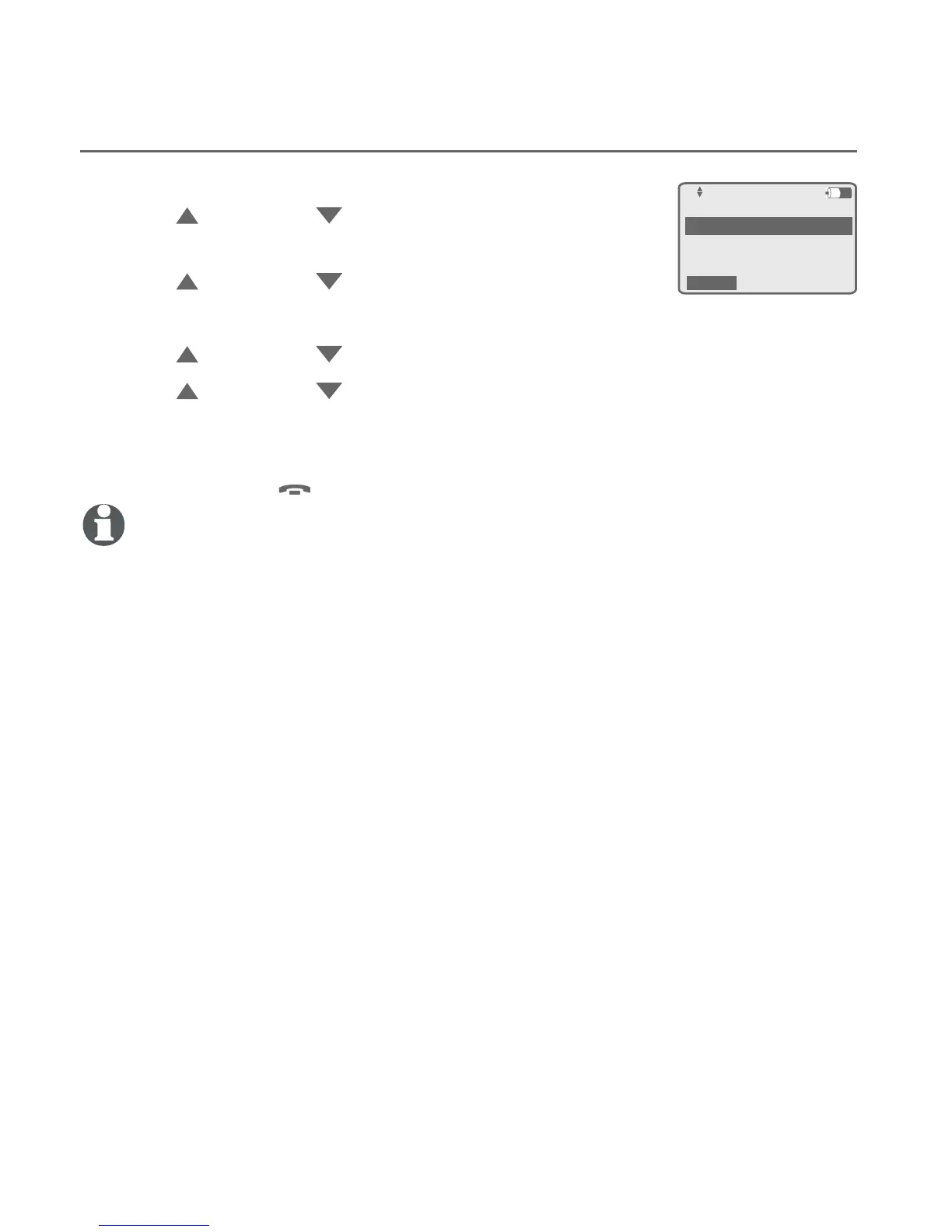60
Answering system
Setting your system to automatically answer calls
Turn alert on or off
When the handset is idle, press MENU/ENTER.
Press DIR or CID to scroll to Mailbox setup.
Press MENU/ENTER.
Press DIR or CID to scroll to Notify alert.
Press MENU/ENTER.
Press DIR or CID to scroll to Alert on/off. Press MENU/ENTER.
Press DIR or CID to select On or Off.
Press MENU/ENTER to save the setting and return to the previous
menu. There is a confirmation tone. To exit without making
changes, press OFF/CLEAR.
NOTE: If you try to set Alert on/off before you enter the Alert call # (see page 22),
Please set alert # appears on the screen.
Message playback
From a handset, you can play the messages from that handset
mailbox and the general mailbox.
If you have new messages, the system plays them (in chronological
order) automatically when you access the mailbox.
When playback begins, the total number of messages is announced.
Before each message, you hear the date and time of the recording.
After the last message, you hear “End of messages.”
Listen to new messages on a cordless handset:
When the handset is idle, press the M.box softkey and the new
messages play automatically.
Play all old messages on a cordless handset:
When the handset is idle, press the M.box softkey.
Press MENU/ENTER to select Play all.
1.
2.
3.
4.
5.
6.
•
1.
2.
Alert number
Alert on/off
Calling alert #
Back
Alert on/off
