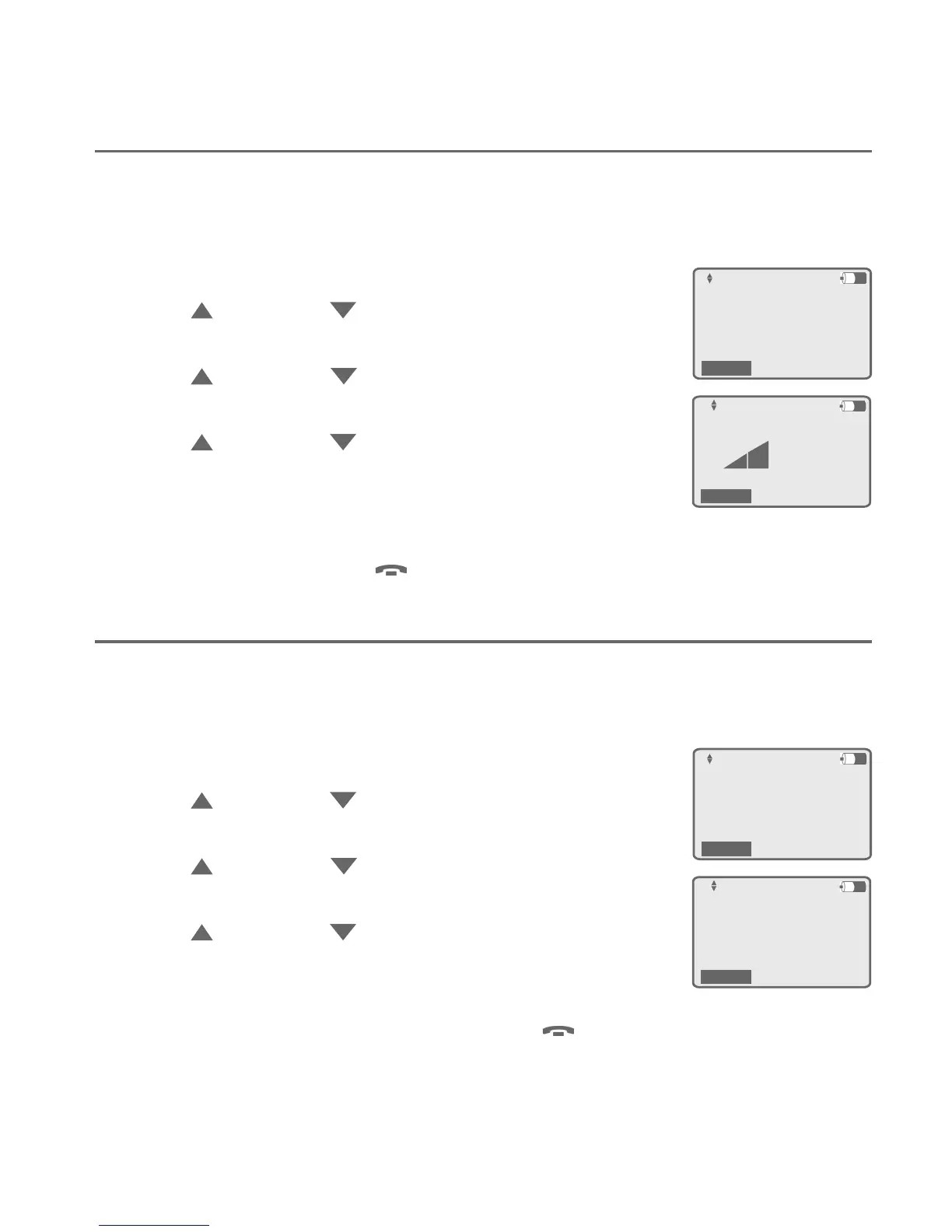17
Getting started
Handset setup
Hold reminder
When there is a call on hold for more than three minutes, the handset
gives you a triple beep every 30 seconds. You can set its volume to
one of the three levels or turn the hold reminder off.
When the handset is idle, press MENU/ENTER.
Press DIR or CID to scroll to Handset setup.
Press MENU/ENTER.
Press DIR or CID to scroll to Hold Reminder.
Press MENU/ENTER.
Press DIR or CID to adjust the volume or turn
the setting off.
Press MENU/ENTER to save the setting and return
to the previous menu. There is a confirmation tone. To exit without
making changes, press OFF/CLEAR.
Call alert tone
When this feature is turned on, you will hear two short beeps when
you are on a call on one line, and there is an incoming call on
another line. You can turn this feature on or off.
When the handset is idle, press MENU/ENTER.
Press DIR or CID to scroll to Handset setup.
Press MENU/ENTER.
Press DIR or CID to scroll to Call alert tone.
Press MENU/ENTER.
Press DIR or CID to select On or Off.
Press MENU/ENTER to save the setting and return
to the previous menu. There is a confirmation tone.
To exit without making changes, press OFF/CLEAR.
1.
2.
3.
4.
5.
1.
2.
3.
4.
5.
Call alert tone
:On
Back
Line selection
Handset name
Hold Reminder
>Call alert tone
Back
Hold Reminder
Back
Language
Line selection
Handset name
>Hold Reminder
Back
