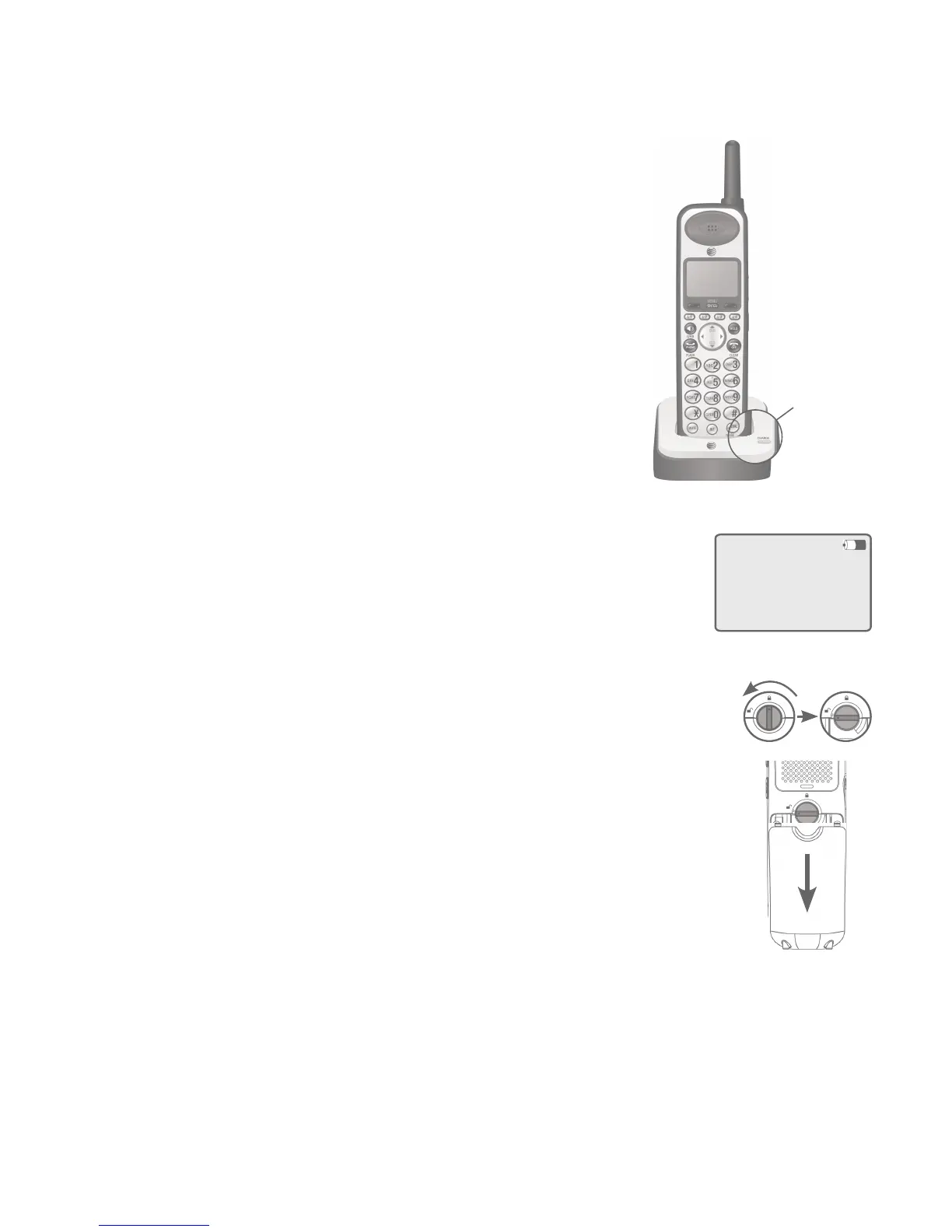7
Getting started
IMPORTANT INFORMATION
Use only the supplied rechargeable battery or replacement battery (model 27910).
To order, visit our website at www.telephones.att.com or call
1 (888) 915-2007. In Canada, dial 1 (866) 288-4268.
If you do not use the handset for a long time, disconnect and remove the
battery to prevent possible leakage.
•
•
To charge the handset, place it in the charger.
The CHARGE light is on when the handset is
charging.
Low battery indicator
Return the handset to the charger to recharge when
the handset screen displays Low battery.
Handset battery installation and charging
Step 4
To open the battery compartment for battery
replacement, turn the latch counter-clockwise until it
reaches the horizontal position, as shown to the right.
Slide the battery compartment cover downwards. Lift out
the old battery and disconnect it from the handset. Follow
the instructions on pages 6-7 to install and charge the
new battery.
1:Handset 1
Low battery
CHARGE
light
