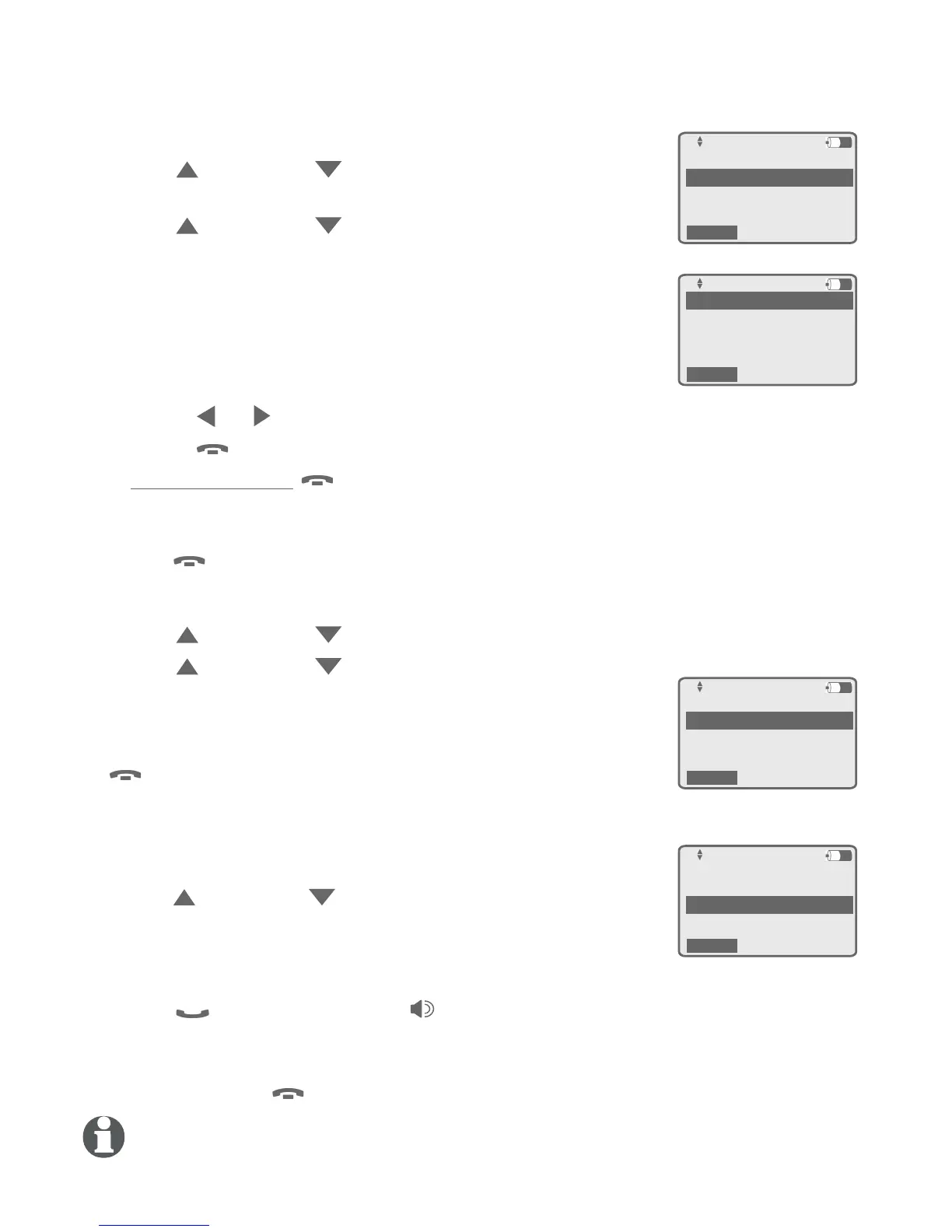22
Getting started
Mailbox setup
When the handset is idle, press MENU/ENTER.
2. Press DIR or CID to scroll to Mailbox setup.
Press MENU/ENTER.
3. Press DIR or CID to scroll to Notify alert.
Press MENU/ENTER.
Set alert number:
Press MENU/ENTER to select Alert call #.
2. Use the dial pad to enter the telephone number
(up to 32 digits) you want to receive the notify alert.
Press or to move the cursor to the left or right.
Press OFF/CLEAR to backspace and delete characters.
Press and hold OFF/CLEAR to delete all characters.
3. Press MENU/ENTER to save the setting and return to the previous
menu. There is a confirmation tone. To exit without making changes,
press OFF/CLEAR.
Turn alert on or off:
Press DIR or CID to scroll to Alert on/off. Press MENU/ENTER.
Press DIR or CID to select On or Off.
Press MENU/ENTER to save the setting and return
to the previous menu. There is a confirmation
tone. To exit without making changes, press
OFF/CLEAR.
Call alert confirmation:
You can confirm whether the system can
successfully call the alert number that you entered.
Press DIR or CID to scroll to Calling alert #.
Press MENU/ENTER.
The screen displays Press PHONE or SPKR to
confirm alert call.
3. Press PHONE/FLASH or /SPKR. The ringing of the designated
phone confirms that the setup of the Alert number is correct.
4. After confirming that the call went to the telephone number you
specified, press OFF/CLEAR to end the test. The idle screen appears.
NOTE: If you try to setIf you try to set Alert on/off before you enter the Alert call #, Please set
alert # appears on the screen.
1.
1.
•
•
•
1.
2.
3.
1.
2.
Alert number
Alert on/off
Calling alert #
Back
Alert on/off
Alert call #
Alert on/off
Calling alert #
Back
Calling alert #
Alert number
Alert on/off
Calling alert #
Back
Alert call #
Set access code
Notify alert
Back
Notify alert
