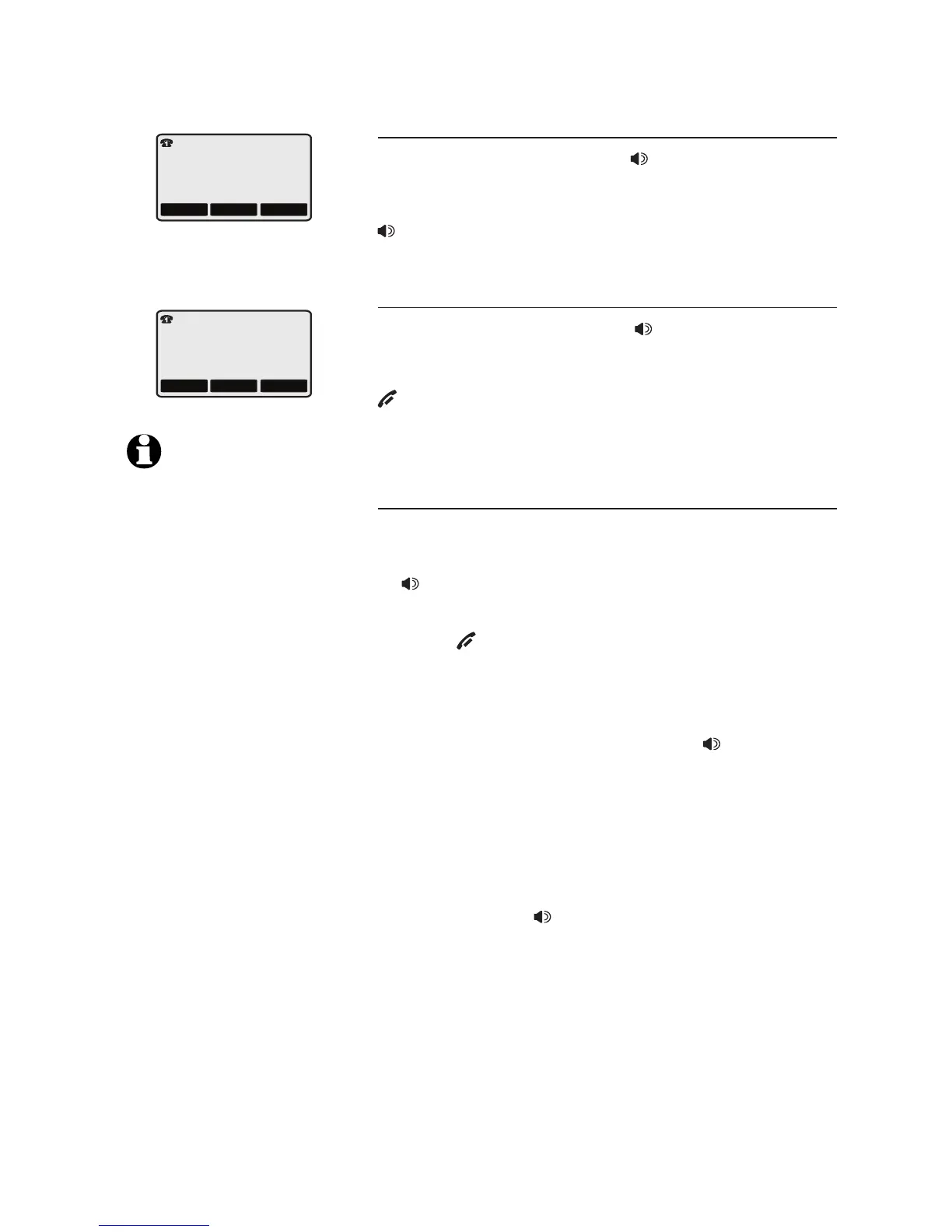Telephone operation
Basic operation
Clearspeak
TM
dial-in-base speakerphone
During a call you can press SPEAKER on the
telephone base to alternate between hands-free
speakerphone and normal handset use. Press
SPEAKER on the telephone base to hang up.
Cordless handset speakerphone
During a call, you can press SPEAKER on the
cordless handset to alternate between hands-free
speakerphone and normal handset use. Press
OFF/CLEAR on the handset to hang up.
Answer a call
Using a cordless handset:
• Press LINE 1/FLASH, LINE 2/FLASH or
SPEAKER.
To end a call:
• Press OFF/CLEAR or return the handset to the
charger.
Using the telephone base:
• Lift the corded handset, or press SPEAKER or
HEADSET (if a headset is connected).
–OR–
• Press LINE 1 or LINE 2.
To end a call:
• Return the corded handset to the telephone
base, or press SPEAKER, or LINE 1 or LINE
2 if you are using speakerphone, or press
HEADSET (if a headset is connected).
NOTE: If a headset is
plugged into the cordless
handset, you will not be
able to use the handset
speakerphone.
VOL HOLD MUTE
1
VOL
HOLD MUTE
0
PHONE ON
HANDSFREE ON
15
Clearspeak
TM
is a trademark of Advanced American
Telephones.
