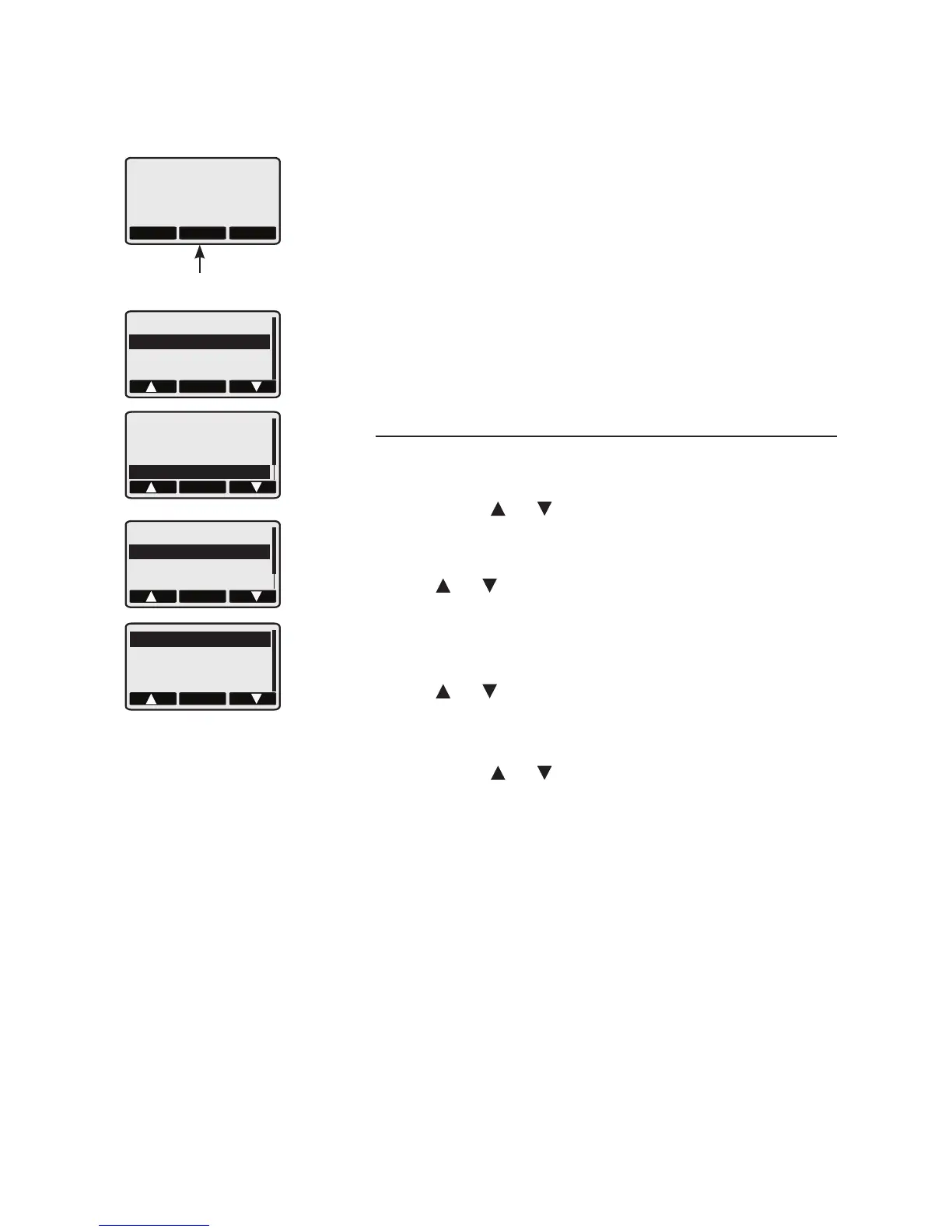Answering system
Outgoing announcements
Outgoing announcements are the messages
callers hear when calls are answered by the
answering system.
The telephone has two pre-recorded
announcements. In ANSWER + RECORD mode,
it announces “Hello. Please leave a message
after the tone.” While in ANSWER ONLY mode, it
announces "We're sorry. Messages to this number
cannot be accepted."
You can use these announcements, or replace
them with your own recording.
Play your current outgoing announcement
1. Press the MENU softkey when the phone is not
in use to enter the feature menu.
2. Press the or softkey to scroll to the
MAILBOXES menu, then press the OK softkey.
3. To play the announcement for mailbox 1, press
the or softkey to scroll to the SETUP
MAILBOX 1 menu.
-OR-
To play the announcement for mailbox 2, press
the or softkey to scroll to the SETUP
MAILBOX 2 menu.
Press the OK softkey.
4. Press the or softkey to choose
REVIEW/CHNG OGA and press the SET
softkey.
5. Press the OK softkey to choose LISTEN TO
OGA. The current announcement will be played.
Press the STOP softkey to stop playback of the
announcement anytime.
RDL MENU CID
MENU softkey
OK
DIRECTORY
MAILBOXES
SETUP HANDSET
REGISTER
OK
PLAY MAILBOX 1
PLAY MAILBOX 2
SET DAY/TIME
SETUP MAILBOX 1
SET
ANSWER + RECORD
REVIEW/CHNG OGA
SEC. CODE: 5000
# OF RINGS: 4
OK
LISTEN TO OGA
DELETE OGA
RECORD NEW OGA
55
