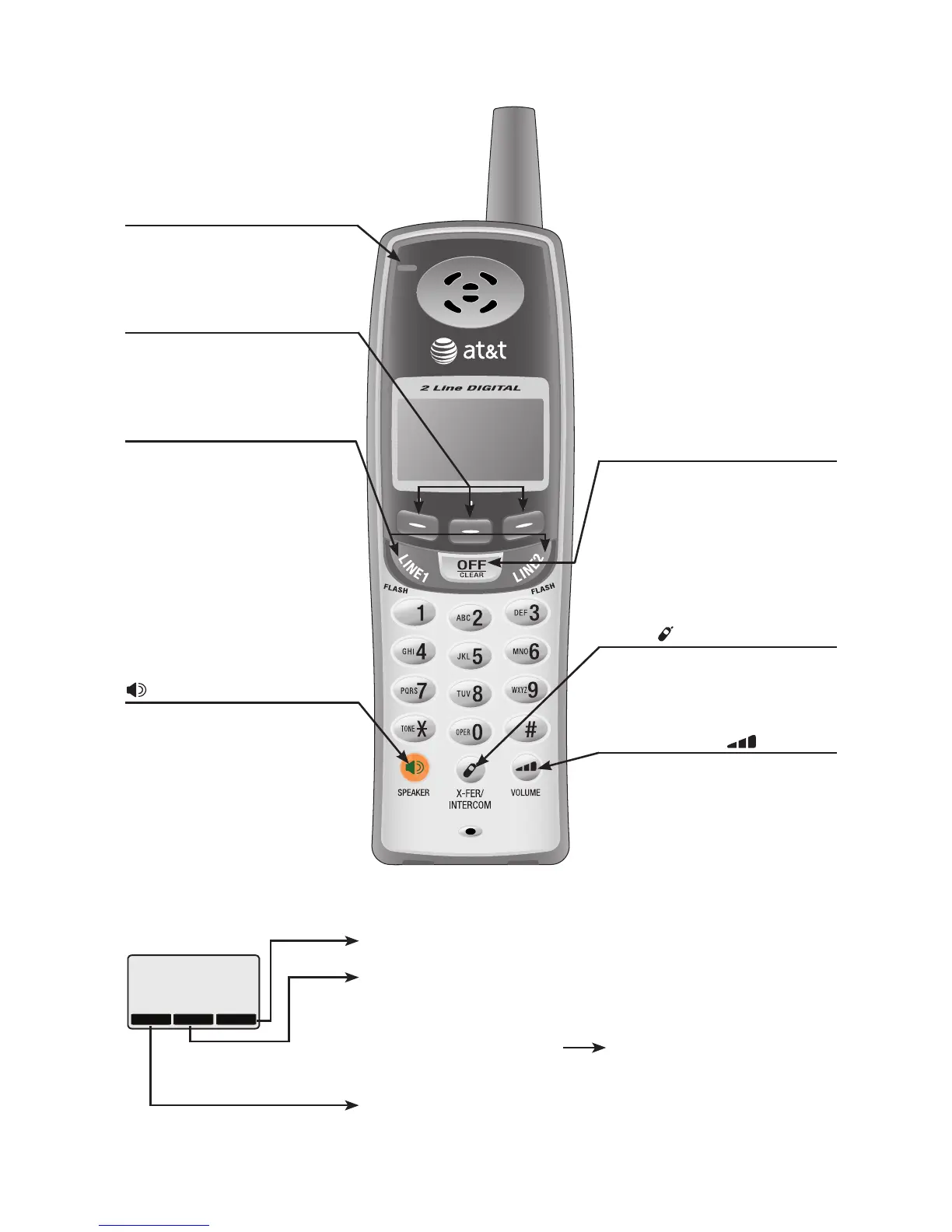3
Getting started
OFF/CLEAR
During a call, press to hang up.
While using menus, press to
cancel an operation, back up to
the previous menu, or exit the
menu display.
While predialing, press to delete
digit (page 14).
Quick reference guide - handset
Feature menu
Feature menu
DIRECTORY (page 39)
MAILBOXES (page 51)
SETUP HANDSET (page 27)
REGISTER (page 72)
SETUP HANDSET
RINGERS (page 28)
LOW BATT TONE (page 30)
KEYPAD TONE (page 30)
CONTRAST (page 31)
RENAME (page 32)
Caller ID (page 45)
Redial (page 16)
RDL
MENU CID
HANDSET I
SPEAKER
Press to turn on the handset
speakerphone. Press again to
resume normal handset use
(page 15).
/X-FER/INTERCOM
Press to begin an intercom
conversation (pages 22-23) or
to transfer a call (page 25).
LINE1/FLASH,
LINE2/FLASH
Press LINE1/FLASH to make or
answer a call on line 1. During
a call, press to receive an
incoming call on line 1 if you
subscribe to call waiting.
Press LINE2/FLASH to make or
answer a call on line 2. During
a call, press to receive an
incoming call on line 2 if you
subscribe to call waiting.
/VOLUME
Press to adjust listening volume
when on a call (page 17).
New message indicator
Flashes when there is a new
message in the answering
system.
Softkeys
Press to select an item
displayed above the key.
