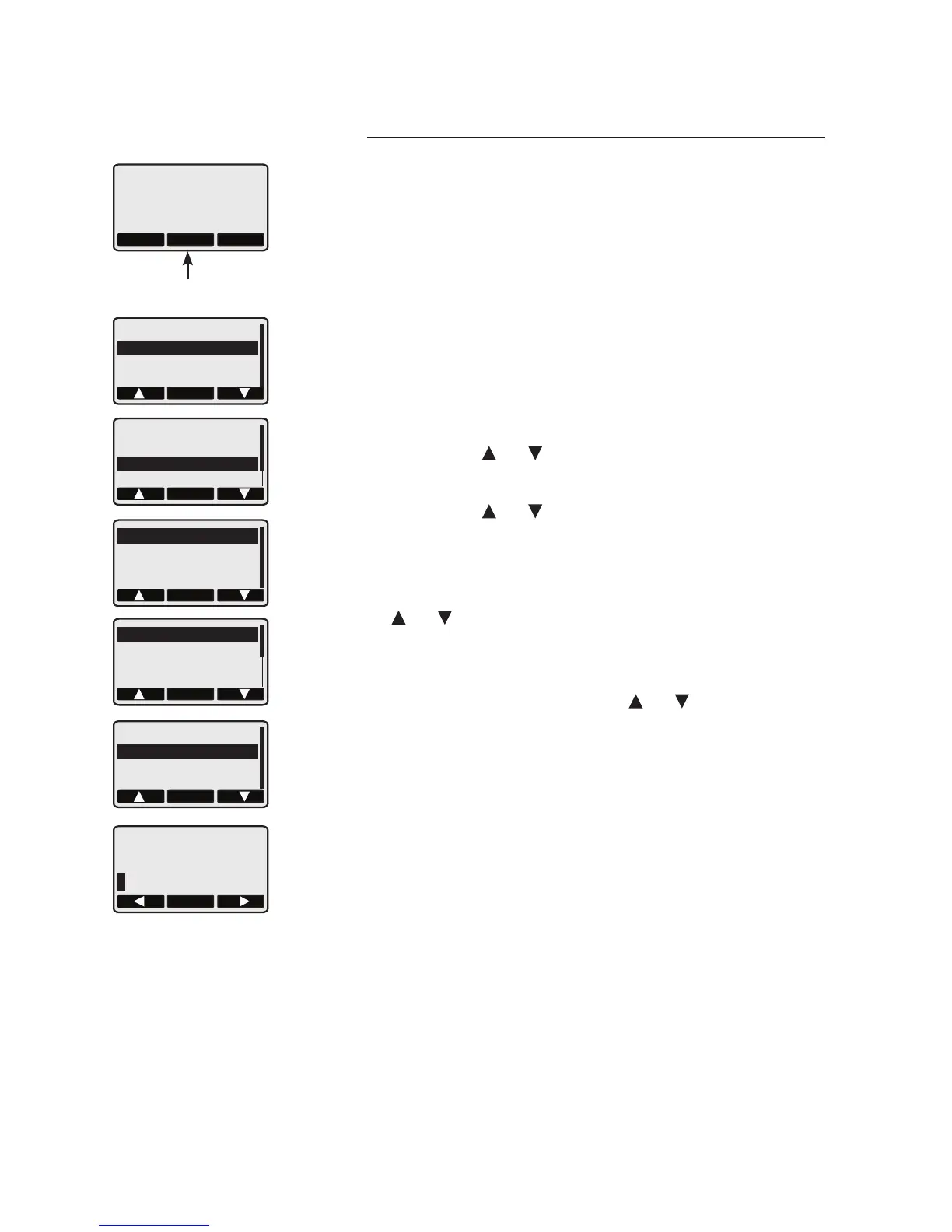Answering system
Day & time announcement
Set day & time
Before playing each message, the answering
system announces the day and time the message
was received.
If you subscribe to caller ID service from
your local telephone company, the time will
automatically be set with every incoming call. You
may also set the day and time manually. Follow
the steps below to set the day and time, so the
messages are dated correctly.
1. Press the MENU softkey when the phone is not
in use to enter the feature menu.
2. Press the or softkey to scroll to the
MAILBOXES menu, then press the OK softkey.
3. Press the or softkey to scroll to the
SET DAY/TIME menu, then press the OK
softkey.
4. To set the day, press the SET softkey. Press the
or softkey to choose the correct day and
press the OK softkey to save your preference.
-OR-
To set the time, press the or softkey to
choose the time and press the SET softkey. Use
the keypad buttons to enter the correct time.
Press 2 or 7 to change the time to AM or PM
respectively.
Press the SAVE softkey to save your
preference.
RDL MENU CID
MENU softkey
OK
DIRECTORY
MAILBOXES
SETUP HANDSET
REGISTER
OK
PLAY MAILBOX 1
PLAY MAILBOX 2
SET DAY/TIME
SETUP MAILBOX 1
SET
SUNDAY
12:04PM
OK
SUNDAY
MONDAY
SET
SUNDAY
12:04PM
TUESDAY
WEDNESDAY
SAVE
SETTING TIME
12:04PM
1
52
