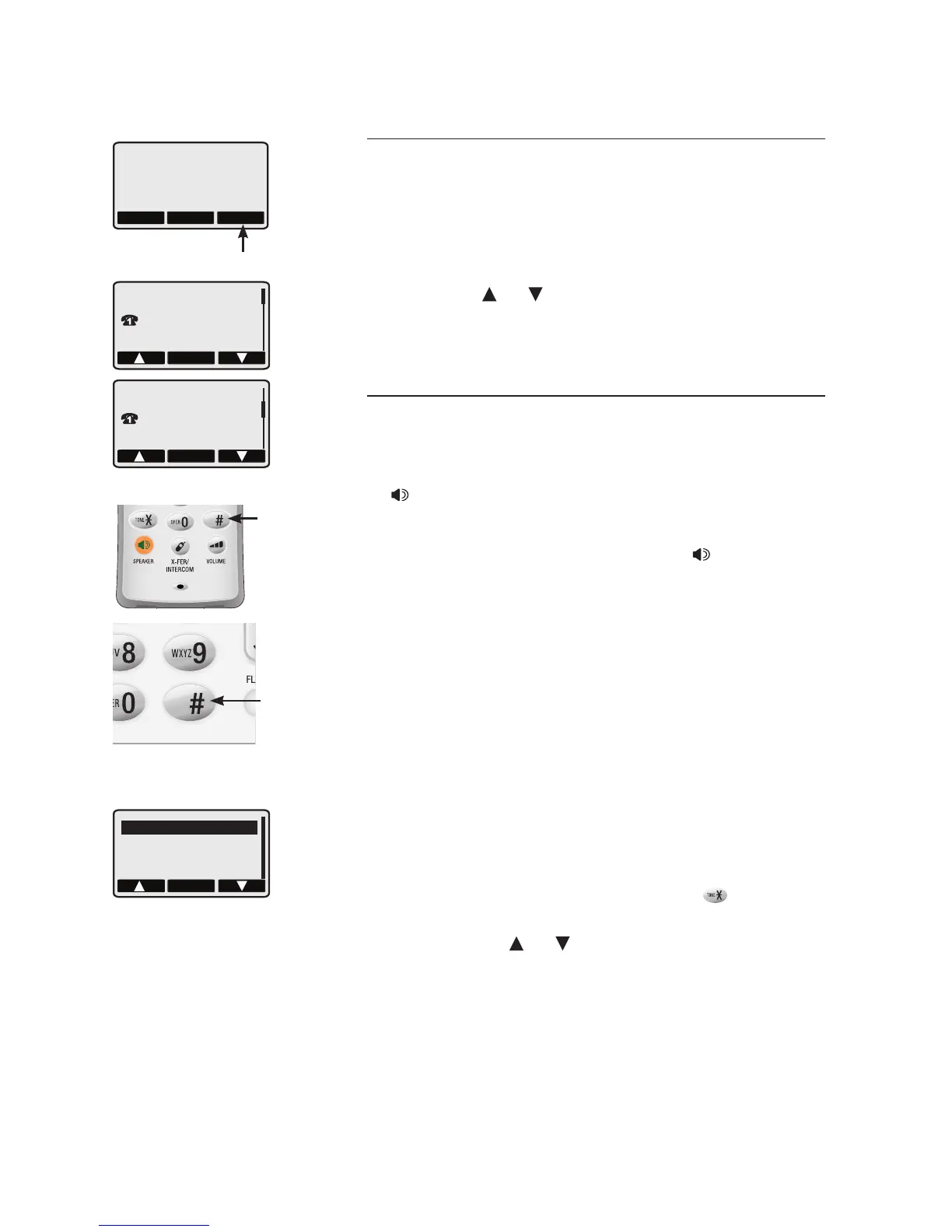48
Caller ID
RDL MENU CID
2 NEW CALLS
MENU
CHRISTINE SMITH
800-222-3111
10:01A
Aug18 N01
MENU
LINDA MILLER
800-360-4121
10:01A
Aug18 #02
CID softkey
DIAL
1-555-5555
555-5555
555-555-5555
1-555-555-5555
HANDSET 1
Caller ID history
Review caller ID history
From a cordless handset or the telephone base:
1. Press the CID softkey to review the caller
ID history. The caller ID history displays the
caller ID entries in reverse chronological order
starting with the most recent call.
2. Press the or softkey to scroll through the
list as shown on the left.
Dial from caller ID history
While reviewing a caller ID history entry from a
cordless handset or the telephone base:
• Press LINE 1/FLASH, LINE 2/FLASH or
SPEAKER on a cordless handset.
-OR-
• Lift the corded handset, or press SPEAKER
or HEADSET (if a headset is connected) on the
telephone base. If you want to choose a line,
press LINE 1 or LINE 2.
-OR-
To see the various dialing options before
dialing:
Press # repeatedly to see the various dialing
options (you can choose to dial with or
without an area code, or with or without the
1). Follow the method above to make a call
on the handset or the telephone base.
-OR-
Press the MENU softkey. Press or press
the OK softkey to select DIAL OPTION.
Press the or softkey to choose the
desired dialing option. Press the DIAL
softkey to make a call on line 1 or follow
the method above to make a call on the
handset or the telephone base.
•
–
–
The various dialing
options are:
