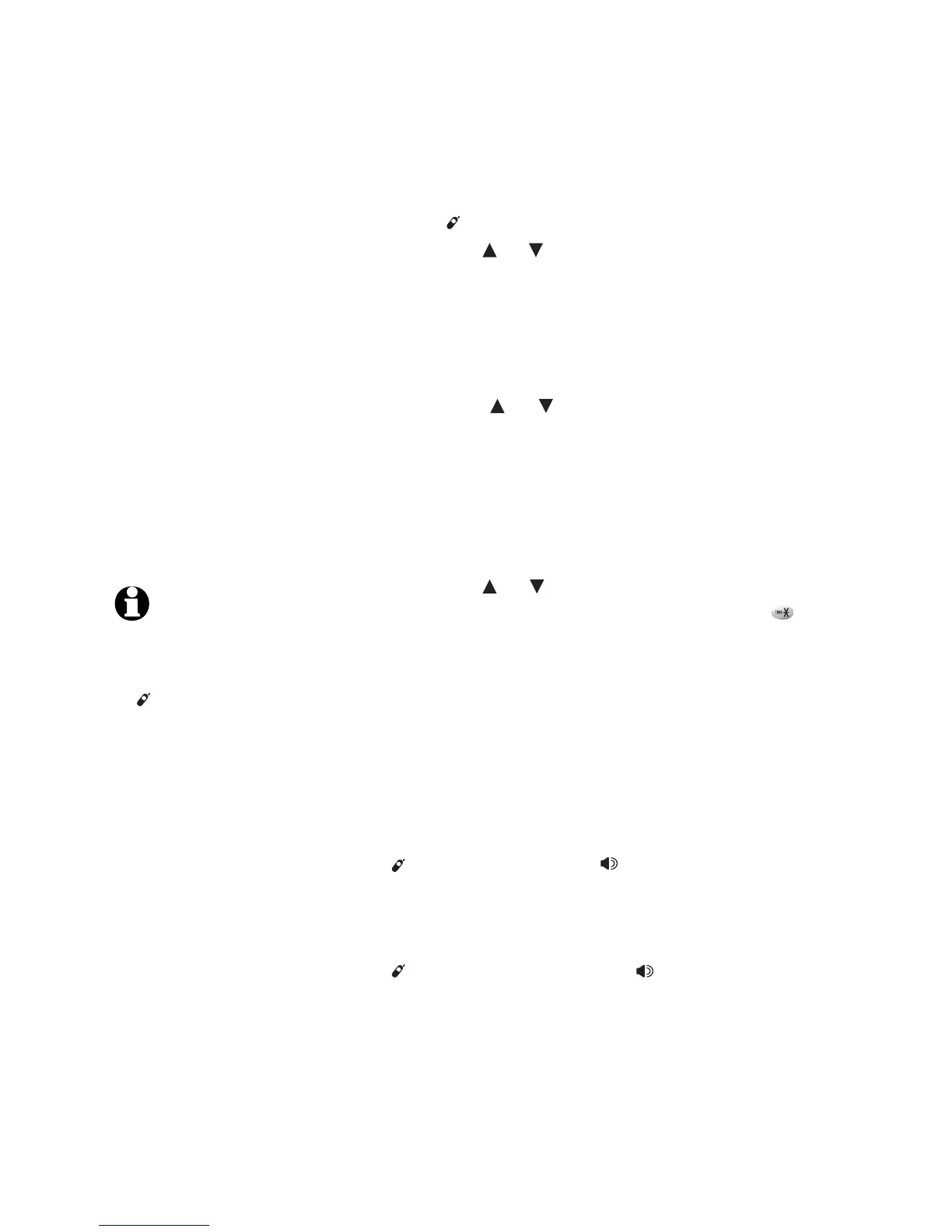22
Telephone operation
Intercom
On a cordless handset:
You can place an intercom call to any system
handset or the telephone base.
1. Press /X-FER/INTERCOM on the handset.
2. Press the or softkey to choose the desired
handset and press theand press the OK softkey, or enteror enter
the handset number (e.g. 1 for handset 1). The
called handset will ring, and its screen will
show INTERCOM FROM HANDSET X.
-OR-
Press the or softkey to choose BASE
and then press the OK softkey, or enterenter 0 to
intercom the telephone base. The screen will
show CALLING BASE. The telephone base will
ring, and its screen will show INTERCOM FROM
HANDSET X.
-OR-
Press the or softkey to choose GLOBAL
PAGE and press the OK softkey, or presspress
to intercom all the handsets and the telephone
base. The screen will show PERFORMING
GLOBAL PAGE. The telephone base and all the
handsets will ring, and the screen on the called
handsets and the telephone base will show
GLOBAL CALL FROM HANDSET X. However,
only a maximum of four handsets can be used
on an intercom call.
3. On the ringing handset, press
/X-FER/INTERCOM or SPEAKER to answer
the intercom call.
-OR-
On the ringing telephone base, press
/INTERCOM/TRANSFER or SPEAKER, or lift
the corded handset to answer the intercom
call.
NOTES:
1. Before the intercom call is
answered, you can cancel
the intercom call by pressing
/X-FER/INTERCOM or
OFF/CLEAR on the calling
handset.
2. If the called handset
or telephone base is
not answered within 30
seconds, the calling handset
will display INTERCOM
CANCELLED!
3. Pressing OFF/CLEAR on
the handset or CLEAR on
the telephone base will
temporarily silence the
intercom ringer.
