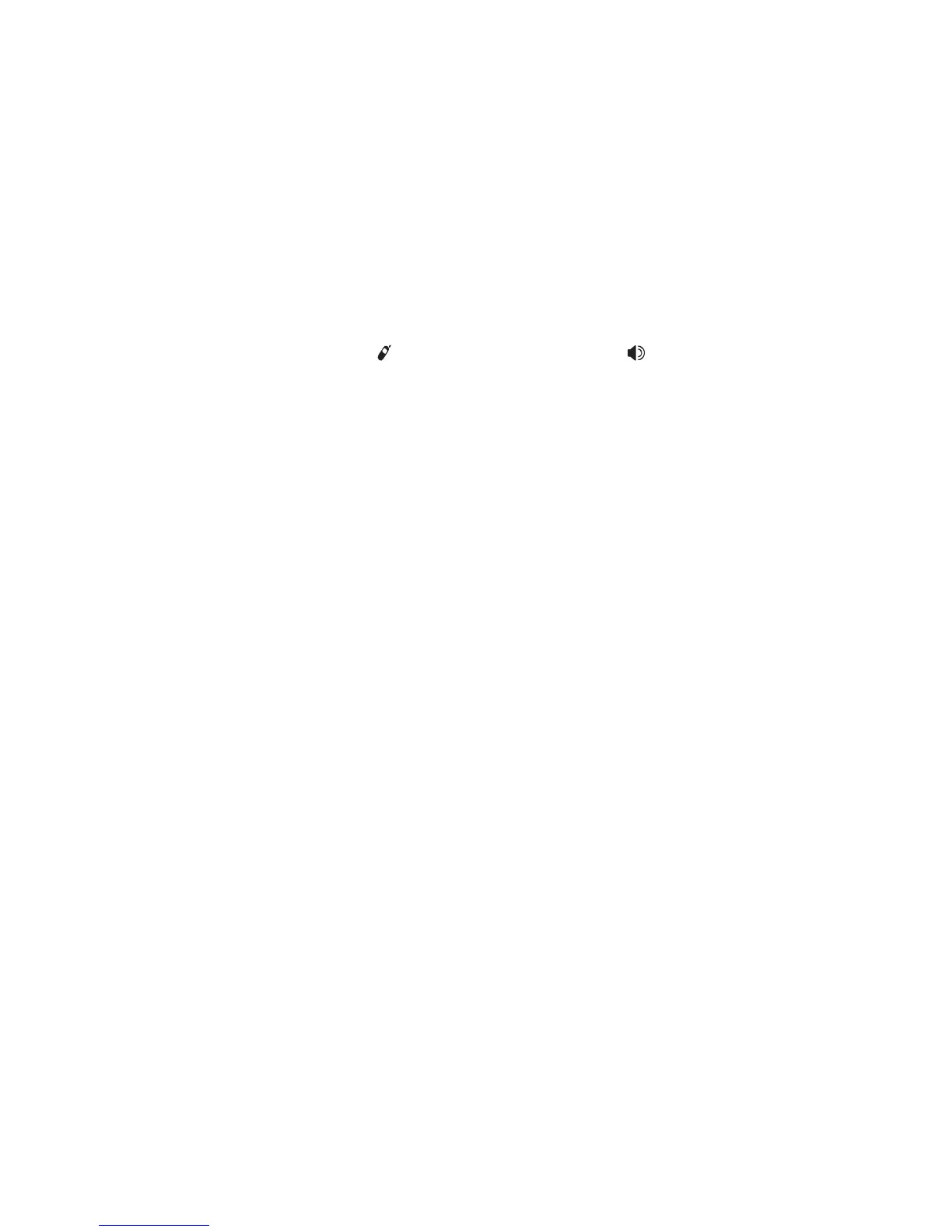23
Telephone operation
Intercom
To end the intercom call:
On a handset:
Press OFF/CLEAR on cordless handset or place
the cordless handset in the charger.
At the telephone base:
Place the corded handset in the telephone base. If
you are using the speakerphone, press
/INTERCOM/TRANSFER or SPEAKER.
