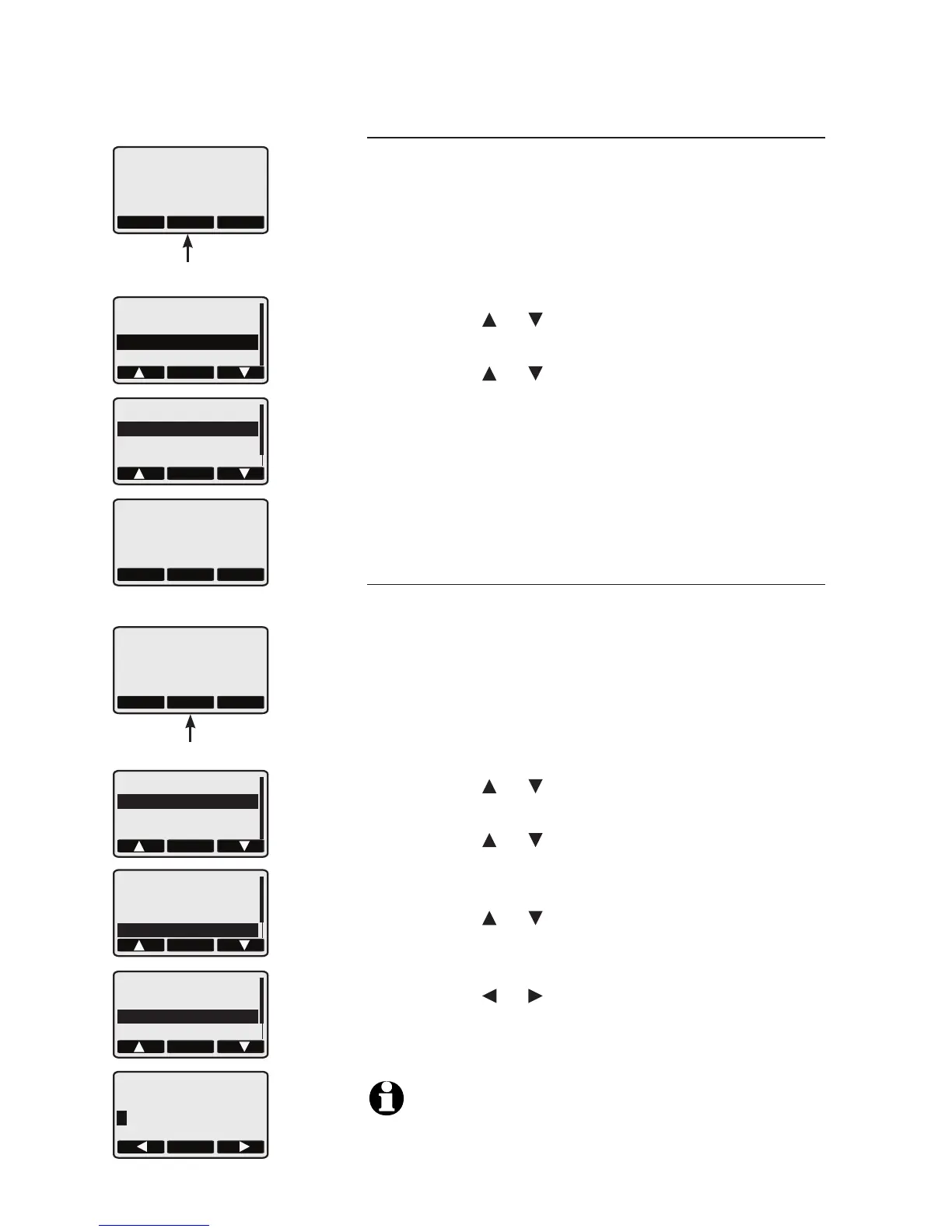60
Answering system
BASE
RDL
MENU CID
MENU softkey
OK
DIRECTORY
MAILBOXES
SETUP BASE
DISPLAY BASE-ID
SET
RINGERS
CALL SCREENING
SET PULSE/TONE
KEYPAD TONE
CALL SCREENING
OFF
ON
OFF
OK ON
OK
PLAY MAILBOX 1
PLAY MAILBOX 2
SET DAY/TIME
SETUP MAILBOX 1
SET
ANSWER + RECORD
REVIEW/CHNG OGA
SEC. CODE: 5000
# OF RINGS: 4
SAVE
SECURITY CODE
5000
5
RDL MENU CID
MENU softkey
OK
DIRECTORY
MAILBOXES
SETUP HANDSET
REGISTER
Answering system setup
Call screening
You can turn the call screening feature on or off
on the telephone base only. Unless you change it,
the call screening feature is set to on.
To change the setting:
1. Press the MENU softkey when the phone is not
in use to enter the feature menu.
2. Press the or softkey to scroll to the SETUP
BASE menu, then press the OK softkey.
3. Press the or softkey to scroll to the
CALL SCREENING menu, then press the SET
softkey.
4. Press the ON or OFF softkey to turn the call
screening feature on or off.
5. Press the OK softkey to save your preference.
Security code (remote access code)
To access your answering system remotely from
any touch tone phone, you need to enter a four-
digit number (1000-9999). Unless you change it,
the remote access code is 5000.
To change the security code:
1. Press the MENU softkey when the phone is not
in use to enter the feature menu.
2. Press the or softkey to scroll to the
MAILBOXES menu, then press the OK softkey.
3. Press the or softkey to choose either the
SETUP MAILBOX 1 or SETUP MAILBOX 2
menu and press the OK softkey.
4. Press the or softkey to choose
SEC. CODE: and press the SET softkey.
5. Use the keypad buttons to enter the number.
Press the or softkey to move the cursor.
6. Press the SAVE softkey to save your
preference.
NOTE: The security code you entered will be applied to both
mailboxes.
