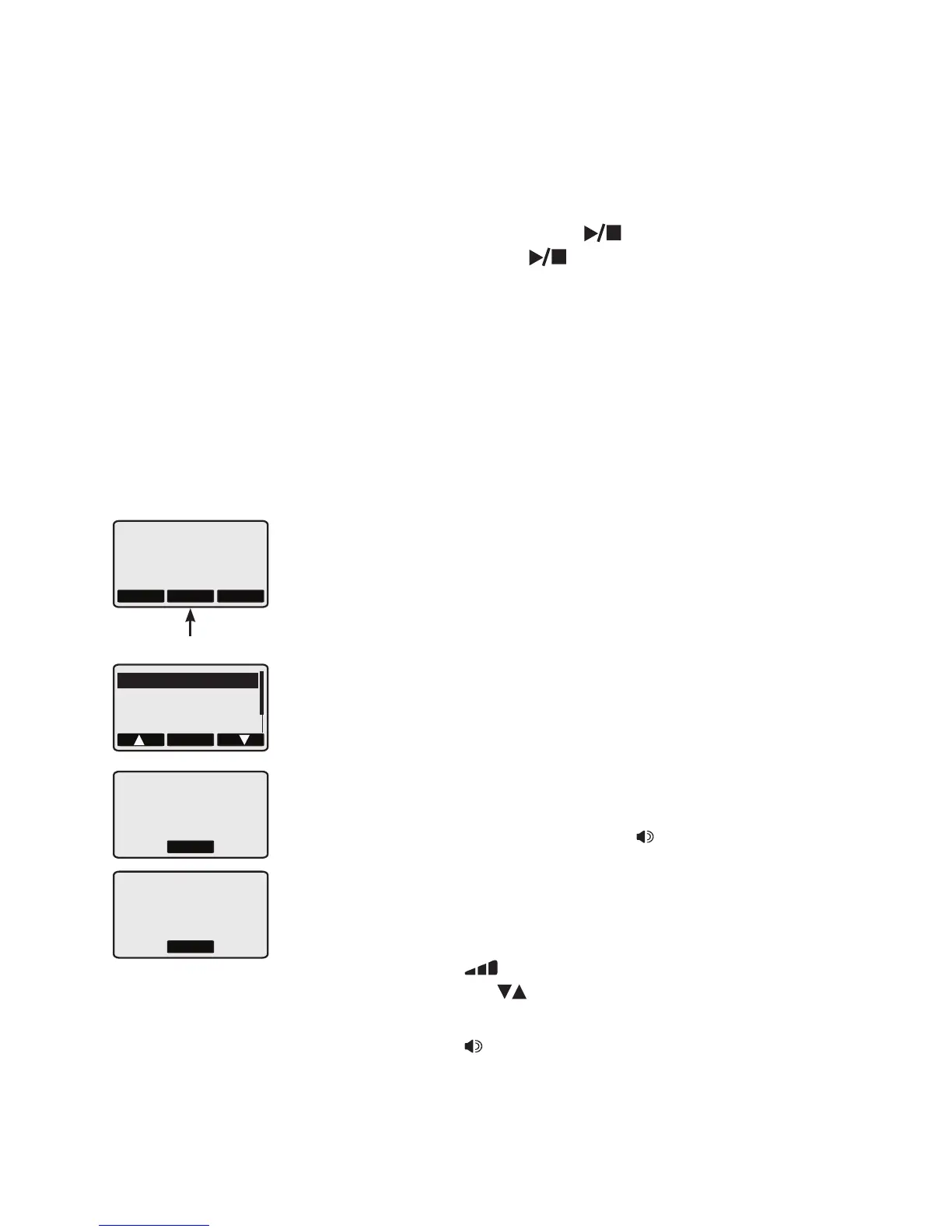62
Answering system
Message playback
If there is a new message in the answering
machine mailbox(es), NEW MESSAGES will be
displayed on the screen of the handset(s) and the
telephone base.
Press MAILBOX LINE 1
or
MAILBOX LINE 2 on the telephone base to
listen to the messages for each line.
All the messages will be played back in reverse
chronological order from the newest to the
oldest.
Before each message, you will hear the day and
time it was received. After the last message,
the screen will display END OF MAILBOX X
MESSAGES!
Play new message(s) on the handset or
telephone base:
1. Press the MENU softkey when the phone is not
in use to enter the feature menu.
2. Press the OK softkey to select PLAY NEW
MSG menu.
3. The screen will display PLAYING NEW
MESSAGES. The system will announce the
mailbox (mailbox 1 or 2) of the recorded
message and the message will be played.
Messages are set to play through theessages are set to play through the
speakerphone on the handset and the
telephone base. You can switch to normal
handset mode by pressing SPEAKER on the
handset, however, messages can only be played
through the speakerphone on the telephone base.
Press the STOP softkey anytime to stop the
playback.
Press /VOLUME key on the handset or
VOLUME on the telephone base to adjust
the listening volume.
Press SPEAKER to switch to earpiece
playback on the handset.
4. After all the new message(s) are played, the
screen will display END OF NEW MSG. Press
the OK softkey to return to the idle mode.
–
–
–
STOP
NEW MSG 1 OF 1
CHRISTINE SMITH
800-222-3111
10:01A AUG18 63s
RDL
MENU CID
MENU softkey
OK
PLAY NEW MSG
DIRECTORY
MAILBOXES
SETUP HANDSET
OK
END OF NEW MSG
