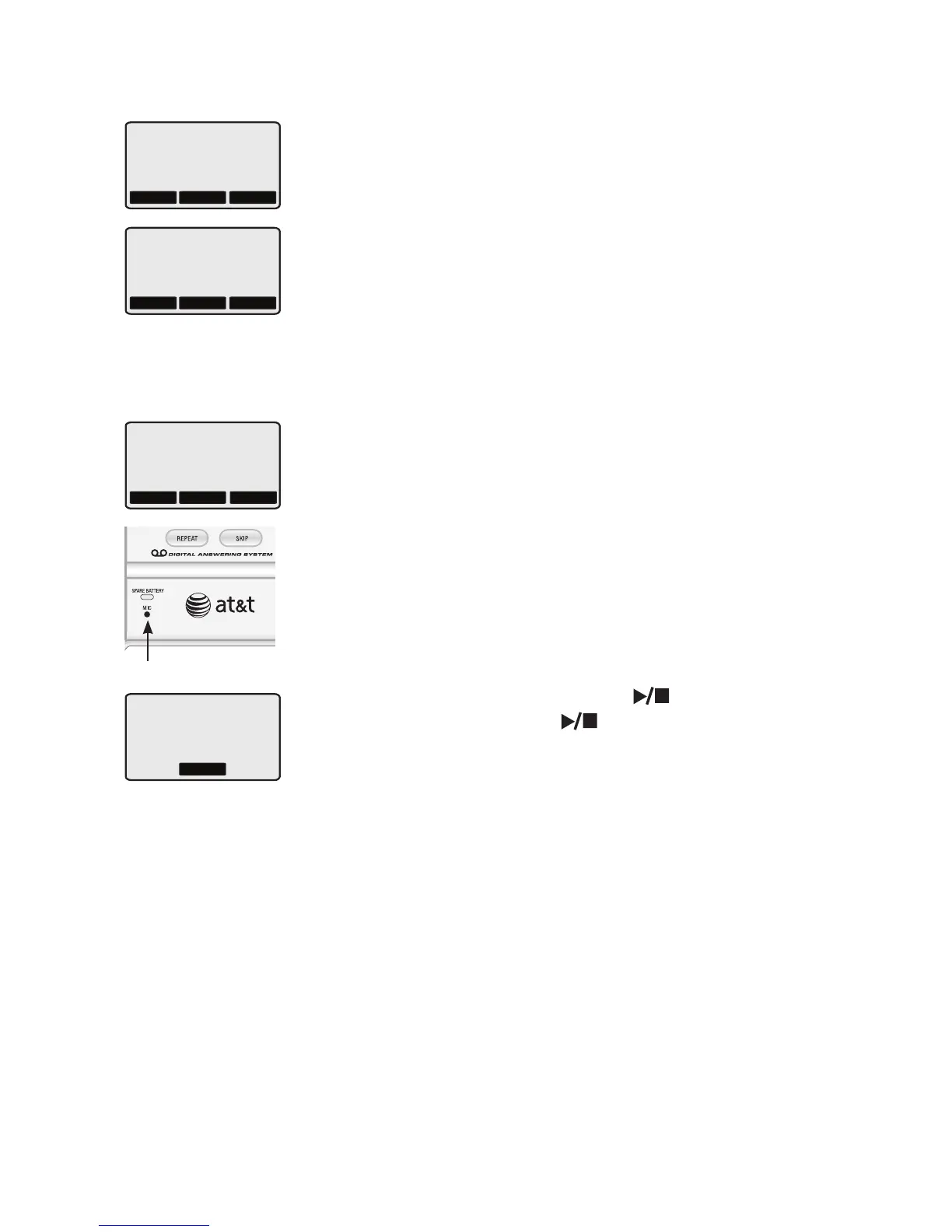Answering system
65
Record & play memos
Memos are messages you record yourself. They
are saved, played back and deleted exactly like
incoming messages. You can record a memo as
a reminder to yourself, or leave a message for
someone else who uses the same answering
system. While reviewing the message, MEMO
will be displayed on the screen to indicate the
message is a memo.
You can also record a phone conversation, which
is known as a two-way recording. While reviewing
the message, TWOWAY will be displayed on
the screen to indicate the message is a two-way
recording.
Record a memo:
Press RECORD on the telephone base while in
idle mode.
Press the M1 or M2 softkey to record a memo
in mailbox 1 or mailbox 2 respectively. Speak
facing the MIC (microphone) at the bottom
front of the telephone base from approximately
nine inches away.
Press the STOP softkey or the selected mailbox
button (MAILBOX LINE 1 or
MAILBOX LINE 2 ) to stop recording.
You can record a memo for up to four minutes.
Memos shorter than one second will not be saved.
1.
2.
3.
Microphone
MENU
NEW MSG 1 OF 1
MEMO
10:01AM MON 23s
DELRPT
MENU
OLD MSG 1 OF 1
TWOWAY
11:01AM MON 63s
DELRPT
ABORT
PLEASE SELECT
MAILBOX FOR MEMO
M2M1
RECORDING MEMO
IN MAILBOX 1
STOP
