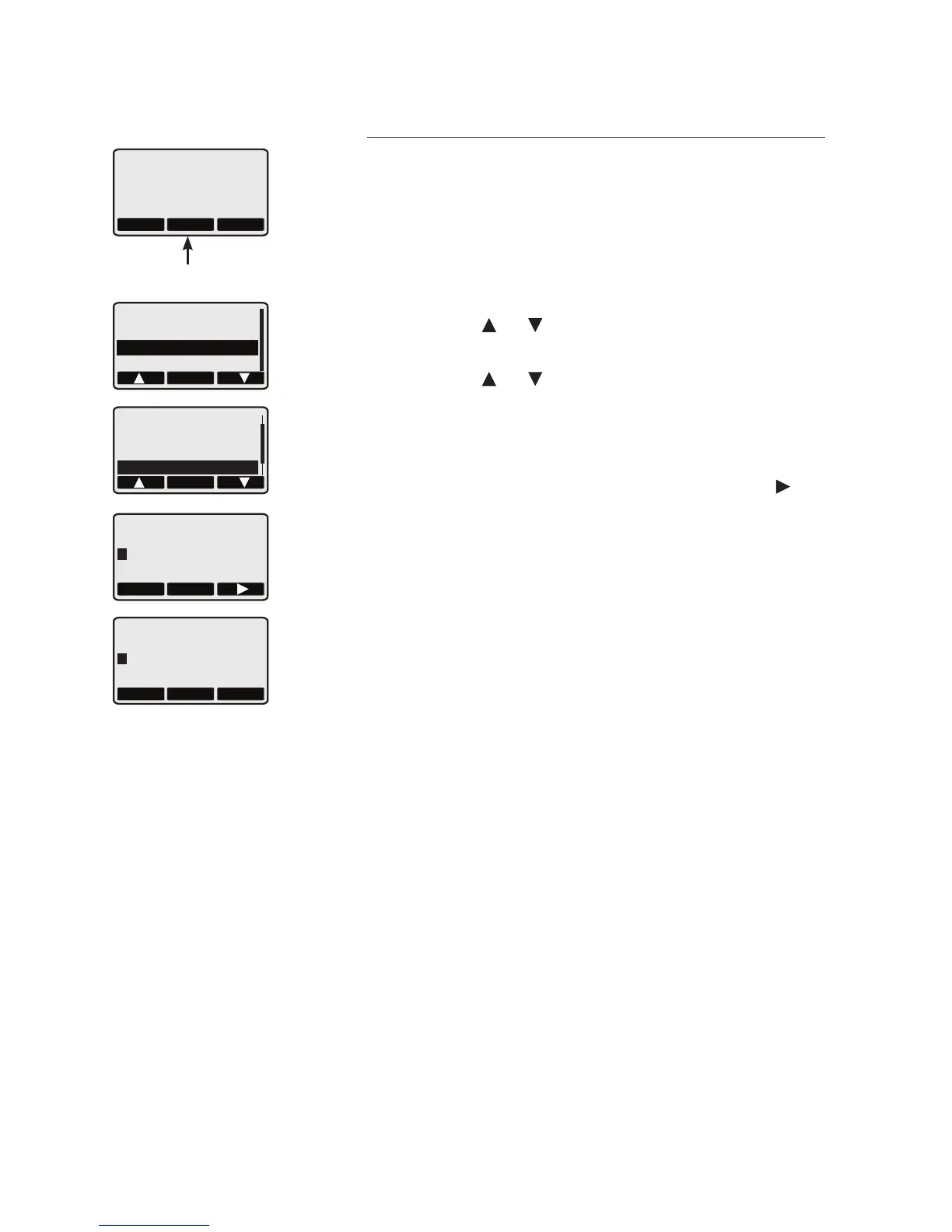38
Telephone operation
BASE
RDL MENU CID
MENU softkey
OK
DIRECTORY
MAILBOXES
SETUP BASE
DISPLAY BASE-ID
SET
SET PULSE/TONE
KEYPAD TONE
CONTRAST
RENAME
Telephone base settings
Telephone base name
In this menu, you can change the name of the
telephone base (up to 14 characters) displayed on
the screen.
To change the name of the telephone base:
1. Press the MENU softkey when the phone is not
in use to enter the feature menu.
2. Press the or softkey to scroll to the SETUP
BASE menu, then press the OK softkey.
3. Press the or softkey to scroll to the
RENAME menu, then press the SET softkey.
4. Use the keypad to enter the name (page 40)
while the character is highlighted.
To move the cursor to the right, press the
softkey.
-OR-
To delete the highlighted character, press the
MORE softkey and then press the DEL softkey.
Press the BACK softkey to return to the
previous screen.
-OR-
To add a space, move the cursor to the right.
Press the MORE softkey and then press the
SPACE softkey. Press the BACK softkey to
return to the previous screen.
5. Press the SAVE softkey to save your
preference.
BASE
SAVE
MORE
B
BASE
DEL
BACK
B
SPACE
