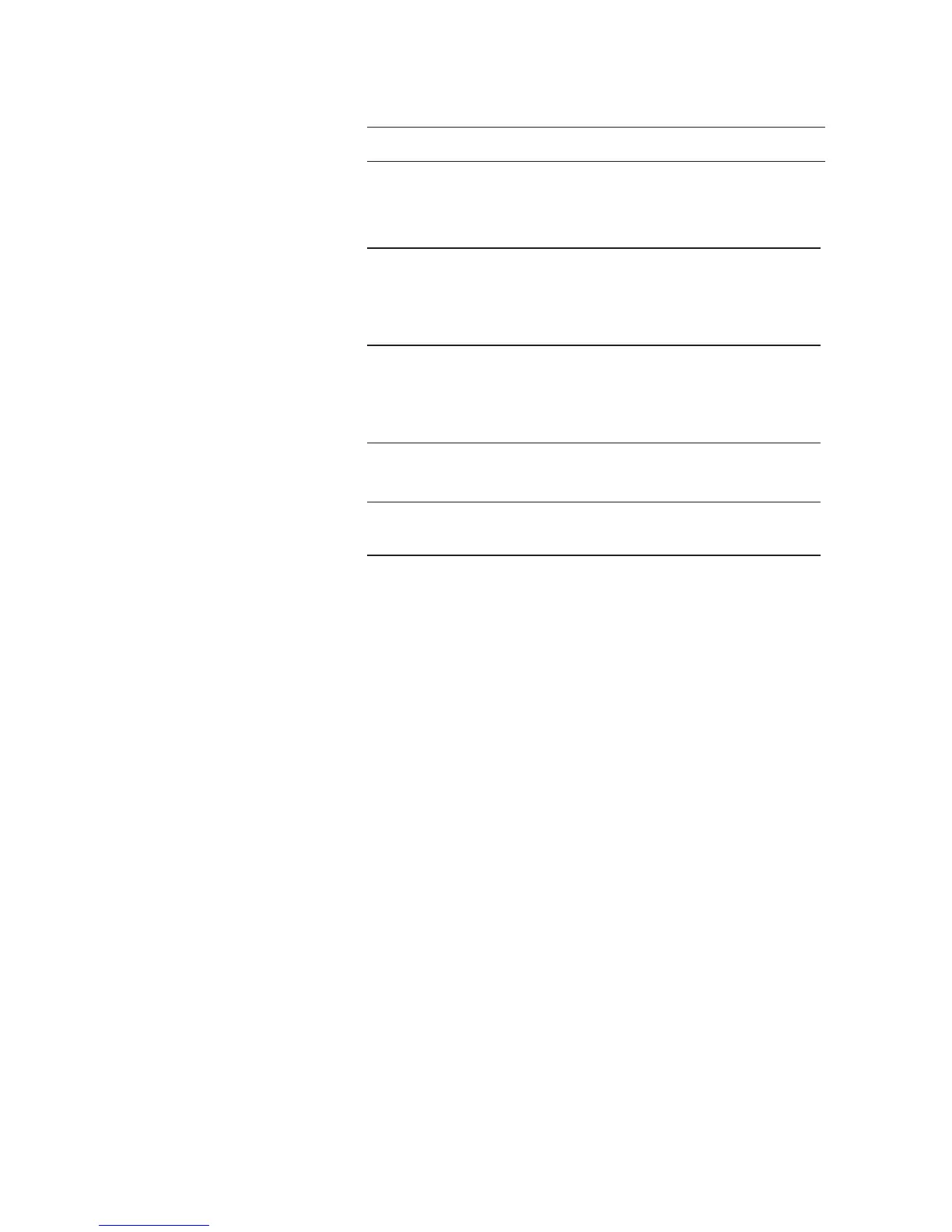68
Answering system
Remote access
Remote commands
Command Description
7 and the
mailbox (1 or 2)
Press to review the current
announcement of the selected
mailbox.
8 and the
mailbox (1 or 2)
Press to begin recording the
announcement for the selected
mailbox and press 5 to stop
recording.
9 and the
mailbox (1 or 2)
Press to change the answering
mode (ANSWER + RECORD
or ANSWER ONLY) on the
selected mailbox.
0 and the
mailbox (1 or 2)
Press to turn the selected
mailbox on or off.
*
Press to end remote access
(the call will be disconnected).
4. Hang up to end the call and save all undeleted
messages.
Cut out the remote access wallet card at the back
of this user's manual for quick reference.
