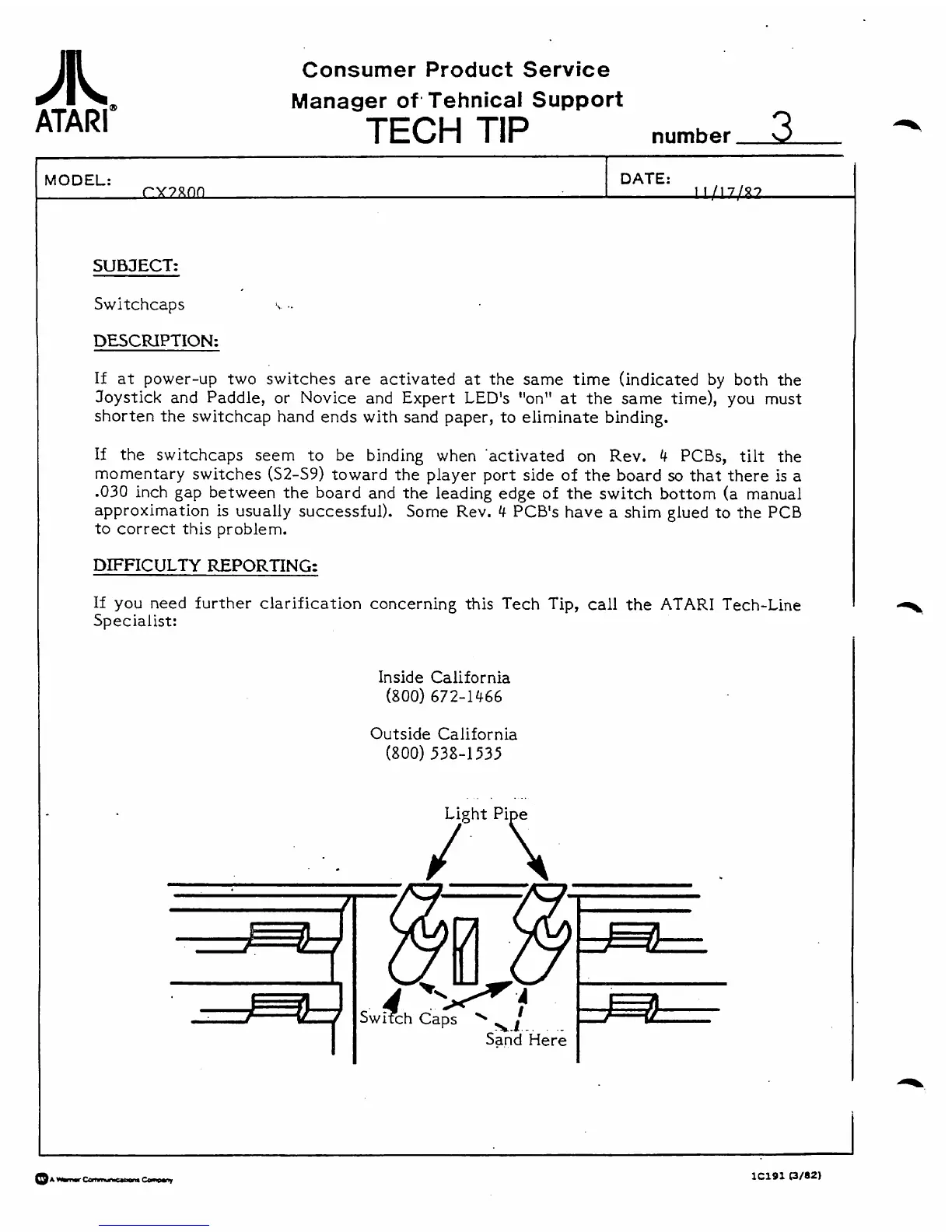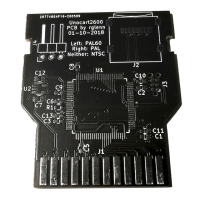Consumer
Product
Service
Manager
of
Tehnical
Support
TECH TIP
number
-3-
SUBJECT:
Switchcaps
DESCRIPTION:
MODEL:
rX78MI
If
at power-up two switches are activated at the same time (indicated
by
both the
Joystick and Paddle, or Novice and Expert
LED'S
"on"
at
the same time), you must
shorten the switchcap hand ends with sand paper,
to
eliminate binding.
DATE:
If
the
switchcaps
seem to
be binding when 'activated on
Rev.
4
PCBs,
tilt the
momentary switches
(S2-S9)
toward the player port side of the board
so
that there is
a
.030
inch gap between the board and the leading edge of the switch bottom
(a
manual
approximation is usually successful).
Some
Rev.
4
PCB's
have
a
shim
glued
to the
PCB
to correct this problem.
DIFFICULTY
EPORTING:
If
you need further clarification concerning this Tech
Tip,
call
the
ATARI
Tech-Line
Specialist:
Inside California
(800)
672-1466
Outside California
(800)
538-1535
